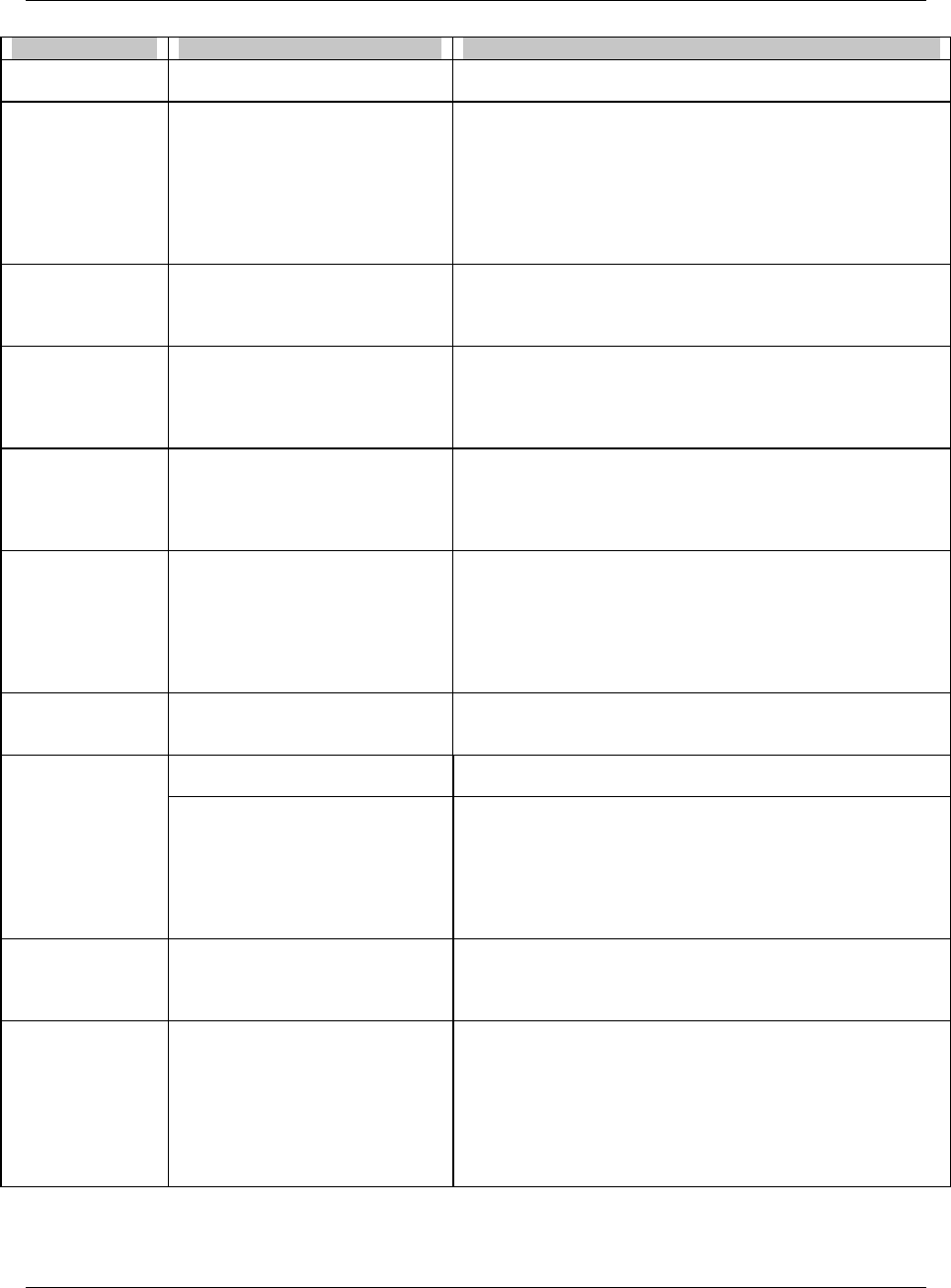
Programming Function Blocks and Features
Video Recorder – User Manual 168
Table 4-72 Prompts For Storage Setup Of Trends, Alarms, Events, Diagnostics
Prompt Range/Selections Definition
POINT #1 -
POINT #12
Analog or discrete parameter Select the data points for the trend.
STORAGE MODE CONTIN, BATCH, or NONE Continuous storage becomes active immediately upon
initialization. Batch storage is controlled by a discrete
parameter (see BATCH CONTROL) or by start/stop batch
menu item. Batch data may be started and stopped several
times in a single file until the file is full. Batch start
increments a batch number that is stored along with the
data. The batch number may be used for data retrieval and
analysis using SDA data analysis software.
COPY DISPLAY
SETUP
Select this to copy the following Trend 1,2, 3 or 4 Display
data to Trend 1,2, 3 or 4 Storage data: Point #1–#12, set
display limits, timebase (high rate) selector. Once setup is
copied, it can be altered.
LOW RATE Seconds: .5, 1, 2, 3, 4, 5, 6, 7, 8,
9, 10, 20, 30, 40, 50
Minutes: 1, 2, 3, 4, 5, 10, 15, 20,
30, 40, 50
Hours: 1
Enter data collection rate. This is how often the data points
are sampled.
HIGH RATE Seconds: .5, 1, 2, 3, 4, 5, 6, 7, 8,
9, 10, 20, 30, 40, 50
Minutes: 1, 2, 3, 4, 5, 10, 15, 20,
30, 40, 50
Hours: 1
Enter data collection rate. This is how often the data points
are sampled.
ROLLOVER ON, OFF Select ON to continue gathering and storing data after the
file becomes full. The new data will replace the oldest data
on the disk as it is collected. No warning will be given.
Select OFF to stop storage of this data type when the disk
space for it becomes full. A “DISK FULL” message will then
appear. Data is buffered until a new disk is inserted and
initialized.
SET DISPLAY
LIMITS
OFF or number Enter upper and lower limit values for the trend display for
each point. If OFF then the trend will use the programmed
limits for each point.
HIGH RATE
SELECTORS
SELECTOR This discrete triggers the high storage rate when ON(1) and
the low storage rate when OFF.
CHANGE WITH KEY This option enables/disables storage rate changes from the
Trend display Point/Trend menu. If YES, storage Trend’s
high rate will be used when display Trend’s alternate
timebase is selected from the Online Point/Trend menu;
Storage Trend’s low rate will be used when display Trend’s
normal timebase is selected. See Table 6-2, Point/Detail
Menu Prompts, Timebase.
EXTERNAL
ENABLE
OFF, discrete parameter, 0, 1 When ON(1), this discrete parameter will allow storage of
the data type; when off storage for the data type will stop.
This enable is independent of the storage mode; it does not
control batch start/stop.
SELECT
FILENAME
FILE CYCLE DRYER
PROD RECORD TANK
UNIT LOOP REACTR
CONFIG KILN VESSEL
CALIB WCHEM PRESS
FURNCE DEMIN CONTRL
BATCH FERMTR LEHR
LINE STRLZR OVEN
ZONE
Select a file name to identify the type of data to be stored.


















