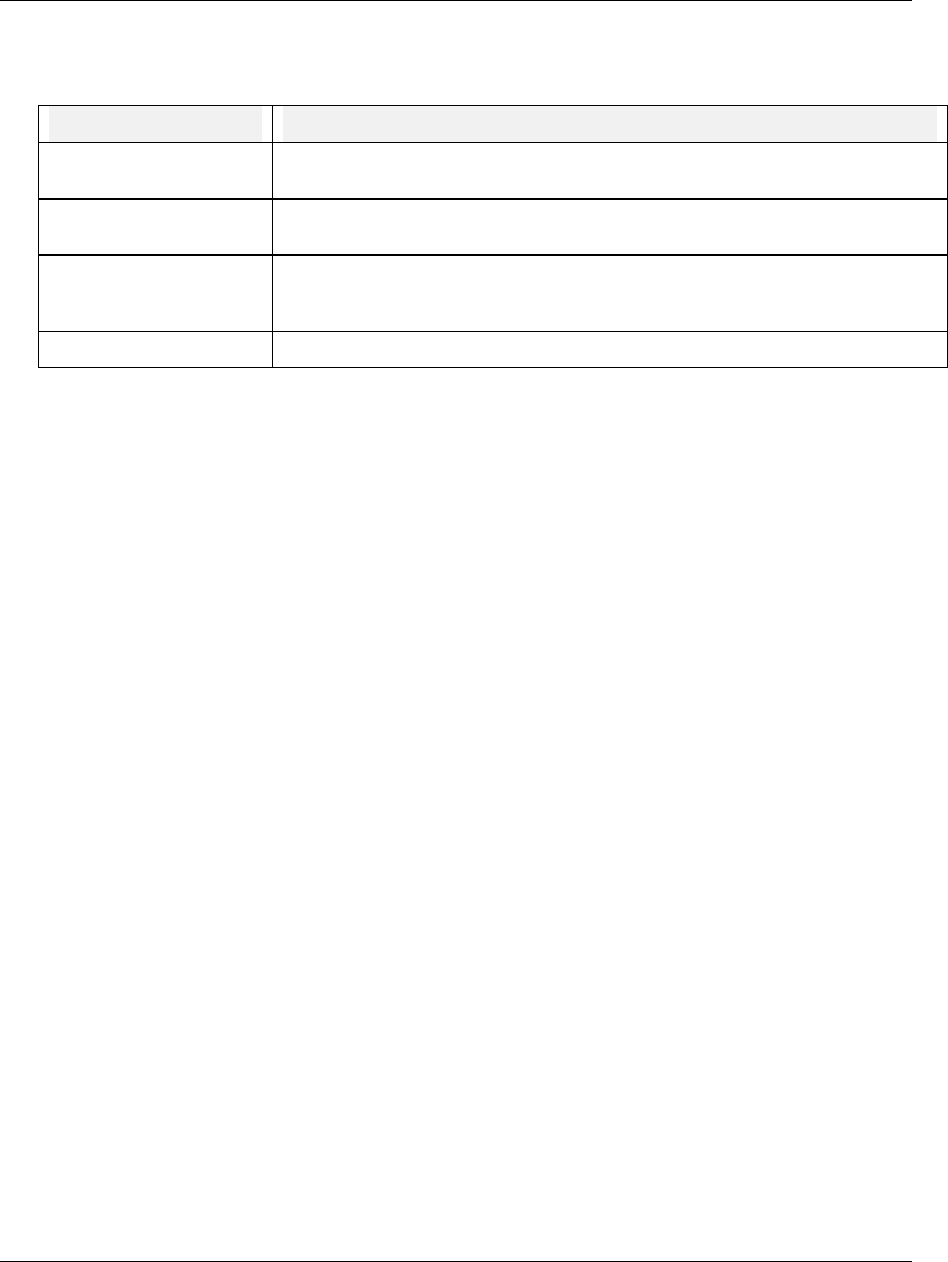
Online Operation Using Menus
Video Recorder – User Manual 224
Initialization errors
If an initialization error occurs, one of the following messages may appear.
Error message Definition
BEZEL OPEN Disk use is not permitted while the front panel bezel is open. The bezel must be
closed and latched.
WRITE-PROTECTED The write protect tab is set (open) on the floppy disk. The tab must be closed to
permit data storage.
DISK ERRORS The disk installed in the drive is faulty or is not a DOS formatted disk. It must be
formatted before it can be initialized. Formatting can be performed on an IBM
compatible PC or with the FORMAT DISK command in the Data Storage menu.
DISK IS MISSING No disk is installed in the drive.
Checking current storage setup
To see what is being stored and when, select DATA STORAGE SETUP, then select REVIEW
CURRENT SCHEDULES.


















