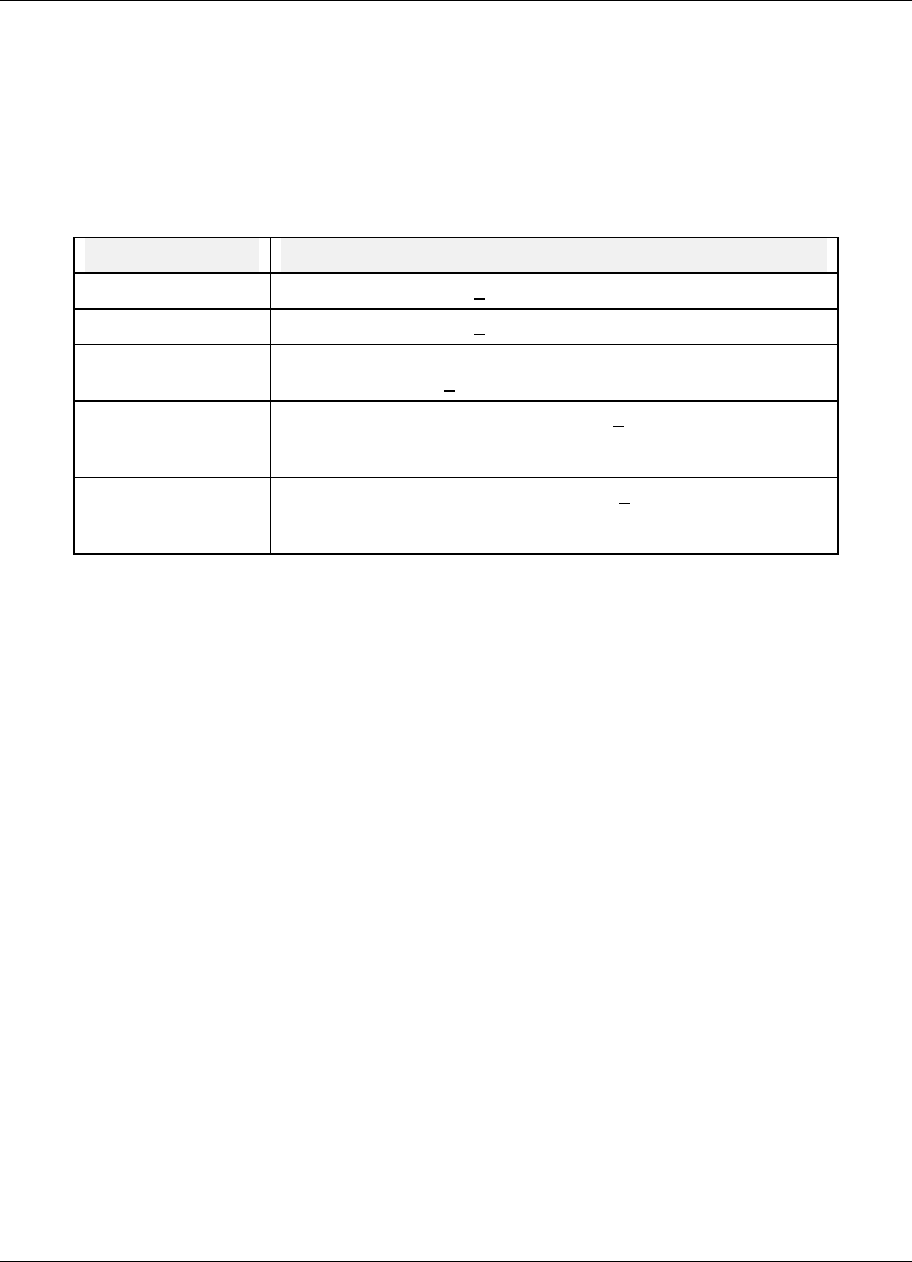
Online Operation Using Menus
Video Recorder – User Manual 228
7.3 Access Summaries
Summaries are available for all points, alarms and diagnostics in the instrument.
Display alarm summary
Alarms are set up as part of the instrument configuration procedure (Section 4.13). Up to 12 alarms can
be configured.
An alarm can be assigned to any analog data point (Analog Input, Analog Output, or Calculated Value)
and can be one of these types.
Alarm type Function
HIGH Alarm when input value > setpoint value.
LOW Alarm when input value < setpoint value.
DEV (Deviation) Alarm when input value deviates above or below compare point
value by an amount >
setpoint value.
HRATE (High Rate) Alarm when input value increases at rate > setpoint value, in units
per minute. Negative rate setpoints are processed as positive
values. May take up to 30 seconds to activate.
LRATE (Low Rate) Alarm when input value decreases at rate > setpoint value, in units
per minute. Negative rate setpoints are processed as positive
values. May take up to 30 seconds to activate.
An alarm programmed with delay will not activate before its delay time. An alarm programmed with
hysteresis will clear after its hysteresis delay.
The alarm will remain active as long as the conditions causing it remain. When the conditions no longer
exist, the alarm will be “cleared” automatically. “Clear” means that the indicators for the particular alarm
on all displays will be removed and the alarm will be removed from the Alarm Summary list.


















