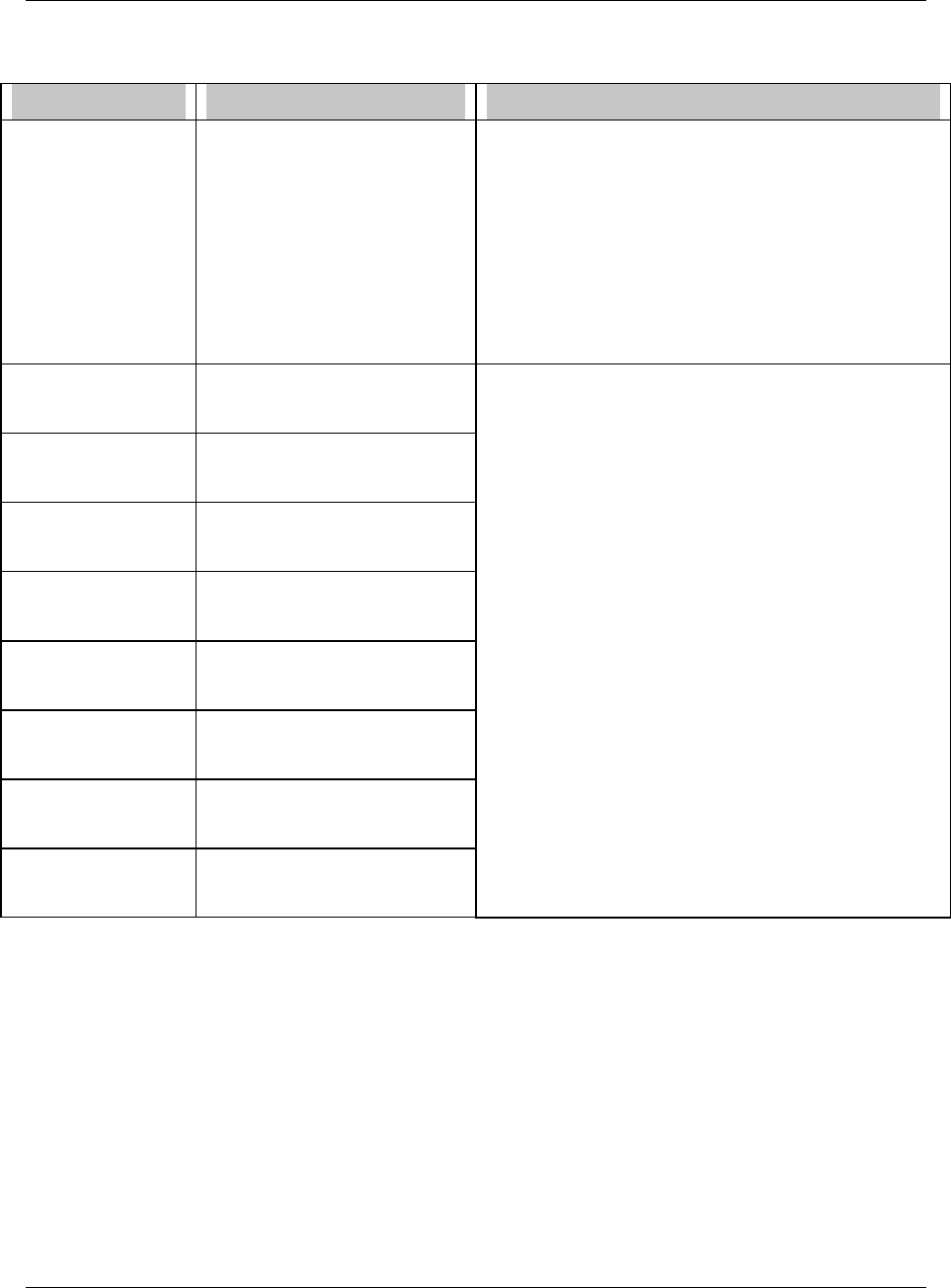
Programming Function Blocks and Features
Video Recorder – User Manual 171
Table 4-74 Unit Data Prompts (continued)
Prompt Range/Selections Definition
SELECT FILENAME FILE CYCLE DRYER
PROD RECORD TANK
UNIT LOOP REACTR
CONFIG KILN VESSEL
CALIB WCHEM PRESS
FURNCE DEMIN CONTRL
BATCH FERMTR LEHR
LINE STRLZR OVEN
ZONE
Select a file name to identify the type of Unit data to be
stored.
START HOUR
0-23
START MINUTE 0-59
START MONTH
JAN-DEC
START DAY
1-31
START YEAR
1994-2038
INTERVAL DAYS 0-31
INTERVAL HOURS 0-24
INTERVAL MINS 0-59
If no external enable is specified, select a starting date
and time and an interval for periodic storage. Set
Interval Days to 31 if you want the timed schedule to
repeat on the same day each month.
This timer schedule will run in any Data Storage mode. In
CONTINUOUS mode, it will start as scheduled and
collect samples until stopped by manual command (the
ENABLE STORAGE in the Online Data Storage menu).
In BATCH mode, the timer schedule will be started and
stopped by an Online menu selection (BATCH STATE)
by the operator, or by an optional discrete input
designated as the BATCH CONTROL.


















