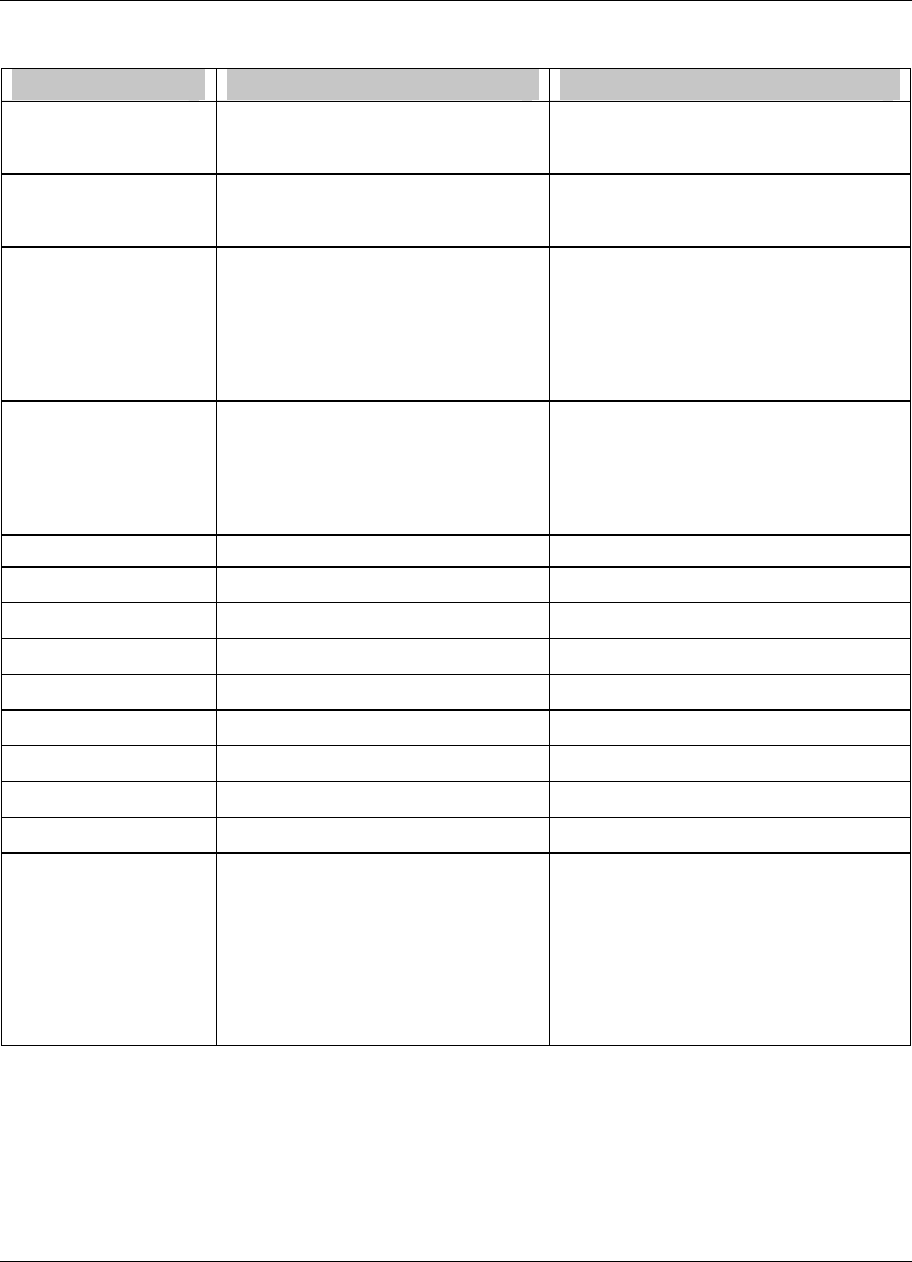
Setpoint Profiler
Video Recorder – User Manual 190
Table 5-3 Program Profiler Prompts
Prompt Range/Selections Definition
DISPLAY LO LIM OFF or number Enter the lower limit for the SP Trend
display. Allow for the maximum and
minimum Profiler and PV values.
DISPLAY HI LIM OFF or number Enter the upper limit for the SP Trend
display, allowing for the maximum and
minimum Profiler and PV values.
PV #1 OFF, analog parameter, number Program the profiler to monitor a process
variable. PV #1 is trended on the SP
Trend display. PV #1 is compared to the
profiler’s value to determine deviation.
Excessive deviation between PV #1 and
profiler value can cause a Hold
(guaranteed soak).
PV #2 OFF, analog parameter, number This is an optional PV that can also be
monitored and can be used to determine
deviation from profiler value. PV #2 is
shown on SP Trend display’s Point/Detail
menu. PV #2 is also trended on SP Trend
display.
START Discrete parameter, 1, 0, or OFF See Start on page 185.
RESET/RUN Discrete parameter, 1, 0, or OFF
See Reset/Run on page 185.
HOLD Discrete parameter, 1, 0, or OFF
See Hold on page 186.
ADVANCE Discrete parameter, 1, 0, or OFF
See Advance on page 186.
HOT START Discrete parameter, 1, 0, or OFF
See Hot Start on page 186.
FAST FORWARD Discrete parameter, 1, 0, or OFF
See Fast Forward on page 187.
SHUTDOWN Discrete parameter, 1, 0, or OFF
See Shutdown on page 188.
RAMP INCREMENT Discrete parameter, 1, 0, or OFF
See External Ramp Type on page 180.
GUARANTEED SOAK Discrete parameter, 1, 0, or OFF
See Guaranteed Soak on page 182.
HOLD LEVEL/EDGE LEVEL or EDGE
Select LEVEL to Hold the profiler while
the Hold discrete is Level ON, and
resume Run when the Hold discrete is
Level OFF.
Select EDGE to Hold the profiler after the
Hold discrete changes from OFF to ON,
and resume Run after the Start discrete
changes from OFF to ON.


















