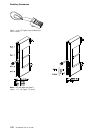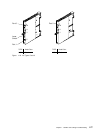Disabling Procedures
019
– Change the wrap plug to the next downward
socket of the LIC.
– Rerun the RC01 routine of the concurrent TSS
diagnostics using the number of the suspected
adapter. Refer to Figure 1-10 on page 1-72.
If necessary, refer to “How to Run Internal
Function Tests” on page 3-9.
Did the diagnostics run without error?
Yes No
020
Go to “Diagnostic and Exchange Result
Analysis 0000” on page 4-99.
021
Have you tested all the ports of this LIC with
the wrap plug on?
Yes No
022
Go to Step 019.
023
No trouble was found with this LIC.
– Remove the wrap plug.
Go to “Diagnostic and Exchange Result Analysis
0000” on page 4-99.
024
– Turn the wrap cable around between the LIC
sockets.
– Rerun the RC01 routine of the concurrent TSS
diagnostics using the number of the suspected
adapter. Refer to Figure 1-10 on page 1-72.
If necessary, refer to “How to Run Internal
Function Tests” on page 3-9.
Did the diagnostics run without error?
Yes No
025
– Remove the wrap cable.
Go to “Diagnostic and Exchange Result
Analysis 0000” on page 4-99.
026
No trouble was found with this LIC.
– Remove the Wrap cable.
(Step 026 continues)
026 (continued)
Go to “Diagnostic and Exchange Result Analysis
0000” on page 4-99.
Chapter 1. START: How to Begin Troubleshooting 1-71