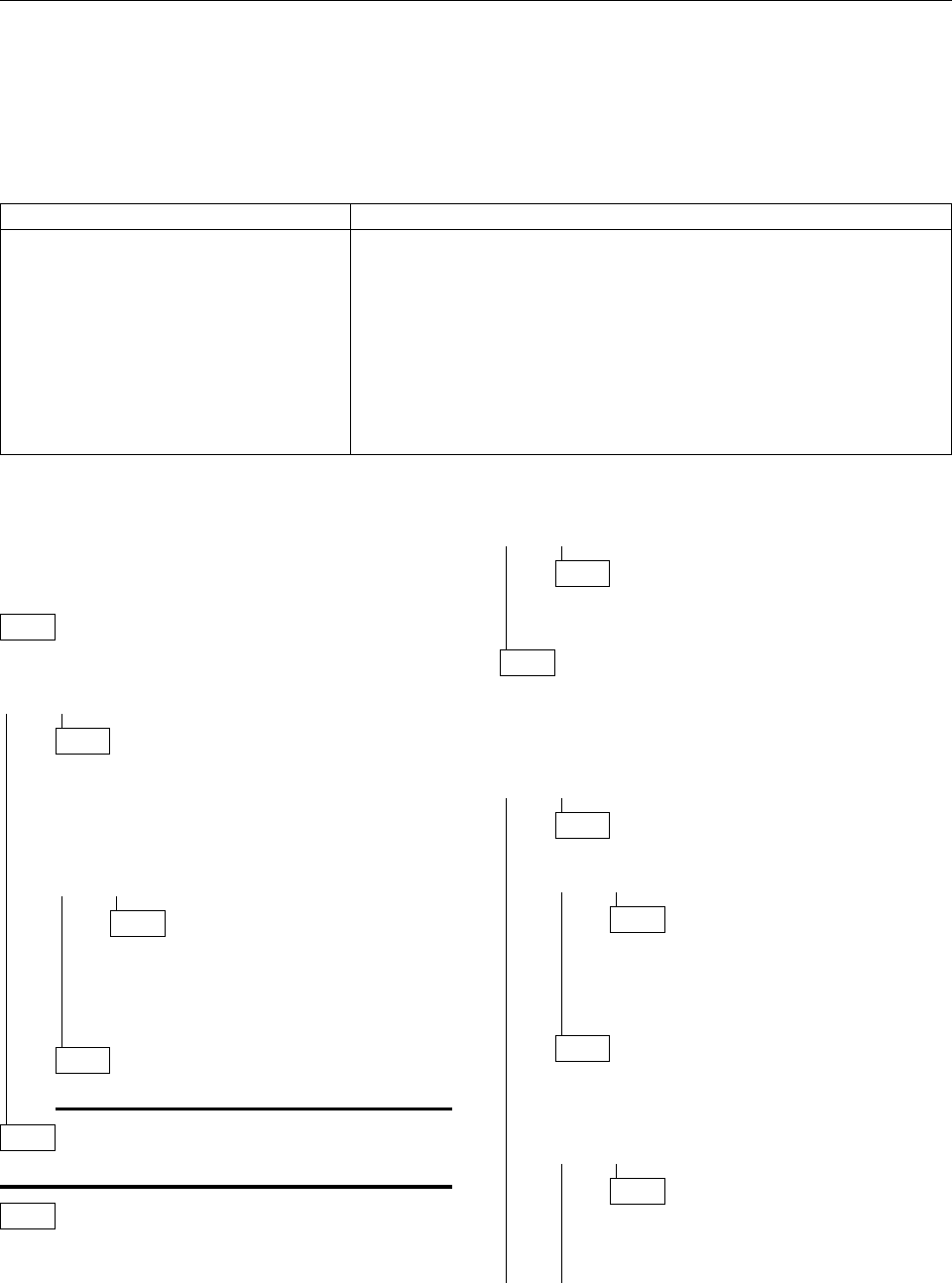
3745 MAPs
3745 Channel MAPs
MAP 3700: CA Isolation Procedure
You are here for a channel reported problem at
the host console or you are unable to load or
dump the control program for a channel-attached
3745.
Symptom Explanation Conditions That Could Cause This Symptom
Condition code 3 (CC3)
Interface control check
Channel data check
CPU hang
Load/dump CP problem
CA enable not possible
Channel disabled
CADR card
CAL card
External conditions:
– Channel
– Channel cables
– Other Control Units
– Switch unit
If you have an intermittent problem, consider that
any of the conditions given in the above table can
cause the problem.
If the 3745 is stopped in IPL phase 4 and a U is
displayed in the MSA: exchange the CAL card of
the channel.
001
Is an interface control check or channel data
check reported?
Yes No
002
On the 3745 console select, the CID func-
tion (from Menu 2) and check at the E/D
request field for the involved channel
adapter.
Is E displayed?
Yes No
003
– Enter E in the CHANGE E/D
REQUEST ==> area.
– Press SEND and re-initiate the
operation.
004
Go to Step 006.
005
Go to Step 011.
006
– Check the physical path (channel switch, host
channel, and channel cables).
(Step 006 continues)
006 (continued)
Is everything OK?
Yes No
007
Correct the problem and re-initiate unit
initialization.
008
– Select the CAS function with option 1 (display
CA statuses).
Is INIT status displayed in the Internal Status
field?
Yes No
009
Is ERRXXX or *** displayed?
Yes No
010
For any other status displayed, see
IBM 3745 Service Functions
and
contact your support structure if the
problem can not be corrected.
011
– Ask the customer to disable the channel
adapter.
Is NCP loaded?
Yes No
012
Referring to "“How to Run Internal
Function Tests” on page 3-9", run the
diagnostics on the channel adapter.
(Step 012 continues)
2-10 3745 Models 130 to 17A: MIP


















