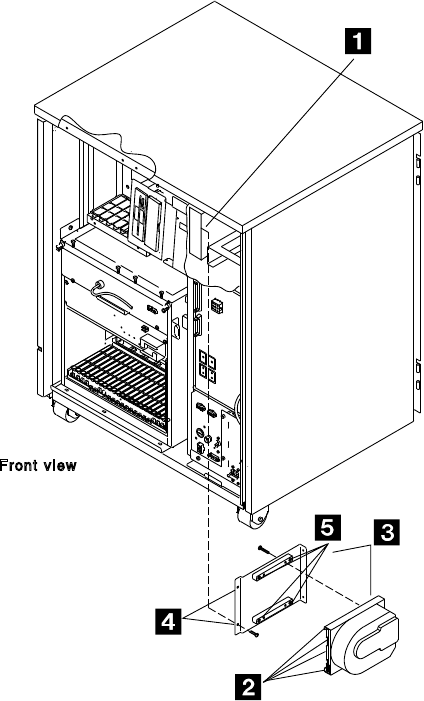
3745 FRU Exchange Procedure
12. Attention: Use the ESD kit and procedures.
13. Open the control panel door.
14. Refer to Figure 4-76:
15. Locate the HDD 1.
16. Remove the three cables (and the ground wire
if any) from the drive 2.
17. Unfasten the HDD assembly 3 from the
frame. Two screws 4 must be removed.
18. Slide the HDD assembly out 3.
19. Remove the four screws 5 which maintain
the HDD to the assembly bracket.
Figure 4-76. HDD Removal
Chapter 4. 3745 FRU Exchange 4-57


















