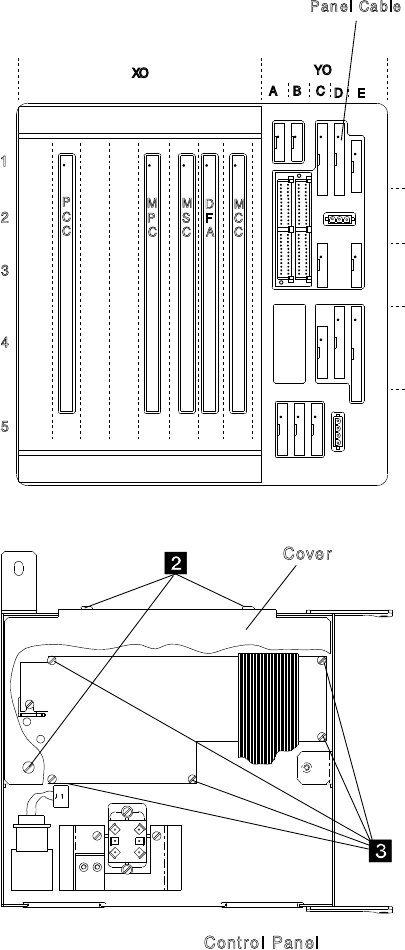
3745 FRU Exchange Procedure
10. Remove the panel cover (three screws must
be removed 2).
11. Remove the five screws holding the panel to
the door 3.
12. Withdraw the panel with the cable.
Figure 4-60. Panel Cable Location on MOSS Board
J 1
Figure 4-61. Panel
Installation Procedure
1. Install the new panel on the panel door and
attach it with the five screws 3.
2. Re-install the panel cover with the three
screws 2.
3. Re-install the cable in its path and reconnect it
to the MOSS board.
4. Re-install the MOSS right cover with the three
screws 1.
5. Close the control panel door with one screw.
6. Switch CB1 ON.
7. Close the front door.
8. Press Power On on the control panel.
9. Referring to Chapter 3, “How to Run 3745
Diagnostics” on page 3-1, run the same diag-
nostic in ODG that you ran before you
exchanged the FRU. Go to “Action to Take
After a Diagnostic Run or an FRU Exchange”
on page 4-99.
Chapter 4. 3745 FRU Exchange 4-47


















