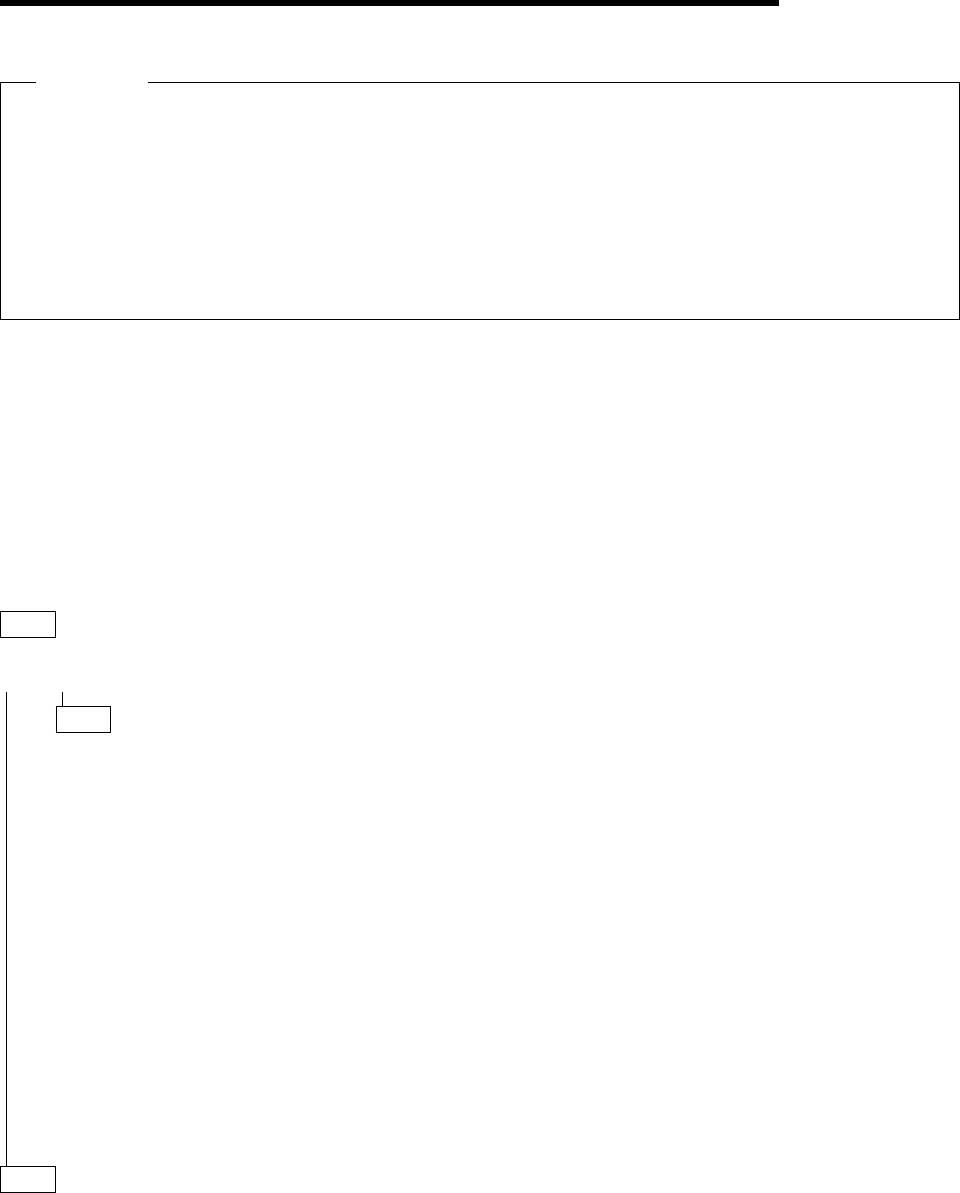
START
Chapter 1. START: How to Begin Troubleshooting
Important
Your personal safety can never be over-emphasized.
You have been taught safety procedures since the earliest phase of your IBM training.
Your safety is part of every maintenance call.
You are the only one who can make a maintenance call safe.
Specific information can be found in “Product Safety Information” on page xvii and “Safety Label
Locations” on page lvii.
Start here when you use this manual to repair a 3745/3746 hardware failure.
Remember that the 3745/3746 are machines which are designed to be repaired while the cus-
tomer is still using the operational areas. This is called Concurrent Maintenance. Before
changing FRUs, you will be directed to ensure that you have the correct area of the machine
ready for maintenance.
When a power supply is shared between adapters, the disabling procedures apply to both 'sus-
pected' and 'associated' adapters.
During a call for service, it will normally be necessary to use the 3745 console. To log ON at a
3745 console, proceed as directed in “Console Use for Maintenance.”
Console Use for Maintenance
001
Is the 3745 a Model 17A?
Yes No
002
The 3745 is a Model 130, 150, 160, or 170.
The 3745 has password protection for functions controlled via a console. Several types of password
exist for different activities. They are described in the
IBM 3745 Advanced Operation Guide
,
SA33-0097.
Obtain the maintenance password from the customer so that you can log on at the 3745 console
(local, remote, or alternate). This password will give you access to Menu 3 Maintenance Func-
tions, in addition to Menu 1 and Menu 2.
If the 3745 failure prevents correct operation of the 3745 console, continue at “Selection Table” on
page 1-4 .
Log ON at the 3745 console as follows:
1. Ensure that the customer is not using the console and that he has logged OFF. The channel
enable/disable screen is displayed.
2. Press F4: MOSS FUNCTIONS.
3. The password screen is displayed.
4. Enter the maintenance password.
Note: Remember to log OFF the console and to re-IML the MOSS at the end of the service call.
See “CE Leaving Procedure” on page 4-102 for more information.
Continue with “Selection Table” on page 1-4.
003
The 3745 is a Model 17A.
(Step 003 continues)
Copyright IBM Corp. 1989, 1997 1-1


















