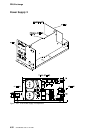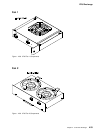3745 FRU Exchange Procedure
AB CD
EF GH JK
W
Y
Z
LIC
LIC
LIC
LIC
LIC
LIC
LIC
LIC
DMUX
Figure 4-48. DMUX Location
Cable 2
Cable 1
W
X
Y
Z
Figure 4-49. DMUX
Installation Procedure
1. Install the new DMUX cassette.
2. Fasten the thumb screw holding the DMUX
cassette to the board. Finger strengh is
enough. Do not use tools.
3. Replace the DMUX cables in their proper
positions.
4. Re-install the DMUX cover with the two
screws. Refer to Figure 4-47 on page 4-39.
5. Close the rear door.
6. Referring to Chapter 3, “How to Run 3745
Diagnostics” on page 3-1, run the same diag-
nostic that you ran before you exchanged the
FRU. Go to “Action to Take After a Diag-
nostic Run or an FRU Exchange” on
page 4-99.
Note
If exchanging the DMUX does not solve the problem, you should test the voltage levels at the DMUX
test points. If voltage levels are not correct, suspect the Power Supply 1.
For test point pin locations, see page YZ738.
For voltage tolerances, see
IBM 3745 Hardware Maintenance Reference
, SY33-2066.
4-40 3745 Models 130 to 17A: MIP