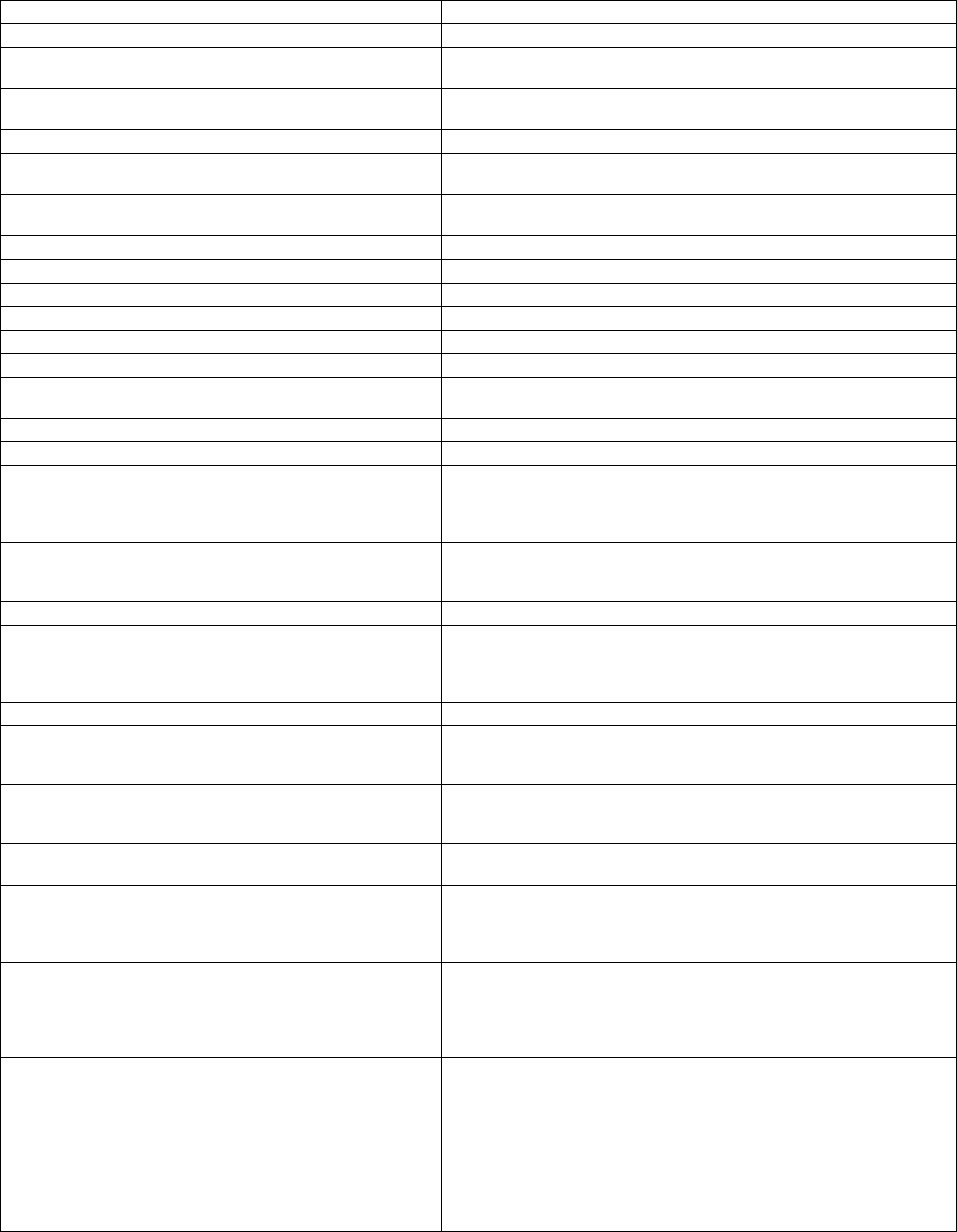
START
Selection Table
Going from top to bottom in the table, select the first entry point which fits your situation.
If You Have a: Then Go to:
General Verbal Symptoms The “General Verbal Symptoms” on page 1-8.
Color symptom for 3745/3746-900 icons
on MOSS-E View window.
“MAP 5200: 3745/3746-900/Service Processor/Network
Node Processor Icon Color Symptoms” on page 2-37
Customer problem number (CPN) The “3745 and Service Processor Maintenance Using a
CPN” on page 1-55
Maintenance actions The “3745 Maintenance Actions” on page 1-6.
Problem during installation The “Problems During Machine, EC, or MES Installation”
on page 1-7.
Problem while installing an EC or MES The “Problems During Machine, EC, or MES Installation”
on page 1-7.
3745/3746-900 power symptoms The “3745 Power Symptoms” on page 1-12.
3745 reference code “Using Reference Codes” on page 1-14.
3745 FRU group number to exchange “Using the MIP FRU Group Table” on page 1-48.
3745 FRU list to exchange The “3745 FRU List” on page 1-53.
3745 control panel code reported The “3745 Control Panel Codes” on page 1-15.
3745 control panel symptoms The “3745 Control Panel Symptoms” on page 1-11.
3745 service processor link symptom “MAP 5600: LAN Problem on the LAN Attached to the
Service Processor” on page 2-42
3745 IOC bus symptoms “MAP 0100: IOC Bus Trouble Shooting” on page 2-1.
3745 console symptoms The “3745 Console Symptoms” on page 1-10.
3745 'Disk not ready' message on the 3745
console
or 'Disk error' message
or 'Diskette error' message
“How to Perform 3745 Control Panel Operations” on
page 1-82. Perform a MOSS IML, and restart, using the
control panel code reported.
3745 console message displayed Most messages are self explanatory. If necessary, go to
the
3745 Problem Determination Guide
,
3745 Service
Functions
or “3745 Advanced Operations Guide”.
Alarm reported on the 3745 Model 17A The
Problem Analysis Guide
(online book)
3745-XXA apply a microcode fix The
Service Processor Installation and Maintenance
manual. Use the "Handling the Microcode Change Levels"
procedure in the chapter "Maintaining the Code Loaded on
the Service Processor".
3745-XXA RSF link down “MAP 4510: 3745 Model 17A Manual Call” on page 2-33
Service processor symptom The "Service Processor Problem Determination" in the cor-
responding
Service Processor Installation and Maintenance
manual.
Network node processor symptom The "Network Node Processor Problem Determination" in
the corresponding
Network Node Processor Installation and
Maintenance
manual.
Service processor system reference code
sequence number
The “Service Processor Maintenance Using an SRC
Sequence Number” on page 1-57.
Service processor apply a microcode change "Handling the Microcode Change Level" in the chapter
"Maintaining the Code Loaded on the Service Processor" in
the corresponding
Service Processor Installation and
Maintenance
manual.
Problem with the service processor integrated
modem
"How to Run the Service Processor Diagnostics" in the cor-
responding
Service Processor Installation and Maintenance
manual, and run the integrated V.32 modem test, or refer
to the
IBM Asynchronous/SDLC V.32 Modem/A; Installa-
tion, Operation, and Problem Determination Guide
.
Problem on the external modem attached at the
service processor
Refer to the modem documentation.
For IBM the 7855 modem refer to the problem determi-
nation chapter in the
7855 Modem Model 10, Guide to
Operation
.
For IBM the 7857 modem refer to the problem determi-
nation chapter in the
IBM 7857 Modem Guide to Oper-
ation
.
For the Hayes** modem, refer to the corresponding
manual.
1-4 3745 Models 130 to 17A: MIP


















