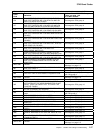Reference Codes
Using Reference Codes
Reference Codes (8 digits) are always displayed at the rightmost position of the alarm on the 3745
console. They are generated by the microcode which runs within the MOSS to provide an automatic
analysis of box event records (BERs). This function is known as auto-BER and is part of the AUTOMAINT
facility. Reference codes are also generated when diagnostics detect an error.
If several alarms have been generated for the same problem, resulting in multiple reference codes, use
the reference code beginning with BX, if any. If there are no BX codes, use the reference code given by
the earliest alarm.
To analyze a reference code to find the correct action to take, use the following procedure on the 3745
console:
1. From the Maintenance Functions on Menu 3, select the BRC function.
The reference code screen will be displayed (see Figure 1-1).
CUSTOMER ID: 3745 SERIAL NUMBER:
CCU-A SELECTED PROCESS MOSS-OFFLINE X71:2415
X72:85
RUN-REQ
-------------------------------------------------------------- 3/1/89 1:22
FUNCTION ON SCREEN: BER CORRELATION
REFERENCE CODE INTERPRETATION
ENTER REFERENCE CODE ==>
===>
F1:END F2:MENU2 F3:ALARM F5:BER CORRELATION F6:ADDITIONAL INFO
Figure 1-1. Reference Code Screen
2. Type in the 8-digit reference code you want to analyze in the input area of the screen. Refer to
Figure 1-1.
3. Press SEND the action you are required to perform will appear on the screen.
Note
When the microcode is a possible cause of the error, it is recommended that you check:
1. If you have the highest level of microcode for your machine.
2. That any applicable MCFs are installed.
Your support structure will have this information.
4. Hit F6 for additional information (on associated components and customer resources for TSS,
HPTSS and ESS), and record the data for later usage.
Note: If the CDF is not correct, this information can be wrong.
5. When the FRU list is given, record the types and location, then use the “3745 FRU List” on
page 1-53.
If the reference code is reported as 'INVALID' or 'DUMMY', check that you have entered the same code as
reported. If so, an error in the BER analysis or BER logging has occurred. Contact your support structure
for assistance. See “Contacting Support” on page A-1.
1-14 3745 Models 130 to 17A: MIP