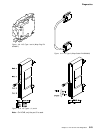Diagnostics
Wrap Test Initial Selection for 3746-900
Follow the instructions in the following screen.
CUSTOMER ID: 3745-xxx SERIAL NUMBER:
CCA-A PROCESS MOSS-ALONE X71:A8
RESET BYP-IOC-CHK STOP-CCU-CHK X72:BC8
-------------------------------------------------------------- mm/dd/yy hh:mm
FUNCTION ON SCREEN: WRAP TEST
WRAP TEST INITIAL SELECTION FOR 3746-9
- ENTER LINE ADDRESS (2112-3135) ==> (A) CCU (A, B) ==>
- ENTER WRAP TYPE (1 to 2) ==> (B)
1 = DATA
2 = CONTROL LEADS
- ENTER WRAP LEVEL (1 to 5) ==> (C)
1 = LOCAL MODEM 4 = NTT CABLE
2 = REMOTE MODEM (DATA WRAP ONLY) 5 = WRAP PLUG
3 = INTERNAL
LINE(S) TO BE TESTED MUST BE DISABLED/DEACTIVATED
===>
F1:END F2:MENU2 F4:INITIAL SELECTION
(A) Enter the line address here.
(B) Select the required option.
Notes:
1. The control leads option is not valid when requesting the local
and remote modem wrap level on LIC12.
2. On LIC16 the control leads option is not available.
(C) Enter the desired wrap option
(see “Available Wrap Options” on page 3-20).
The following screens prompt you:
– To enter the numbers of wraps.
– To install (if necessary) the wrap plug according to the entity tested (see “Available Wrap Plugs”
on page 3-22).
Chapter 3. How to Run 3745 Diagnostics 3-19