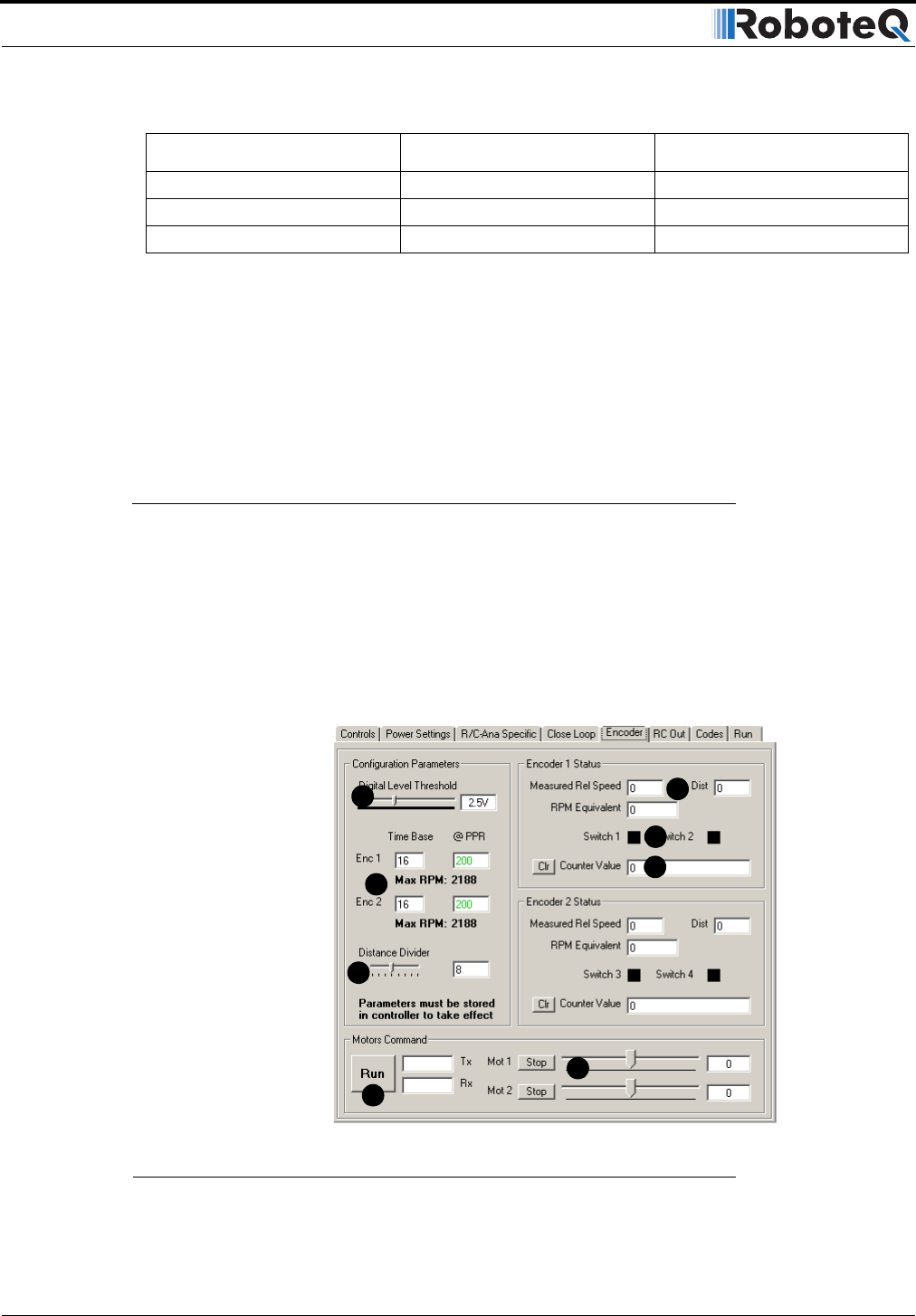
Installing, Connecting and Using the Encoder Mod-
150 AX2500/2850 Motor Controller User’s Manual Version 1.7. February 1, 2005
When reading the counter value into a microcomputer, the reverse operation must take
place: any output that is less than 8 digit long must be completed with a string of 0’s if the
first digit is of value 0 to 7, or with a string of F’s if the first digit is of value 8 to F.
The resulting Hex representation of a signed 32-bit number must then be converted to
binary or decimal as required by the application.
The burden of this extra processing is more than offset by the bandwidth relief on the con-
troller’s serial port.
Encoder Testing and Setting Using the PC Utility
Extensive diagnostic, calibration, setting and testing support is provided in the Roborun PC
utility. Basic instructions on how to install and run the PC utility can be found in “Using the
Roborun Configuration Utility” on page 159.
Once the utility is up and running and the controller found and identified, click on the
“Encoder” tab to bring up the Encoder configuration and setup screen show in Figure 90
below.
With this utility, the following actions can be accomplished:
-235 FFFFFF15 F15
+91,011,186 056CB872 56CB872
-7,986,091 FF862455 862455
TABLE 26. Example counter values and RS232 output using reduction scheme
Decimal 32-bit Hex Controller Output
FIGURE 90. Encoder setup and test screen on Roborun
1
2
3
7
5
4
6
7


















