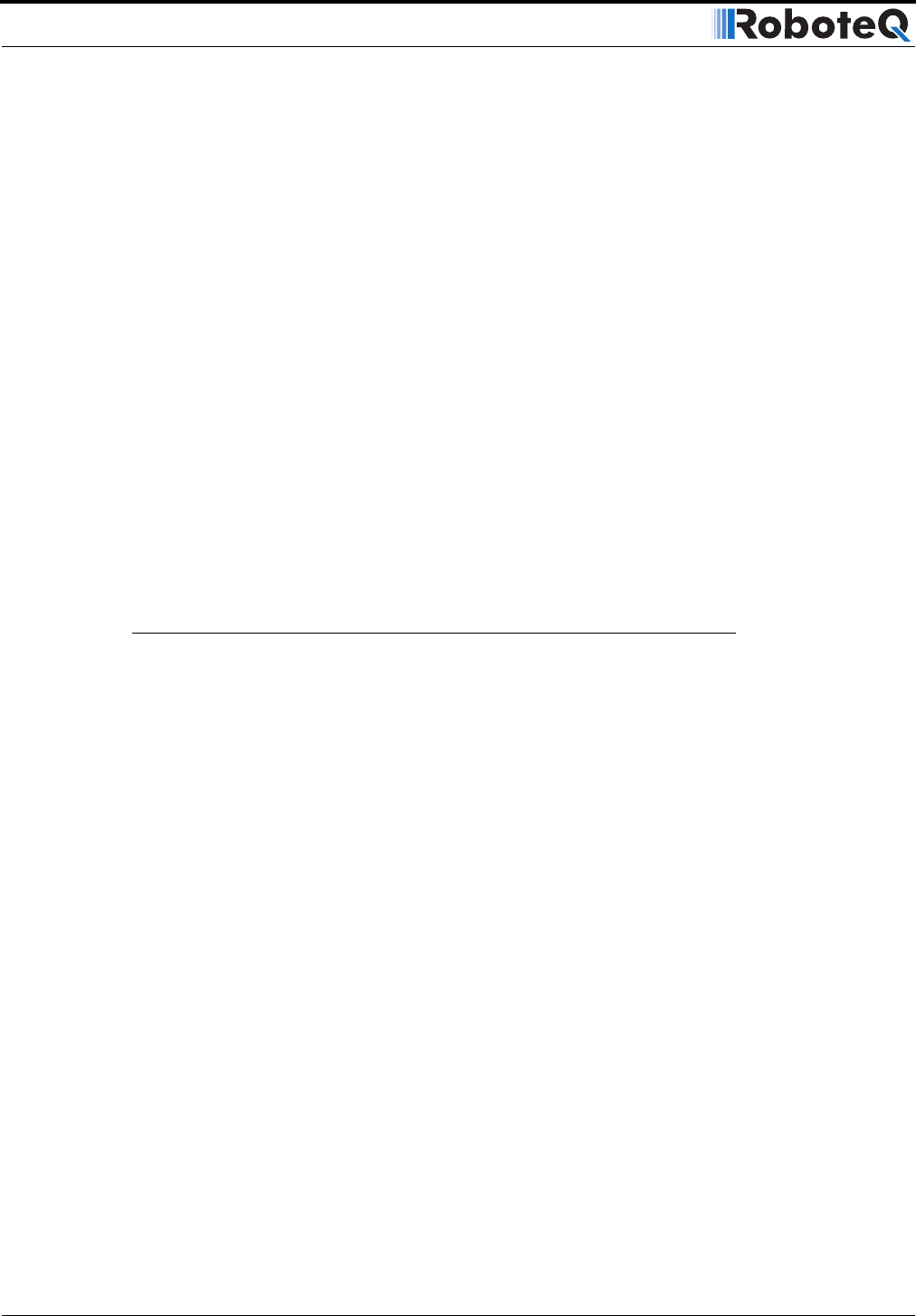
Installing, Connecting and Using the Encoder Mod-
152 AX2500/2850 Motor Controller User’s Manual Version 1.7. February 1, 2005
Exercising the Motors
A set of buttons and sliders are provider to starting/stopping communication with the con-
troller and encoder.
When communication is active, the screen will be updated with Encoder data.
Moving the motor sliders will set the motors to the desired speed and direction.
Viewing Encoder Data
During operation, this screen will let you view the following information:
• The instantaneous relative 0 to +/-127 speed value
• The instantaneous relative distance to destination (0 after reset)
• The actual speed computed from the measured relative speed value, encoder Time
Base, and Encoder PPR. The PPR value must be entered manually on this
screen every time you run the utility as it is not stored in the controller or on the
PC.
• The Encoder counter values
• The status of the optional limit switches
Updating the Encoder Software
The Encoder Module has its own dedicated MCU and software in Flash memory. It may be
updated using the Roborun Utility in the same manner as for updating the controller’s soft-
ware (see “Updating the Controller’s Software” on page 174). Then select the new soft-
ware file to download. The file’s content automatically identifies it as software for the
Encoder MCU rather that the Controller’s MCU.


















