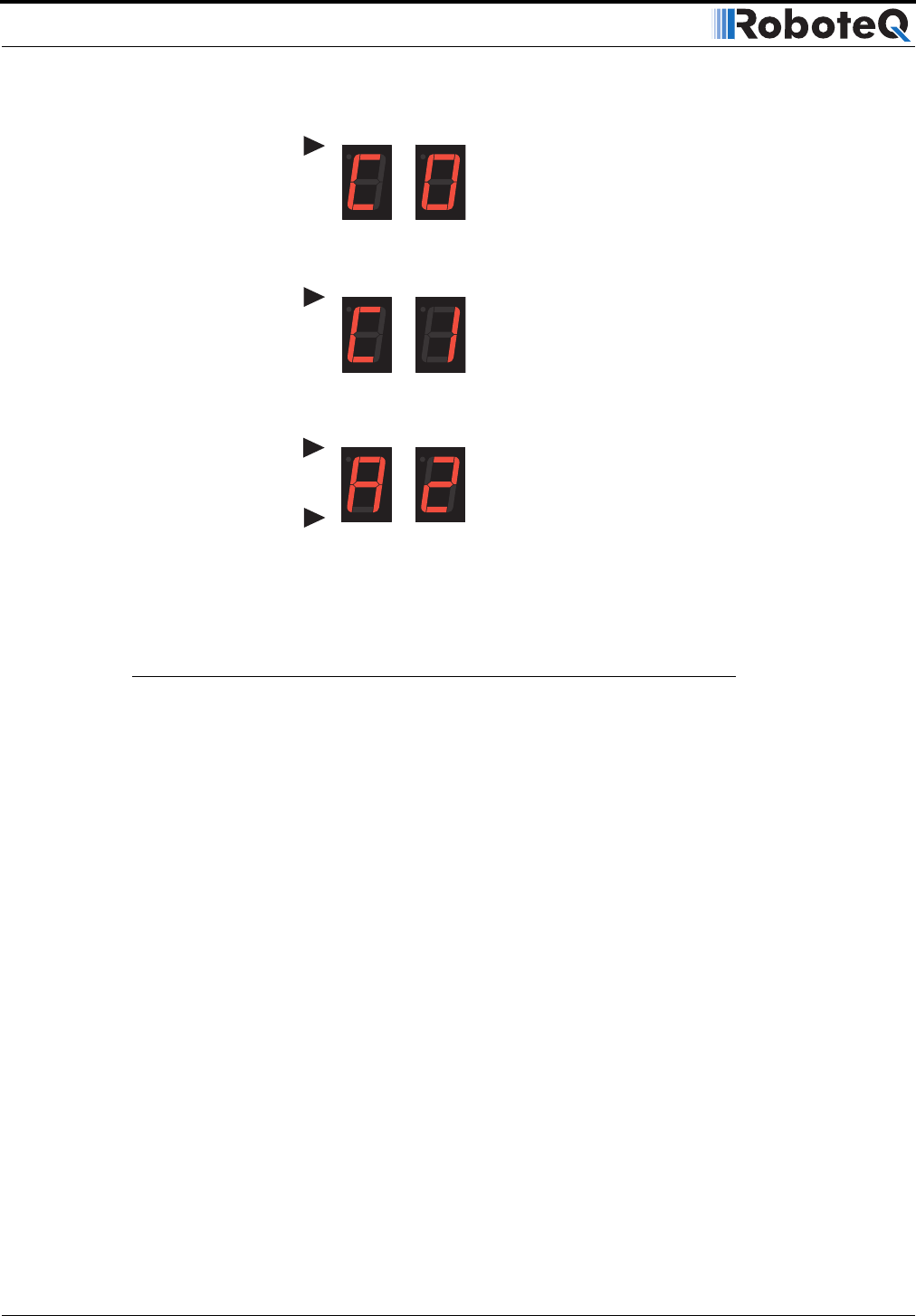
AX2500/2850 Quick Start
18 AX2500/2850 Motor Controller User’s Manual Version 1.7. February 1, 2005
Connecting the controller to your PC using Roborun
Connecting the controller to your PC is not necessary for basic R/C operation. However, it
is a very simple procedure that is useful for the following purposes:
• to Read and Set the programmable parameters with a user-friendly graphical inter-
face
• to obtain the controller’s software revision and date
• to send precise commands to the motors
• to read and plot real-time current consumption value
• Save captured parameters onto disk for later analysis
• to update the controller’s software
Press the Prog button to move to the next parameter
(C= Motor Control Mode) and its value (0= Separate)
Press Prog to select
next parameter
Press the Set button to change the parameter’s value
(1= Combined)
Press Set to select
next value for parameter
Press the Prog button record the change and move to
the next parameter (A= Amps limit) and it’s value (2=
75A)
Press the Reset button or power off/on the control to
restart the controller using the new parameters.
Press Prog to store change
and select next parameter
Reset controller
to exit


















