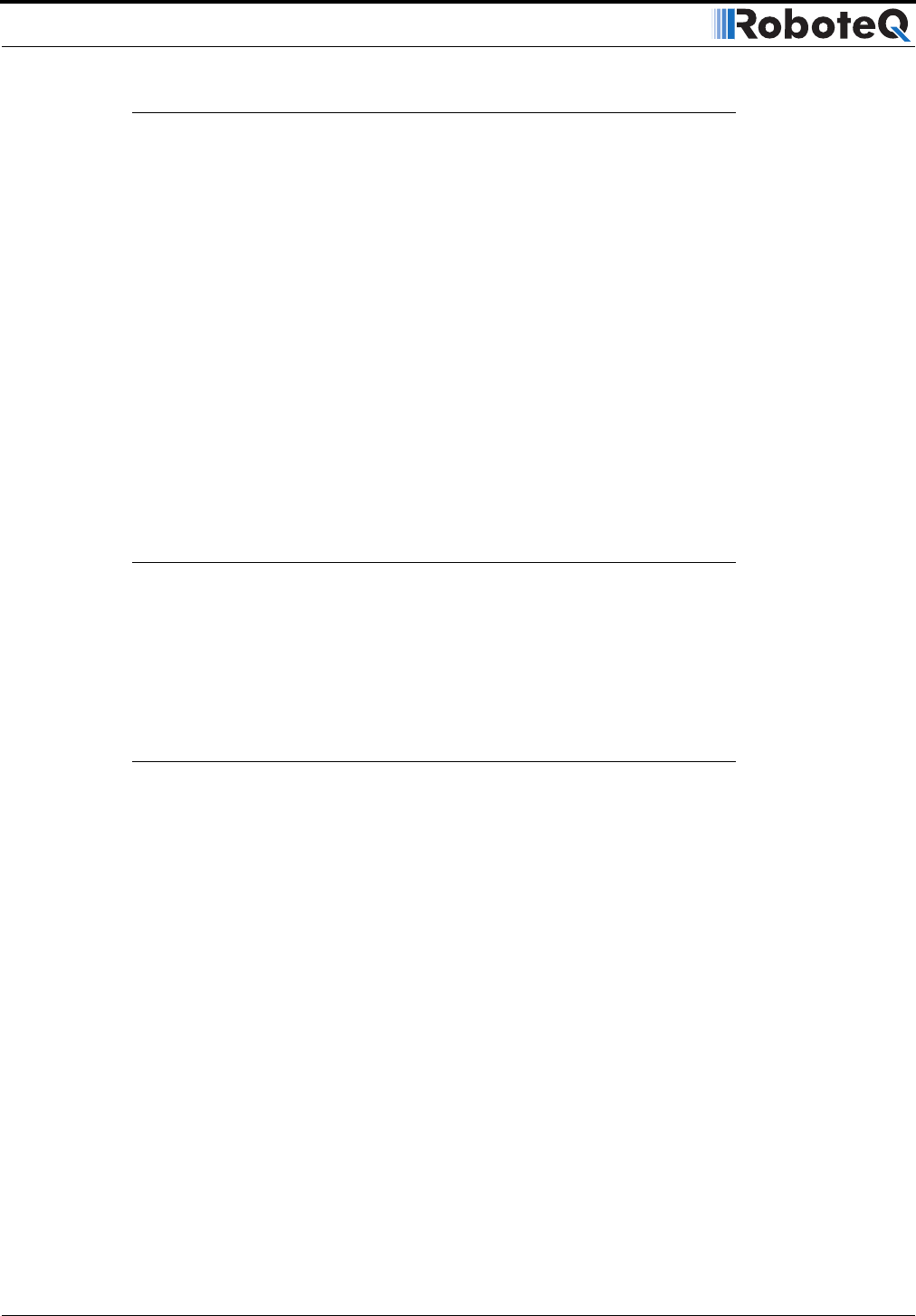
General Operation
40 AX2500/2850 Motor Controller User’s Manual Version 1.7. February 1, 2005
Surge Current Protection
During exceptionally high load conditions such as motor stalls, the motors may make
demands on the controller in excess of several hundred Amps. The current limiting fea-
tures described above will automatically reduce the power output so that the consumption
does not exceed the maximum limit.
For example, if the motor attempts to draw 1000A, the controller will throttle back the
power to 10% so that the average consumption becomes 100A.
However, the controller’s MOSFET transistors will still see these 1000A pulses during the
10% ON time of the Pulse Width Modulation. This level of current would be damaging to
the controller.
Therefore, the AX2500/2850’s will continuously compute the peak current consumption as
the average measured Amps divided by the PWM ratio and automatically reduce the
power output if the computed peak Amps exceeds 250A.
This current protection scheme operates in addition to the Continuous Current Limitation
described above.
Regeneration Current Limiting
The AX2500/2850’s current sensor is capable of measuring current in the reverse flow
(regeneration). Using this capability, the controller will automatically relax the braking effect
of the power output stage to keep the regeneration current within safe values. Because of
the controller’s high current handling capabilities, this regeneration mechanism activates
only when abrupt deceleration are applied to high-inertia, ultra-low impedance motors.
Programmable Acceleration
When changing speed command, the AX2500/2850 will go from the present speed to the
desired one at a user selectable acceleration. This feature is necessary in order to minimize
the surge current and mechanical stress during abrupt speed changes.
This parameter can be changed using the controller’s front switches or using serial com-
mands. When configuring the controller using the switches (see “Configuring the Control-
ler using the Switches” on page 153), acceleration can be one of 6 available preset values,
from very soft(0) to very quick (6). The AX2500/2850’s factory default value is medium soft
(2).
When using the serial port, acceleration can be one of 24 possible values, selectable using
the Roborun utility, or entering directly a value in the MCU’s configuration EEPROM.
Table 8 shows the corresponding acceleration for all Switch and RS232 settings.


















