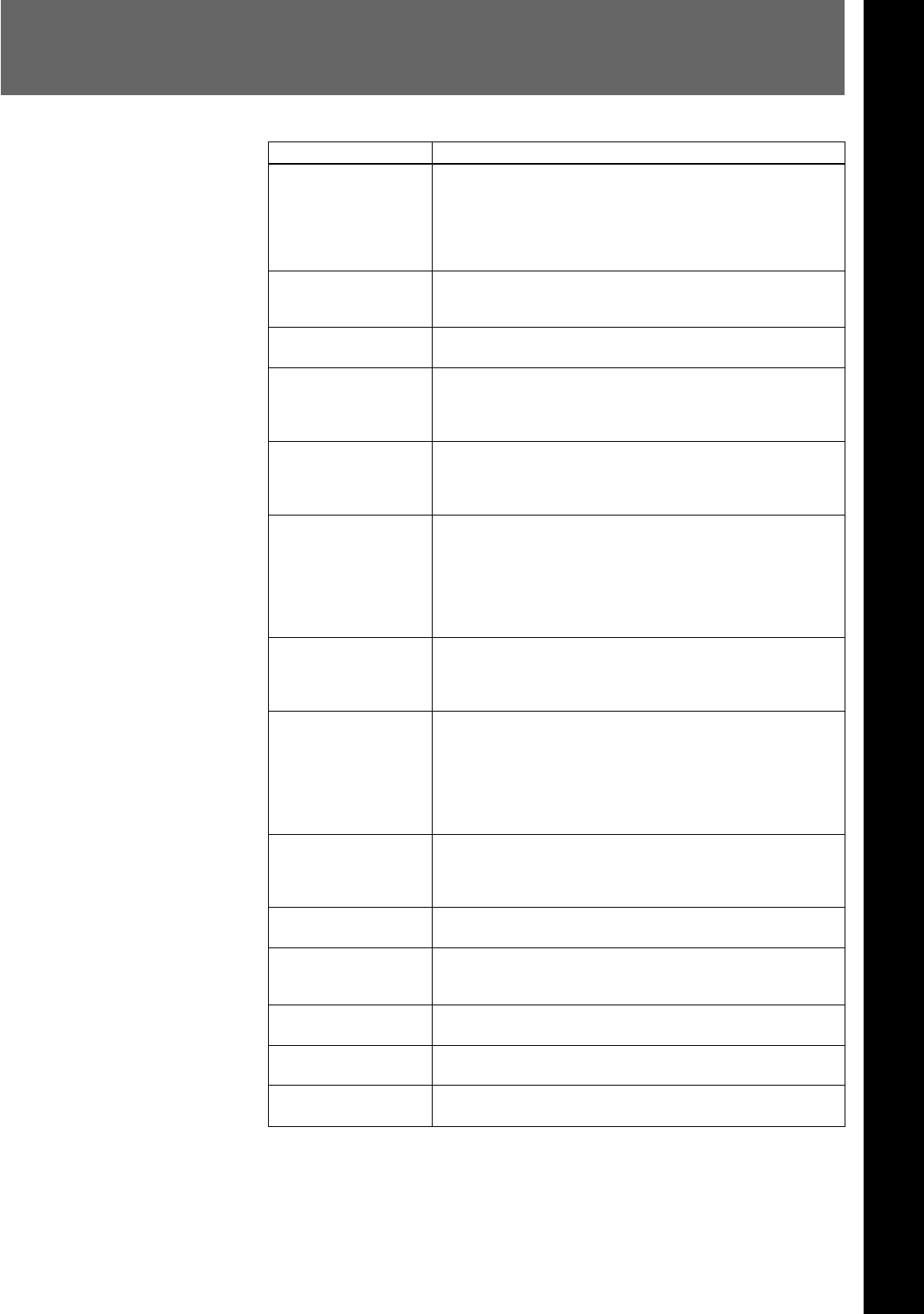
Appendixes A-1 (E)
Appendixes
List of Error Messages
Error
Illegal IN/OUT Data
Define Edit Channel
File has been Changed
Define IN Point
Define OUT Point
Illegal Split Point
Split Edit on Illegal
Mode
Tc type must be the
same
Trim on Illegal Channel
File is Protected
Duration Zero
Opening on other port
Can not Undo
Can not Redo
Meaning
(1) Edit could not be executed because the IN point was
larger than the OUT point during editing.
(2) Edit could not be executed because there was no file at
the IN point or OUT point.
For either case, re-define the IN point or OUT points
correctly.
Operation could not be executed because a channel was not
defined for editing or a cut jump execution. Specify at least
one channel and then execute again.
Editing could not be executed because the open file and the
file with the specified IN point and OUT points are different.
(1) Delete could not be executed because the IN point was
not defined.
(2) Edit could not be executed because the IN point required
for the edit was not specified for Insert, Overwrite.
(1) Delete could not be executed because the OUT point was
not defined.
(2) Edit could not be executed because the OUT point
required for the edit was not specified for Insert, Overwrite.
(1) Split editing was attempted but could not be executed
because the split IN point was specified before the beginning
of the file.
(2) Split editing could not be executed because the IN point
was specified after the OUT point.
For either case, re-define the split IN point or OUT point
correctly.
Split editing was attempted but could not be executed
because the Insert mode or Extract mode was selected
before execution. Select the Overwrite mode or Lift mode
before execution and try again.
(1) Nonlinear editing could not be executed because the IN
point and OUT point were specified for a different TC Type.
Define the IN point and OUT point in the same TC Type.
(2) Trimming could not be executed because the reference
trimming edit points (IN point or OUT point) were specified
for execution in a different TC Type. Specify the IN and OUT
points in the same TC Type.
Trimming was attempted but could not be started because
the start point you tried to use does not contain a cut point.
Define a cut point with an IN point and OUT point and then
try again.
You attempted to edit or delete a file that is protected from
deletion.
You attempted to create a new file but the file cannot be
created because the “Length” setting in the MAV-555 menu
has been set to zero.
A file deletion was attempted, but the file targeted for
deletion was open on another port and could not be deleted.
You attempted an UNDO but it could not be executed
because no information exists.
You attempted a REDO but it could not be executed because
no information exists.


















