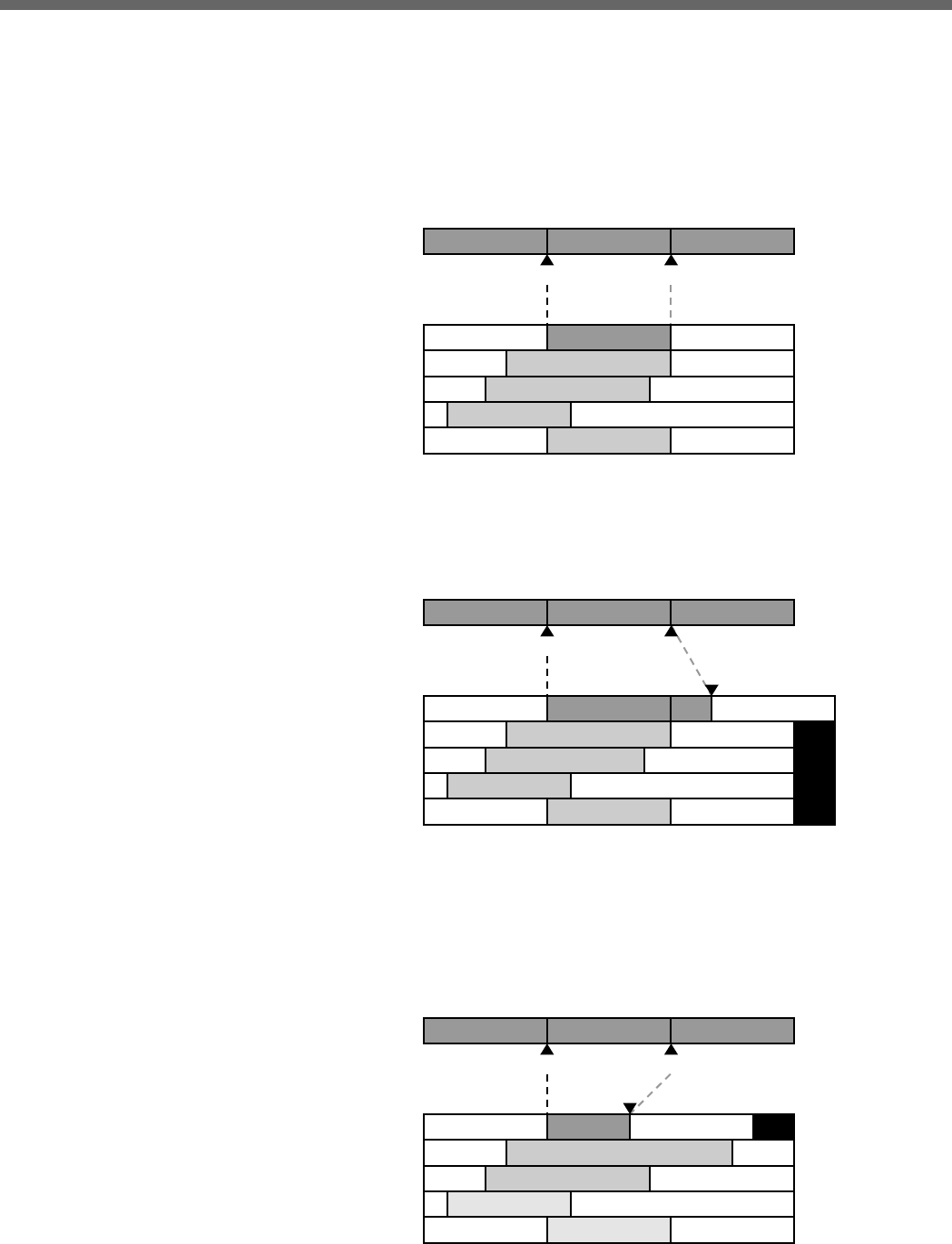
3-44 (E) Chapter 3 Operations for Linear/Nonlinear Editing
3-2 Operations for Nonlinear Editing (Operations in Cut Units)
Designating a channel and trimming
You conduct trimming on a designated channel. For example, you can trim the
OUT point of a cut on a VIDEO channel in the INSERT or EXTRACT mode
as shown below.
Original status (after editing and before trimming)
IN OUT
Player
Recorder (before trimming)
V
A1
A2
A3
A4
Moving the OUT point after its original position with trimming
The edited interval is trimmed on the designated channel (in this example the
VIDEO channel), and MUTING data is inserted at the ends, matching all
channel lengths (in this example A1 to A4 channels).
IN OUT
MARK OUT
V
A1
A2
A3
A4
MUTING
Player
Recorder (after trimming)
Moving the OUT point before its original position with trimming
The edited interval is deleted with trimming on the designated channel (in this
example the VIDEO channel). Because duration of the trimmed channel is
made shorter than the other channels (in this example A1 to A4) as a result of
trimming, at the end of the cut on the trimmed channel BLACK data is
inserted. For this reason, the total duration does not change.
IN OUT
V
A1
A2
A3
A4
BLACK
MARK OUT
Player
Recorder (after trimming)


















