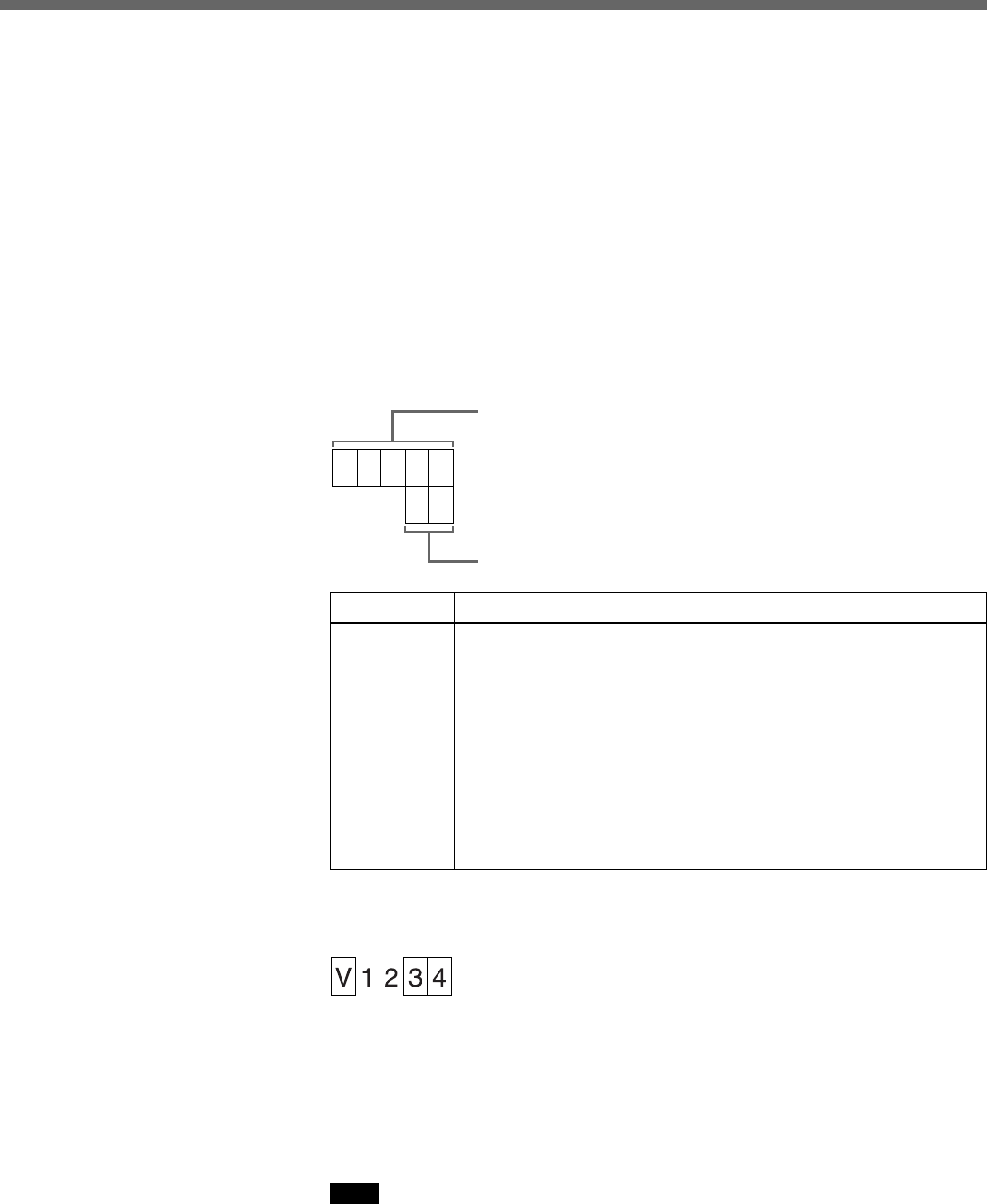
A-8 (E) Appendixes
List of Superimposed Indication
OUT point Time Data
Displays the Time Data in the format HH:MM:SS:FF for the specified OUT
point.
Duration
Displays the Time Data in the format HH:MM:SS:FF automatically calculated
from the IN point to the specified OUT point specified during editing. During
DMC editing, a “D” is displayed to the right of the time data.
Edit mode
Displays the channel currently targeted for editing and the edit mode. (See
“Display 2” below.)
Display 2: Edit Mode Display Details
V
In the channel display area, you can confirm the current position of the
channel currently enabled for trimming.
The display above shows when VIDEO, AUDIO3, or AUDIO4 is enabled for
editing.
For details about trimming, see Section 3-2-9, “Trimming a Cut” (page 3-41).
Split information
Displays the split status during split editing.
Note
On the monitor display AA is displayed if the split base is AUDIO Advance
with VIDEO, AD is displayed for AUDIO delay, VA is displayed if the split
base is VIDEO Advance with AUDIO, and VD is displayed for VIDEO delay.
Channel display area
Edit mode display area
Position
Channel
display area
Edit mode
area display
Display
Displays the channel currently targeted for editing
V Video channel on
1 Audio channel 1 on
2 Audio channel 2 on
3 Audio channel 3 on
4 Audio channel 4 on
During Assemble editing, “ASMBL” flashes.
Displays the symbol corresponding to the select edit mode.
T t Insert mode
t Overwrite mode
t T Extract mode
R Lift mode


















