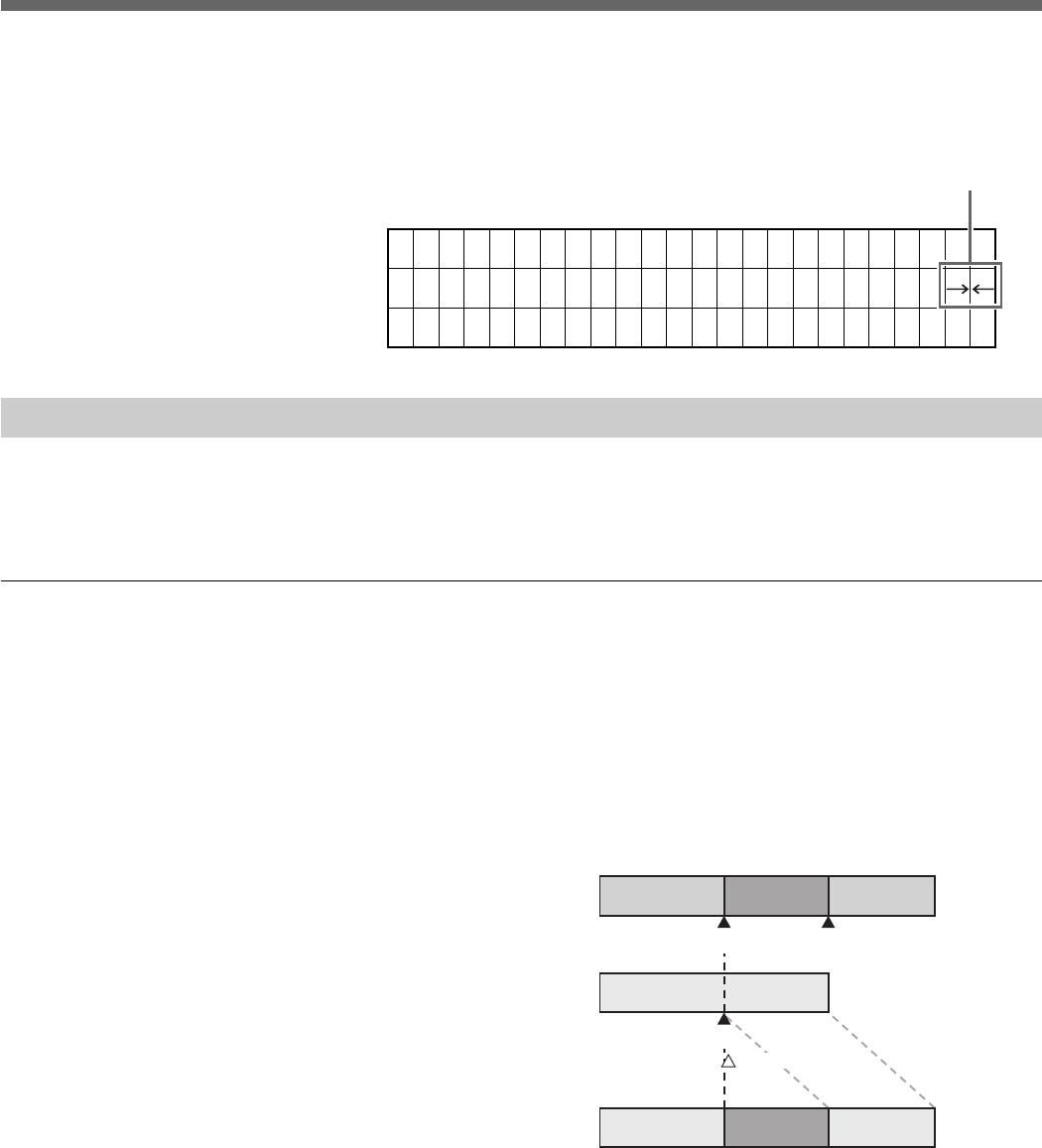
Chapter 3 Operations for Linear/Nonlinear Editing 3-19 (E)
In INSERT mode “T t”
In OVERWRITE mode “t”
In EXTRACT mode “t T”
In LIFT mode “ R ”
0:10:01:00R IN 0 V1234
0:10:03:00 OUT 0
0:00:02:00 DUR 0
3-2-4 Cut Insertion/Replacement (Editing Using INSERT Mode)
Using INSERT mode, you can insert a cut at a specified position (the IN point)
on the recorder, replace a cut in a specified range (from the IN point to the
OUT point) on the recorder.
Operation in INSERT mode
The editing operation in INSERT mode depends on whether or not the
recorder OUT point is specified at the time when you execute the edit (when
you press the MAVE-F555 EXECUTE/REC key).
• When you execute the edit with three edit points set, that is, with both the
player IN point and OUT point set, and the recorder IN point only (or OUT
point only) set, the section specified on the player is inserted into the
specified position on the recorder.
Player
IN
OUT
Recorder
Editing execute result
OUT=IN
IN
Note that the OUT point is on the same frame as the IN point.


















