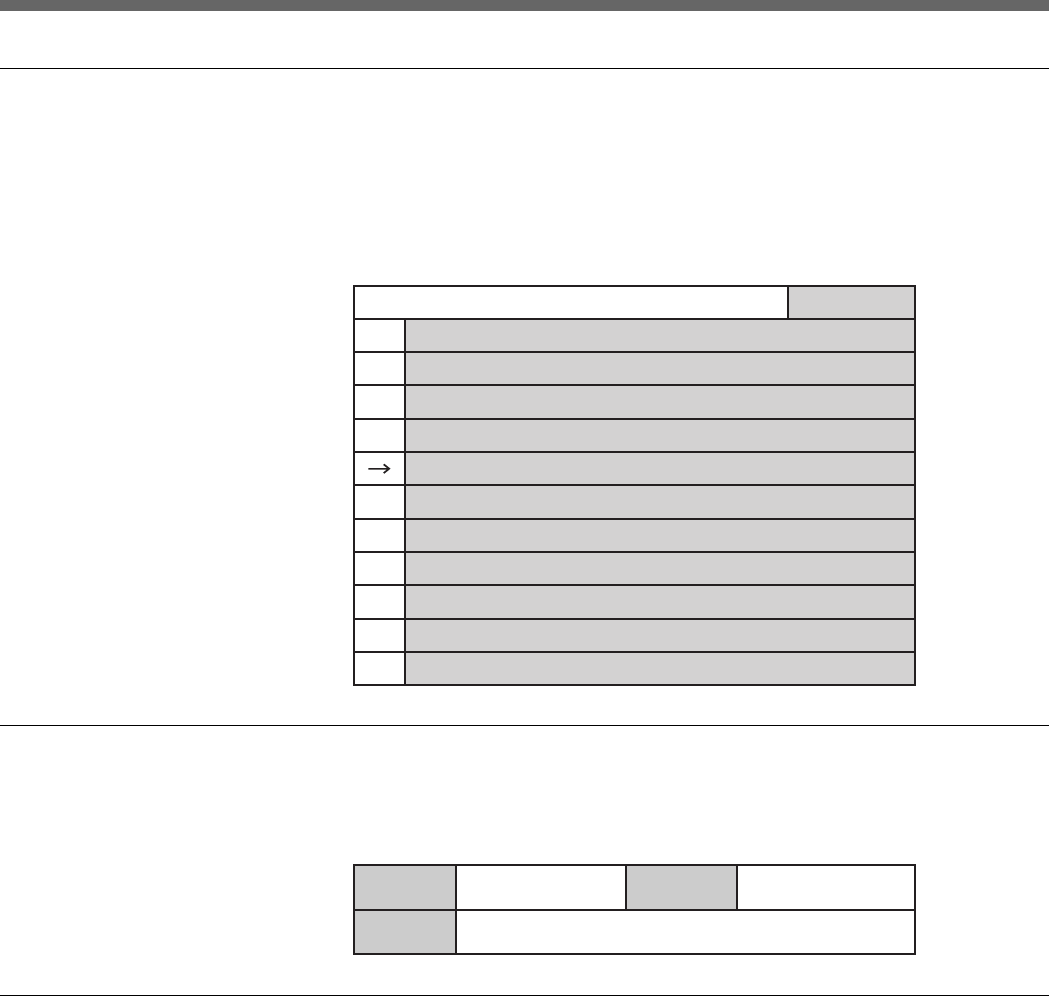
A-10 (E) Appendixes
List of Superimposed Indication
File List
To display a list of currently selected files registered on the MAV-555, press
the + or – keys, or use the search dial on the MAVE-D555. The files are listed
in order from the smallest to largest file. With key operation you can move the
cursor up and down in the file list and display the file number of the file where
the cursor is currently positioned.
No
File name
File name
File name
File name
File name
File name
File name
File name
File name
File name
File name
Effect Editing Information
When an edit with an effect, pressing the DISS key or another effect operation
key, or selecting an effect pattern from the MAVE-D555, displays the
following information.
Effect Type
Transition Time
TR
Effect
Pattern No.
Detailed Information Screen Display
You can display information for currently selected Recorder port and Player
port on the monitor as shown below by pressing one of the following keys on
the MAVE-F555 editing panel: R, P1, P2, BG. When “TYPE” is set for “full”
in the submenu of the 323 “LINEAR EDIT MESSAGE” item of the MAV-555
Expansion menu, the detailed information screen is normally displayed.


















