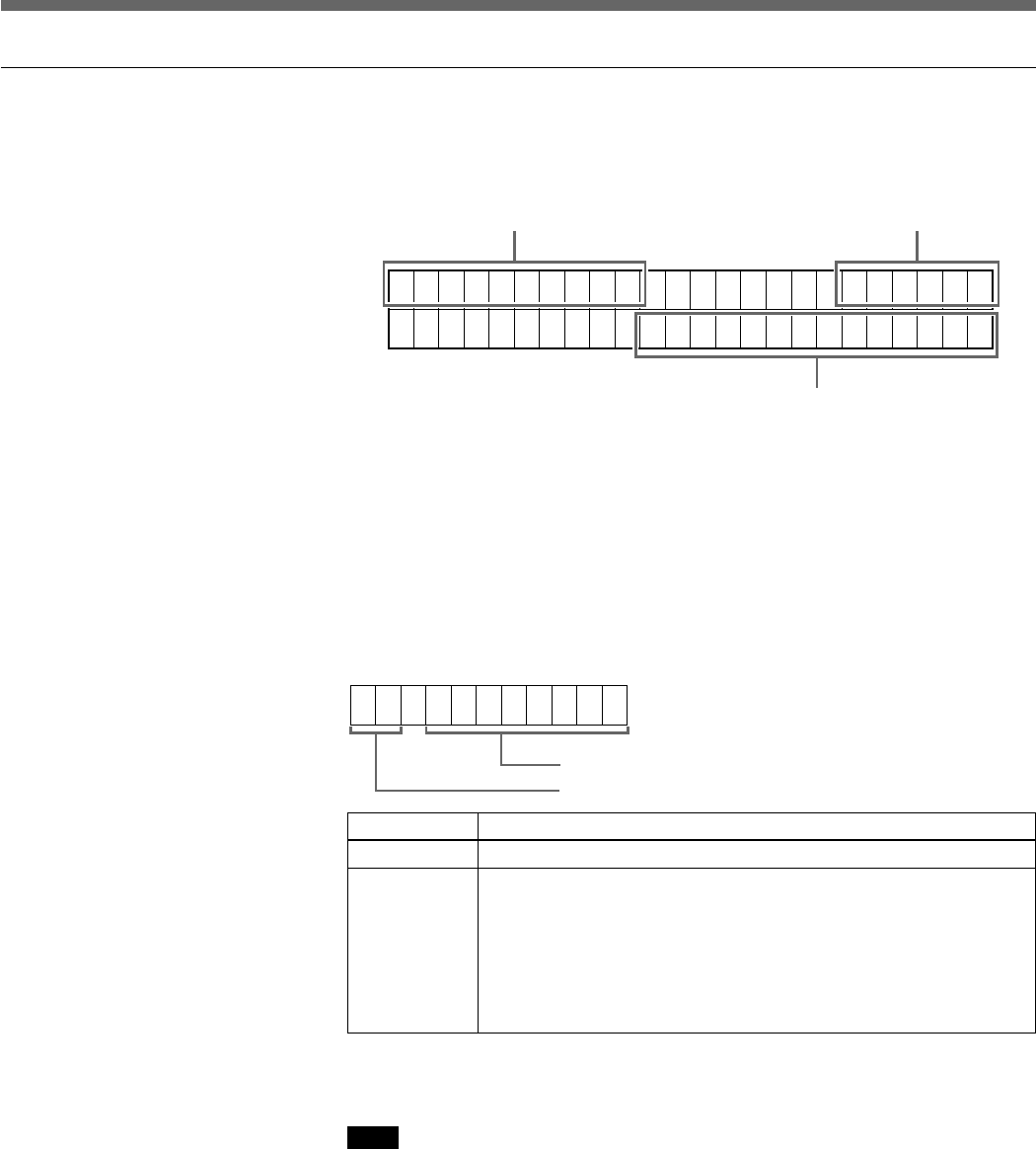
Chapter 3 Operations for Linear/Nonlinear Editing 3-3 (E)
Superimposed port/file indications
As when carrying out a file selection operation, if you change the operation
port or carry out file assignment, a superimposed port/file indication appears
on the monitor screen connected to the MAV-555 MONITOR OUT.
Rp] R [MAV No0003
Ch i cago*Or l and
1 File number
Displays the file number assigned to the current port.
2 File name
Displays the file name assigned to the current port.
3 Port information
Shows the correspondence between the port names on the MAVE-F555 (and
MAVE-D555 or BVE-series) and the MAV-555 port names. The indicators
are as follows.
For details of MAV-555 ports selected corresponding to the MAVE-F555 R, P1, P2,
and BG keys, see Section 2-2-2, “Port Settings” (page 2-5) and Section 3-4,
“Recorder Selection Function” (page 3-63).
Note
When you press one of the MAVE-F555 keys once (R, P1, P2, or BG) for the
currently selected port, the Recorder and Player information is displayed at
one time superimposed on the monitor screen.
2 File name
1 File number3 Port information
MAV-555 PORT
BVE PORT
Position
BVE PORT
MAV-555
PORT
Meaning
Displays the target channel currently selected for editing.
Displays the MAV-555 port currently selected, corresponding to the
R, P1, P2, BG keys on the MAVE-F555.
Port Selected Display
R1P1 MAV RP
R2 MAV R2
P2 MAV P2
P3 MAV P3
VTR VTR


















