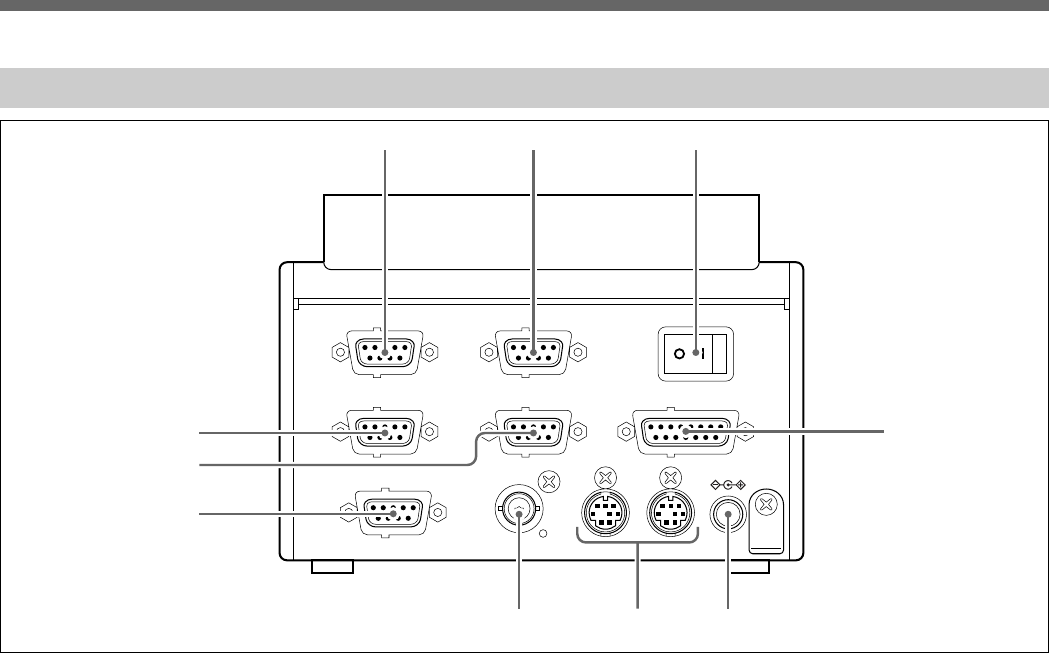
1-12 (E) Chapter 1 Overview
1-4 Names and Functions of Parts
1-4-2 Rear Panel Connectors
IN1
(
EDITOR R
)
IN2
(
EDITOR P
)
POWER
OUT1
(
MAV P1
)
TO MAV
OUT2
(
VTR
)
1
TO MAV
(
PARALLEL I/O
)
DC IN
(
12V
)
2
D555 I/FAV SEL OUT
23 1
098
6
4
5
7
1 POWER switch
This turns the power on and off.
2 IN1 (EDITOR R) connector (D-sub 9-pin)
When using the MAVE-F555 recorder selection
function and simple switcher function, connect to
the editor RECORDER REMOTE connector.
3 IN2 (EDITOR P) connector (D-sub 9-pin)
When using the MAVE-F555 recorder selection
function and simple switcher function, connect to
the editor PLAYER REMOTE connector.
4 OUT1 (MAV P1) connector (D-sub 9-pin)
When using the MAVE-F555 recorder selection
function and simple switcher function, connect to
the MAV-555 REMOTE IN2 (P1) connector.
5 OUT2 (VTR) connector (D-sub 9-pin)
When using the MAVE-F555 recorder selection
function and simple switcher function, connect to
the VTR REMOTE IN connector.
For details of the recorder selection function and simple
switcher function, see Section 3-4, “Recorder Selection
Function” (page 3-61).
6 TO MAV connector (D-sub 9-pin)
When using all functions of the MAVE-F555, connect
to the MAV-555 REMOTE SPARE connector.
7 TO MAV (PARALLEL I/O) connector (D-sub
15-pin)
When using only the MAVE-F555 file selection
function, connect to the MAV-555 REMOTE
PARALLEL I/O connector.
For details of operations possible when connecting the
MAVE-F555 to the MAV-555 through this connector,
see Chapter 4, “Operations When Multiple MAVE-F555
Units Are Connected to the MAV-555” (page 4-1).
For details of pin assignments for connection, refer to
the MAVE-F555 installation manual, and MAV-555
installation manual.
8 A/V SEL OUT connector (BNC)
When using the MAVE-F555 recorder selection
function and simple switcher function, connect to
an external A/V selector. For the connection, the
external A/V selector must correspond to the
MAVE-F555 signals.
9 D555 I/F connectors (Mini DIN8pin )
Connectors provided for connecting the MAVE-
D555. However, the D555 I/F2 cannot be
connected.
0 DC IN connector
Connect the supplied AC adapter.


















