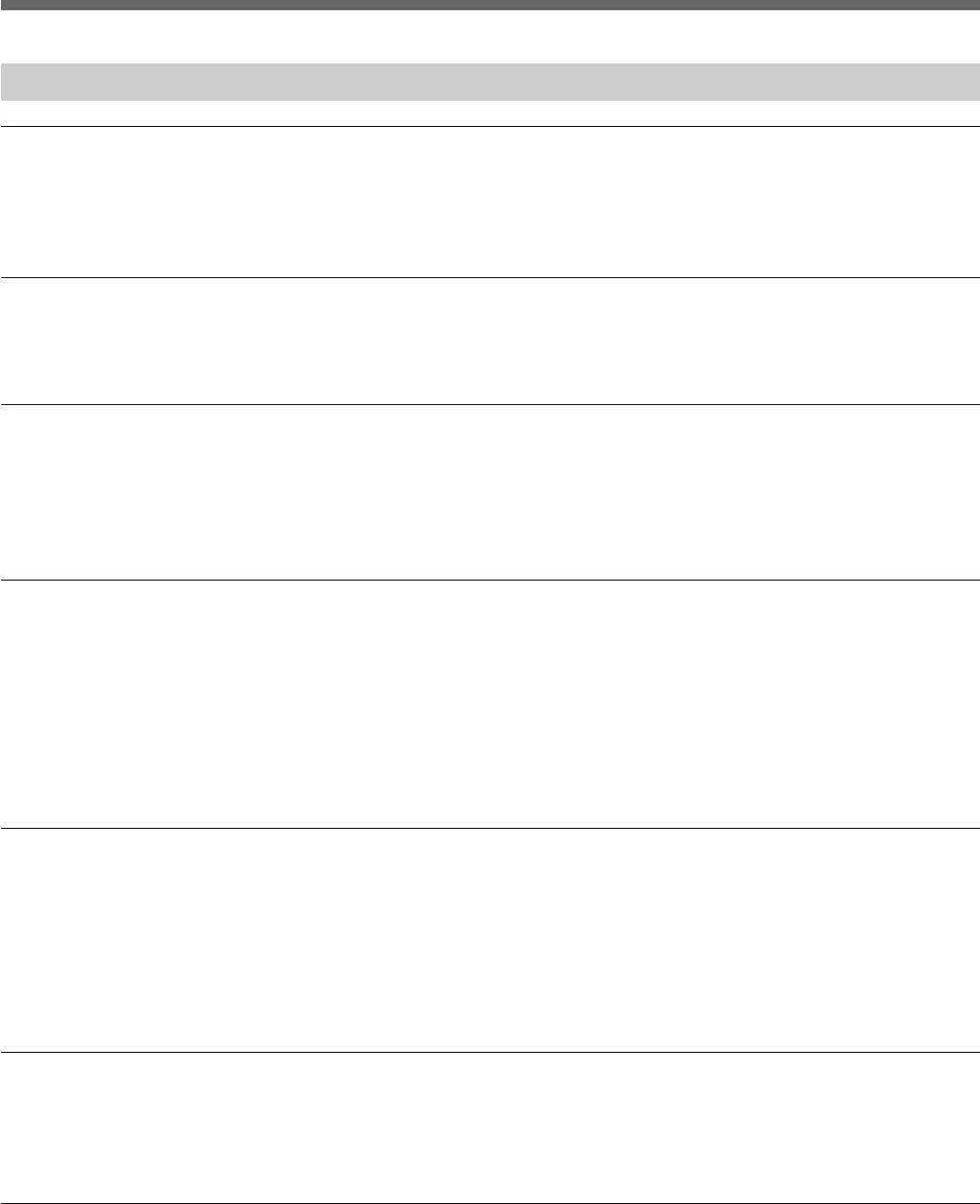
Chapter 1 Overview 1-5 (E)
1-3-2 Version 1.10 to 2.00 Changes
MAVE-D555 Compatibility
Connection to the MAVE-D555 has been enabled. The MAVE-D555 contains
all the functions of the BVE-series editor to provide continuity and also
provides new nonlinear editing capability.
Support for Effect Editing
Corresponds to the DISS, WIPE, and AUDIO keys with the MAVE-D555
connected.
Voice Over Editing
With the MAVE-D555 connected, voice over editing can be conducted. Sound
can be inserted after a material at the end of editing.
For more details about voice over editing, read the MAVE-D555 operation
manual.
Trimming Functions Added
Under special conditions, trimming on two screens was possible. Now after
entering the trimming mode, one screen can be split into two and you can
confirm the borders of the cut that you want to trim. Now an added trim can
also be executed for an effect result. Furthermore, while trimming in the LIFT
mode in Ver. 1.10 BLACK/MUTING was inserted in place of deleted
intervals, but from Ver. 2.00 the adjacent cuts is extended after interval
deletion.
Editing Operation Improved
• Before an edit is executed, a PREVIEW for confirmation or a REPLAY to
confirm the result of editing immediately after an edit can be executed.
• For some special editing, during PREVIEW and play back execution you can
capture the desired parts of a material. When PREVIEW is not executing,
PREVIEW is conducted automatically during editing.
• An OPEN END Edit is now possible without setting an OUT point.
Support for External VTRs
An external VTR can now be selected as a Player or Recorder. Further, while a
VTR is selected as Recorder, it can be used for Insert or Assemble 1st Edit
editing.
Improved Cut Jumps
In Ver. 1.10 cut jumps could not be executed for unedited files, but in Ver.
2.00 cut jumps are possible by detection of non-continuous LTC points.


















