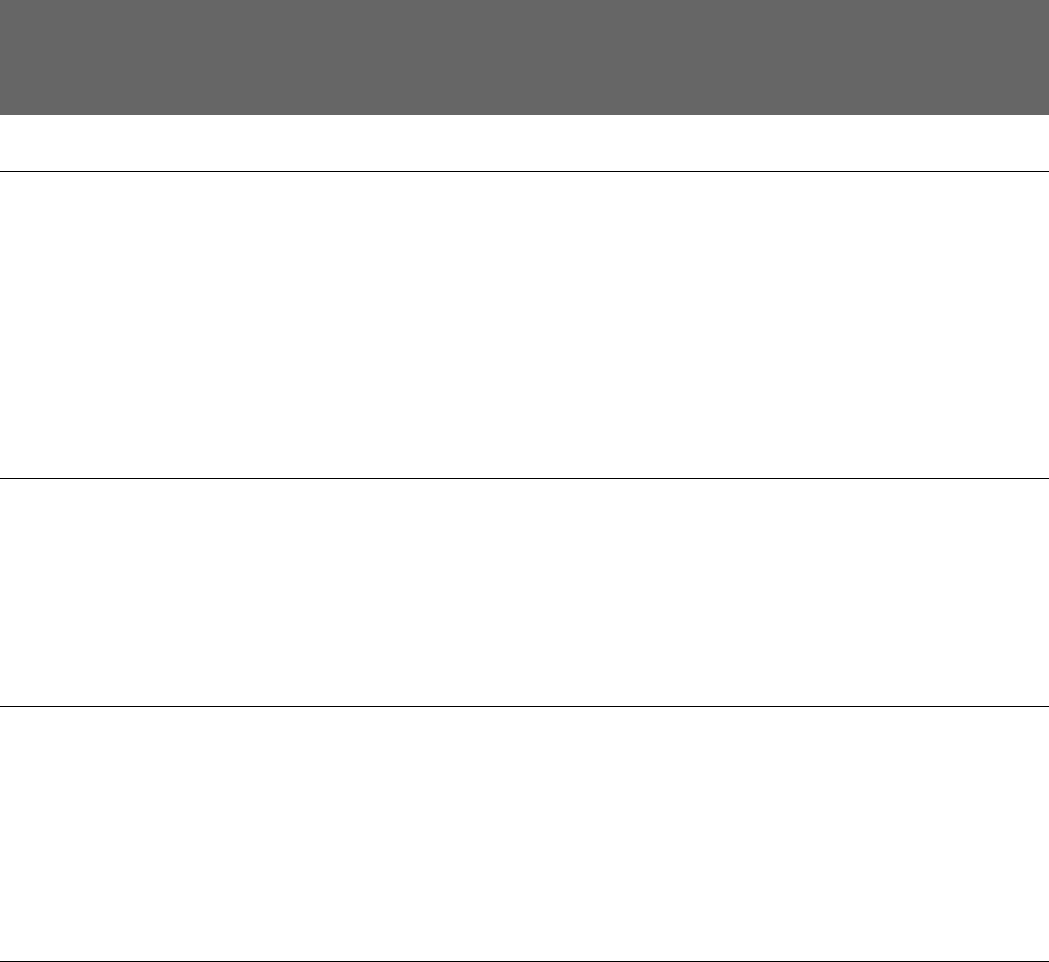
1-2 (E) Chapter 1 Overview
1-2 Principal Features
1-2 Principal Features
Linear editing support function
The MAV-555 handles material in units referred to as files. Therefore, to carry
out recording or playback using the MAV-555, operations corresponding to
loading a tape on a VTR are required, that is, creating a new file (for new
recording) or selecting an already recorded file (assignment). Using the
MAVE-F555, you can carry out operations which cannot be carried out from a
BVE-series editor, selecting or creating files on the MAV-555, and deleting
files. For a file on the MAV-555 selected using the MAVE-F555, you can
immediately use the search dial on the MAVE-D555 or BVE-series editor to
carry out a search.
Nonlinear editing functions
By using the MAVE-F555 with a MAVE-D555 or BVE-series editor to
operate the MAV-555, nonlinear operations such as adding or deleting cuts
(not possible with the conventional BVE-series alone) can be carried out. For
editing, you can select only the required channels from the V/A1/A2/A3/A4
channels. You can also use the cut jump function which allows you to cue up
sequentially to cut points in material being edited.
Background operations
Using the MAV-555 in BVE mode, there is a spare port not used for editing.
For example, if the MAV-555 is in the 2 input/2 output port configuration, the
R2 port of the MAV-555 is not used for editing, and is a spare port. Such a
“background port” can be controlled from the MAVE-F555. When the
background port is a recording port, you can use the port for recording
operations, and when a playback port, you can use the port for playback or
broadcasting operations on MAV-555 internal material.
Recorder selection function
When editing with an editing system of an MAV-555 and MAVE-D555 or
BVE-series editor, the following system configurations/connectors are
required:
(1) with the VTR as player and the MAV-555 as recorder, for creating the
editing result file in the MAV-555, and (2) with the MAV-555 as player and the
VTR as recorder, for returning the completed MAV-555 internal file to the VTR.
Using the recorder selection function, you can provide both of these with a
single system configuration/connection, switching by a simple MAVE-F555
button operation (pressing the MAV key or VTR key).
Depending on the settings in the MAV-555 setup menu, the devices/ports
controlled (by the P1 and P2 keys) when the MAVE-F555 MAV key is
selected, and the devices/ports controlled when the VTR key is selected can be
assigned freely. Further, depending on the MAV/VTR selection, the internal
connections of the MAVE-F555 RS-422 ports (IN1/IN2/OUT1/OUT2) can be
switched, and at the same time the connection switching status can be notified
from the A/V SEL OUT connector. Integrated use of these operations allows
you a system configuration, which as described above is characterized as
“nonlinear editing t transferring completed material to VTR,” and also
allows the use of other unique configurations.


















