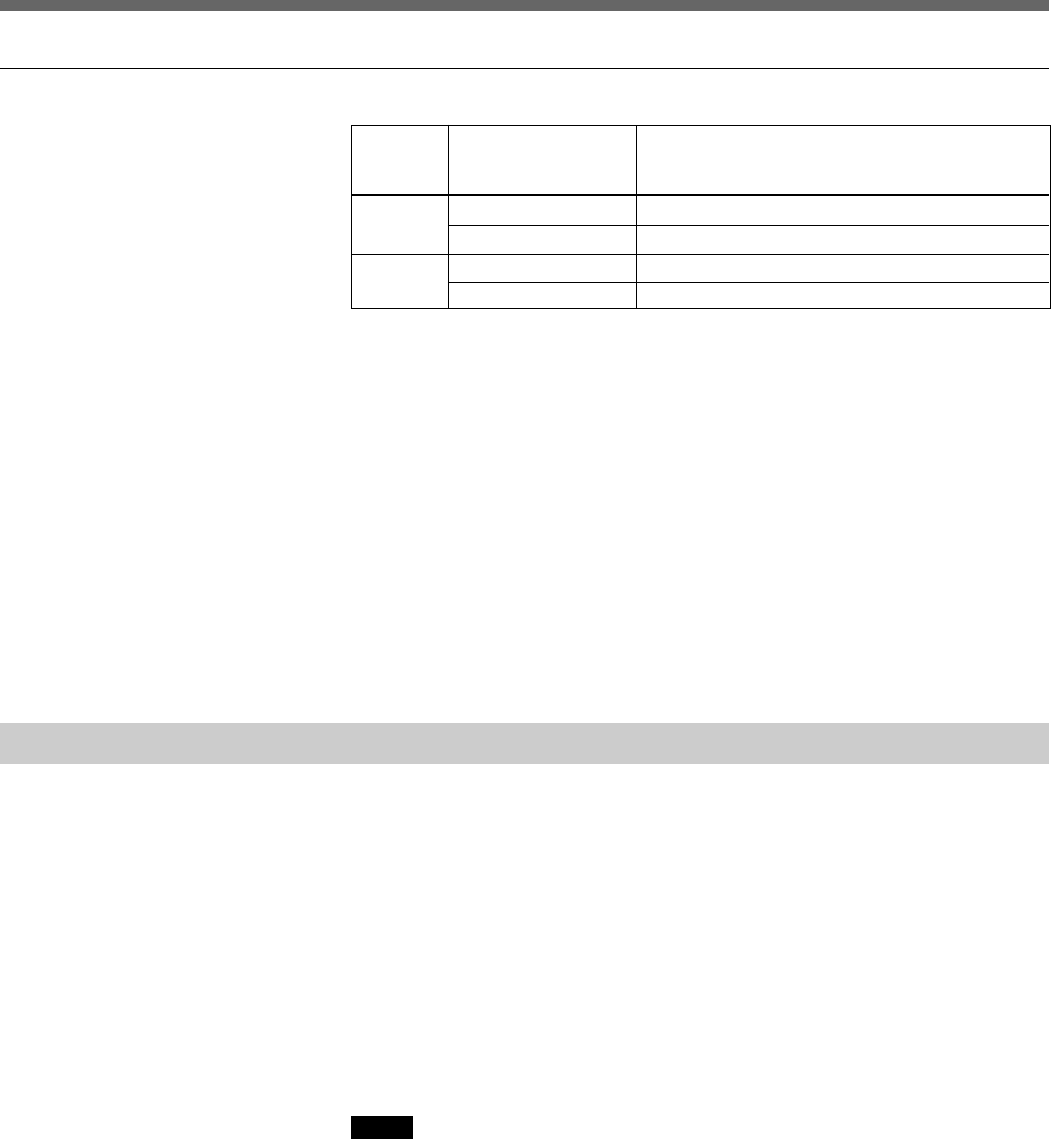
3-68 (E) Chapter 3 Operations for Linear/Nonlinear Editing
3-4 Recorder Selection Function
Example settings
Recorder FILE/PORT ASSIGN Port assigned to control (setting of MAV-555
selection operation section Expansion menu item 324, “MAVE-F555
function PORT”)
MAV P1 key EXT (controls VTR)
P2 key P2 (controls P2 port of MAV-555)
VTR P1 key R1P1 (controls RP port of MAV-555)
P2 key P2 (controls P2 port of MAV-555)
When MAV key is selected
You can carry out linear/nonlinear editing with the VTR as player and the
MAV-555 as recorder. The following devices are controlled from the MAVE-
D555 or the BVE-series editor and the MAVE-F555.
Player 1 : VTR
Player 2 : MAV-555 P2 port
When VTR key is selected
You can return an editing result file created on the MAV-555 to the VTR. The
following devices are controlled from the MAVE-D555 or the BVE-series
editor and the MAVE-F555.
Player 1 : MAV-555 RP port
Player 2 : MAV-555 P2 port
3-4-4 VTR Constant Settings
When you use the Recorder Select function, you must set the MAV-555 “VTR
Constant” on the BVE editor for both the MAV and VTR switching ports. For
example, if you are configuring a system with the connection described in
Section 3-4-3 “Example Setting and Connections” (page 3-67), because
switching can be performed for MAV-F555 and VTR switching by pressing
the R or P1 key, the VTR Constant for the MAV-555 must be set for both
ports, R and P1.
However, when using the MAVE-D555, MAV-555 Expansion menu item 325,
“MAVE-F555 EXT VTR CONTROL” is the only applicable item.
For details about the MAV-555 VTR Constant, see the MAV-555 Operation Manual.
For details about setting the VTR Constant on a BVE editor, see the BVE Editor
Operation Manual for the BVE editor that you are using.
Notes
• After you set the VTR Constant for the BVE editor when you configure the
system, the constant is enabled and does not require setting again with the
Recorder Select function.
• When you use the Recorder Select function, the version of the BVE-series
editor required could be different, depending on the VTR type. For details,
contact the supplier where you purchased the equipment, or contact your
Sony representative for assistance.


















