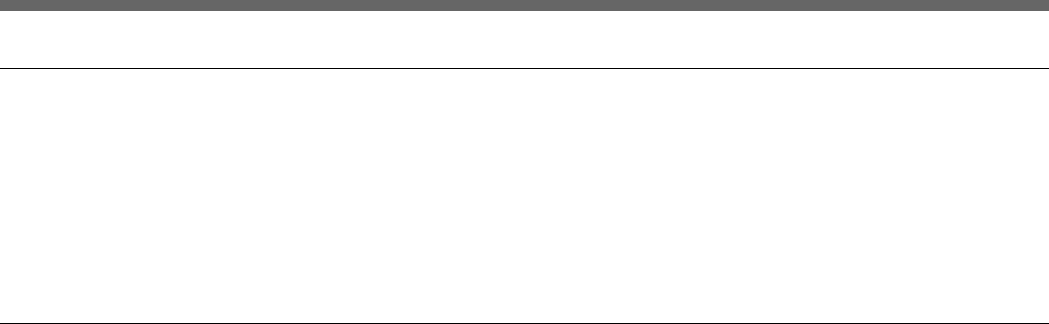
1-8 (E) Chapter 1 Overview
1-3 Changes from Version 1.00
RP Port Availability
If you select [MAV] with the recorder selection function and that the MAV-
555 RP port is set to the P1 key, it is possible to assign several keys to the
same port. Pressing the R or P1 key automatically switches between a
Recorder and Player file. This way, it is possible to use the RP port to perform
cut editing. You can also use the P2 port with another broadcast application for
"On Air" purposes.
File Backup Function
If the power to the MAV-555 is accidentally cut while you are editing a file,
the "Backupxxxxx" file (where xxxxx is the date, for example: 05.20-14:00) is
automatically created. Therefore, if this happens and the edited file is deleted,
you can continue editing using the backup file. However, if the edited file is
unloaded before the power is cut, backup is not possible.


















