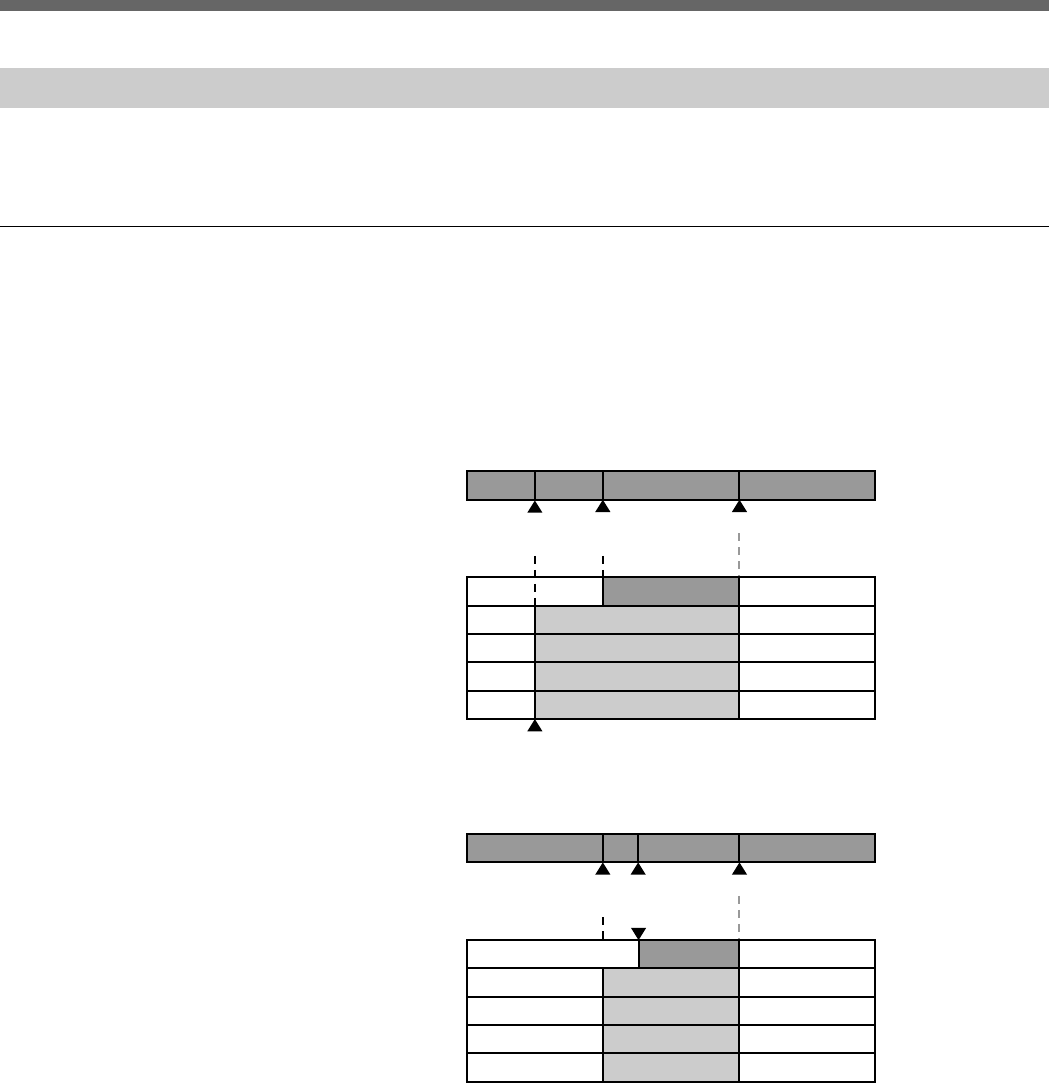
3-50 (E) Chapter 3 Operations for Linear/Nonlinear Editing
3-2 Operations for Nonlinear Editing (Operations in Cut Units)
3-2-10 Split Editing
You can edit by specifying different IN points on both the Video and Audio
channel, just like with a conventional BVE series editor.
Overview of Split Editing
Split editing advances or delays only the IN point on the other channel for the
channel (AUDIO or VIDEO) specified as the current “split base” (channel of
the edit point that became the reference when you pressed the MARK SPLIT
key).
Advanced AUDIO editing (when split base VIDEO)
IN
(VIDEO)
IN
(AUDIO)
OUT
Player
Recorder
V
A1
A2
A3
A4
MARK SPLIT
Delayed VIDEO editing (when split base AUDIO)
IN
(AUDIO)
IN
(VIDEO)
OUT
V
A1
A2
A3
A4
MARK SPLIT
Player
Recorder
The initial value for the split base is VIDEO. If you want to change the default
setting to AUDIO, change the setting in “DECISION BASE” of the 320
“MAVE-F555 CONTROL” item in the MAV-555 Expansion menu.
For details about setting the Expansion menu, see the MAV-555 Operation Manual.


















