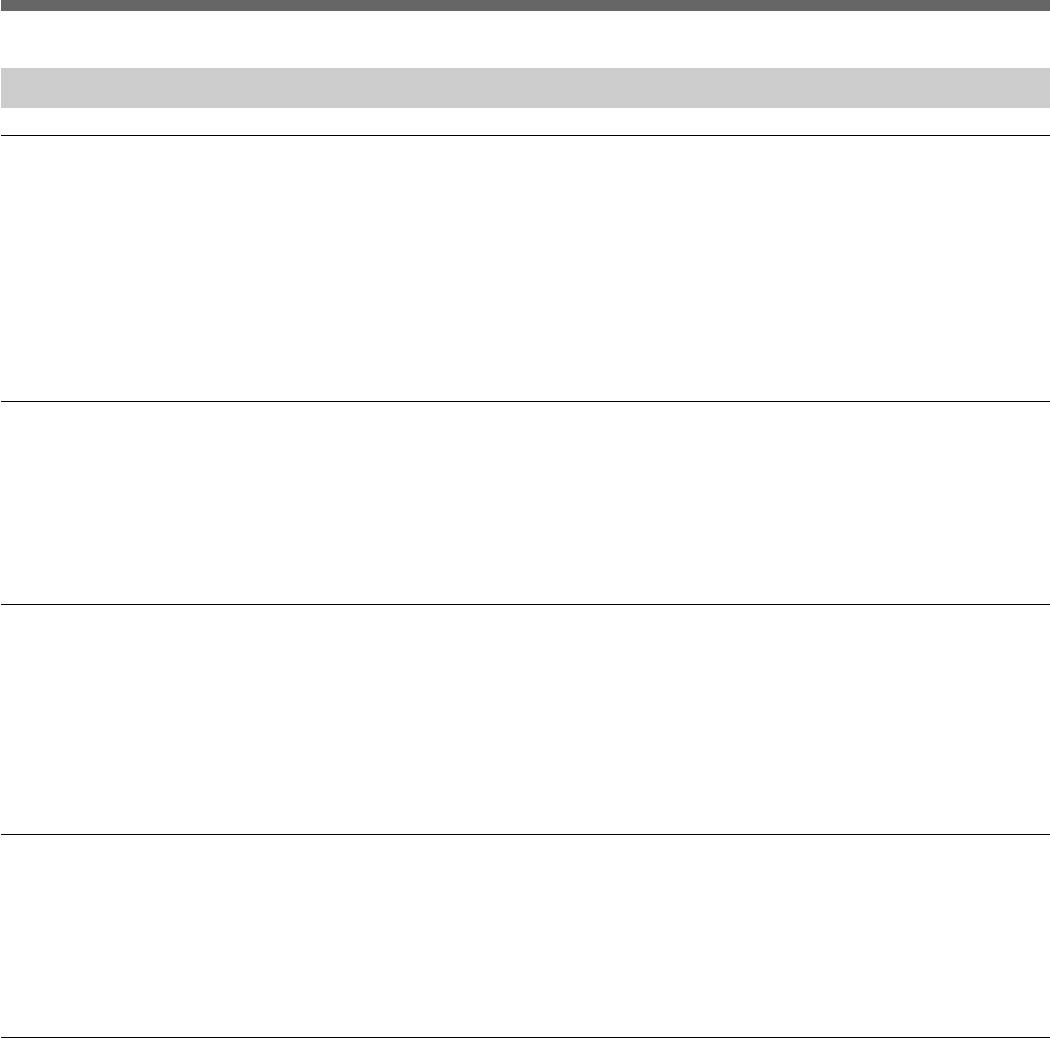
Chapter 1 Overview 1-7 (E)
1-3-5 Version 2.20 to 2.30 Changes
Time Tracking Function
When you finish an editing procedure, the recorder and player OUT points are
automatically moved as the following IN points. Further, if the recorder IN
point is modified through a new editing operation, the player IN point is
modified automatically (automatic time tracking). Even if you modify the
player IN point and time tracking is lost, you can manually return it to its
original position (manual time tracking).
For details, see "Time tracking function" (page 3-55).
REC OFF Function
When editing with a specified OUT point or duration, or editing without
specifying an OUT point (OPEN END Edit), pressing the MAVE-F555
EXECUTE/REC key modifies or sets the OUT point and ends the current
recording.
Saving and Recalling Cut Point Information
When the MAV-555 is turned off, cut point and other such editing information
is cleared and cannot be retrieved. However, you can save and recall the cut
point information by pressing the STORE key while holding the SHIFT key.
For details, see Section 3-2-2 "Save and Recall Cut Point Information" (page
3-14).
Removing Recorder Port Restrictions
When erforming the following operations, it is now possible to specify the
MAV-555 RP port or a VTR as the recorder port.
• Adjusting the recording level using the Editing Fader Panel.
• Performing audio channel mix or swap editing.
Video Support of Voice Over Editing
Voice over editing can be performed and added at the end of edited material. It
is now also possible to add video in the same manner.
For details, refer to Section 2-2-2 "Voice Over Editing" of the MAVE-D555
operation manual.


















