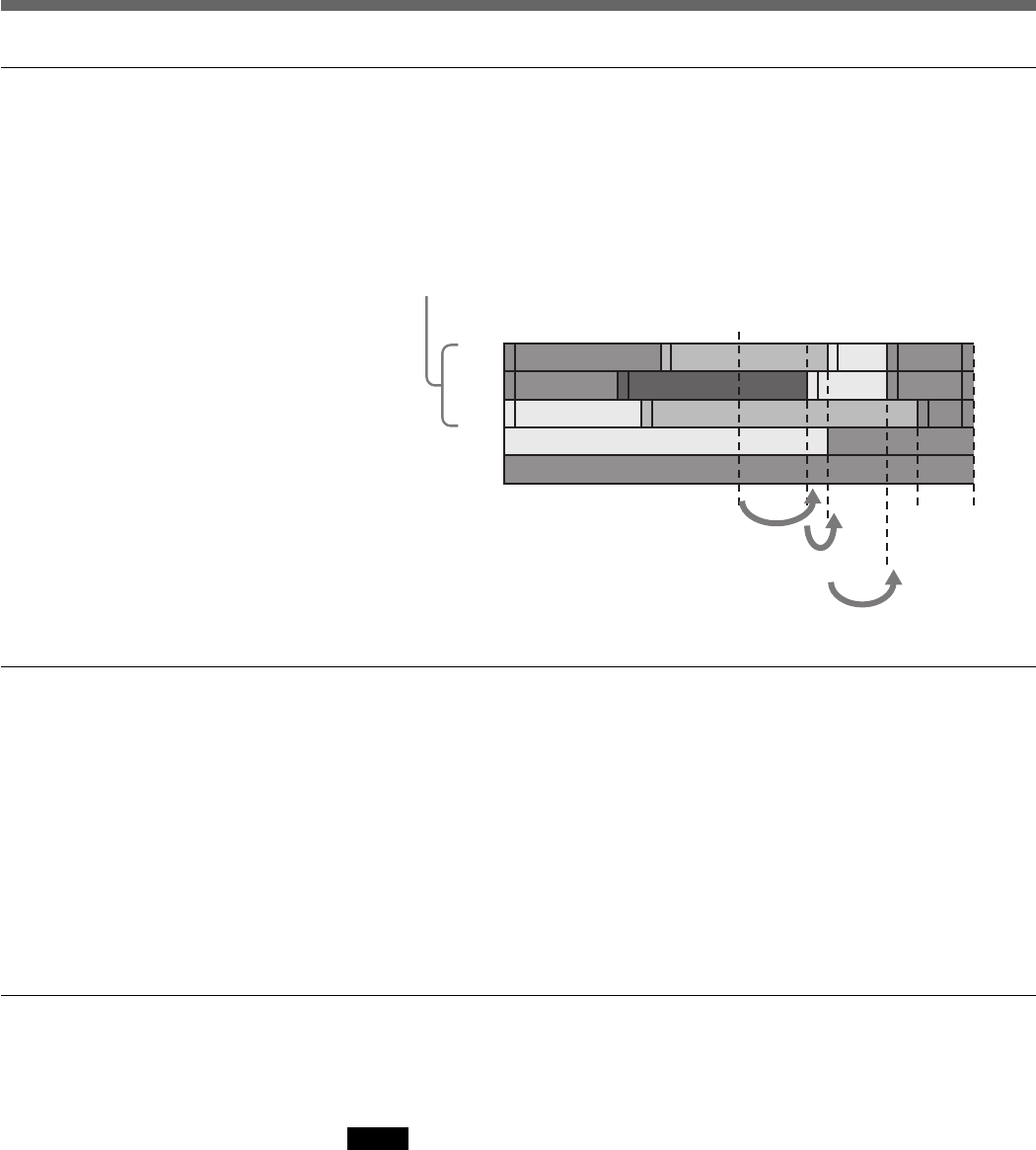
Chapter 3 Operations for Linear/Nonlinear Editing 3-13 (E)
Specified channels and cut jump positions
A cut jump involves the cut points on all channels selected with the channel
specification keys. For example, if the three channels selected are V, A1, and
A2, each time you press the [
B?
] key, a cut jump is carried out as shown by
1 to 3 in the figure below.
V, A1, and A2 specified
V
A1
A2
A3
A4
B?
B?
B?
Current position
V, A1, and A2 specified
2
3
1
Consecutive Cut Jumps
When performing cut jumps with the [ ?b ] and [ B? ] keys, the display on the
superimposed monitor while the [ ?b ] or [ B? ] key is pressed repeatedly
displays alternately only the time data (or message) and the channel targeted
for editing, and after key operation is finished, cue-up is executed after the
specified time.
After key operation is completed, the time setting for cueing up to the cut point
is determined by the “FILE CHANGE TIME” setting in the sub menu of the
320 “MAVE-F555 CONTROL” item of the Expansion menu. Also, the “FILE
CHANGE TIME” submenu setting is the same as the time for file selection.
Cut Jumping on a Player Port
You can detect and jump in succession to disconnected LTC points of unedited
files on a Player port.
Notes
• A specified cut jump cannot be performed on a channel.
• Contrary to the Recorder port, when the last cut in a file is displayed on a
Player port, pressing the [
B?
] key cannot jump to the beginning of the file.
When at the beginning of a file, pressing the [
?b
] key cannot jump to the
cut point that is closest to the end of the file.
• Successive cut/jumps cannot be performed by continuous key presses.


















