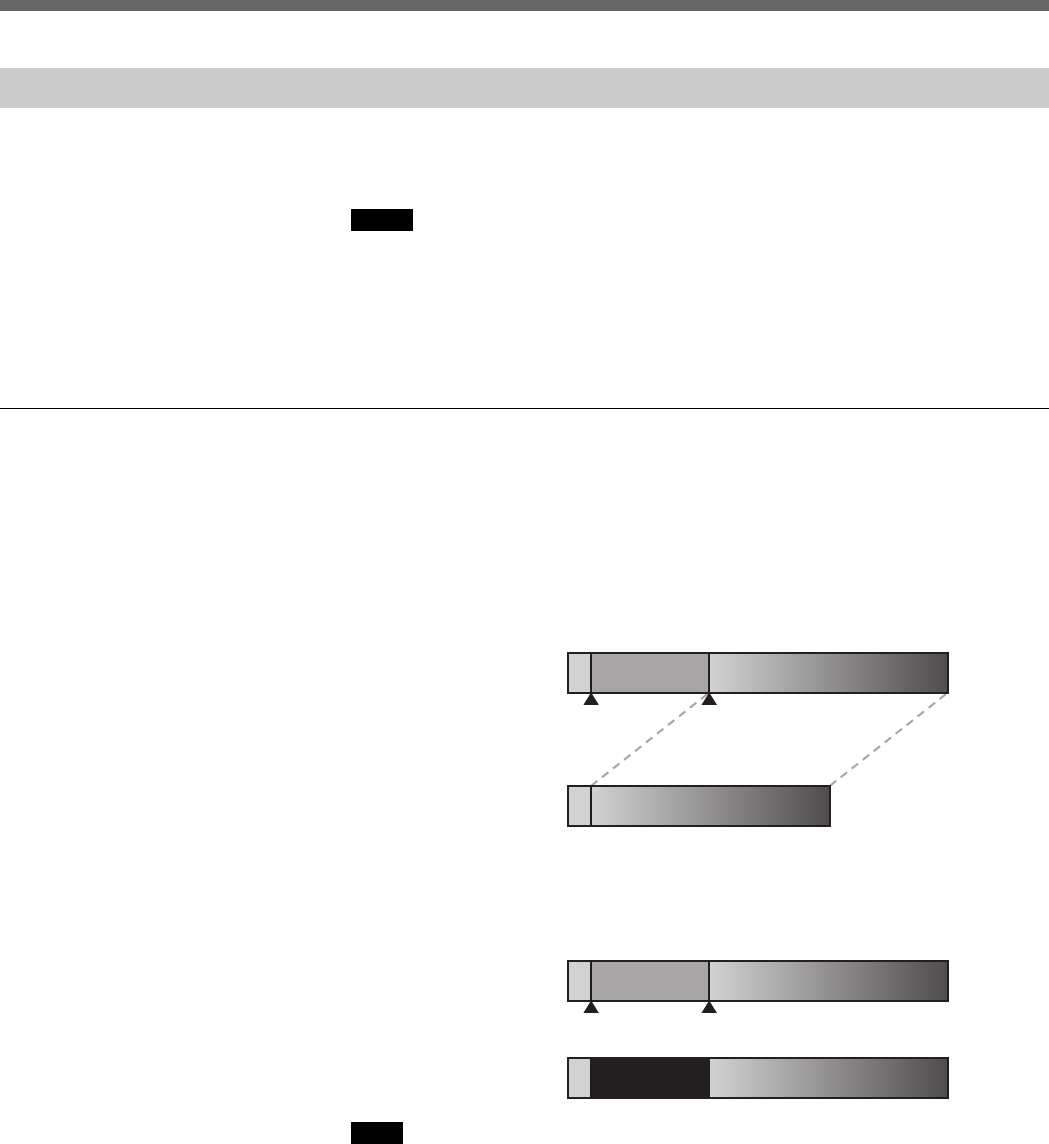
3-34 (E) Chapter 3 Operations for Linear/Nonlinear Editing
3-2 Operations for Nonlinear Editing (Operations in Cut Units)
3-2-6 Deleting a Cut (Editing Using LIFT mode and EXTRACT mode)
You can delete any desired section of an open file on the currently selected
port.
Notes
• The operation of deleting a cut is only possible when the MAV-555 port is
selected as the recorder. When a VTR is selected as the recorder, the
operation is not possible.
• The operation of deleting a cut is only possible on the recorder. It is not
possible on the player.
Operation in LIFT mode and EXTRACT mode
There are two editing modes for deleting a cut: LIFT mode and EXTRACT
mode.
EXTRACT mode
After executing the deletion, the duration is reduced by the length of the
deleted section.
Before deletion Deleted section
IN
OUT
After deletion
LIFT mode
The deleted section is filled with BLACK/MUTING data. The duration is thus
unchanged after executing the deletion.
Before deletion Deleted section
BLACK, MUTING
IN OUT
After deletion
Note
As in conventional linear editing, the OUT point is not included in the editing
interval. Therefore, it is not possible to specify up to the last frame of the
recorder file to be deleted. To delete up to and including the last frame of the
recorder file, use OVERWRITE mode, and overwrite with a BLACK/
MUTING cut from the player.
For details of this procedure, see under the Notes in the section “Handling of
exceptional cases” on page 3-29.


















