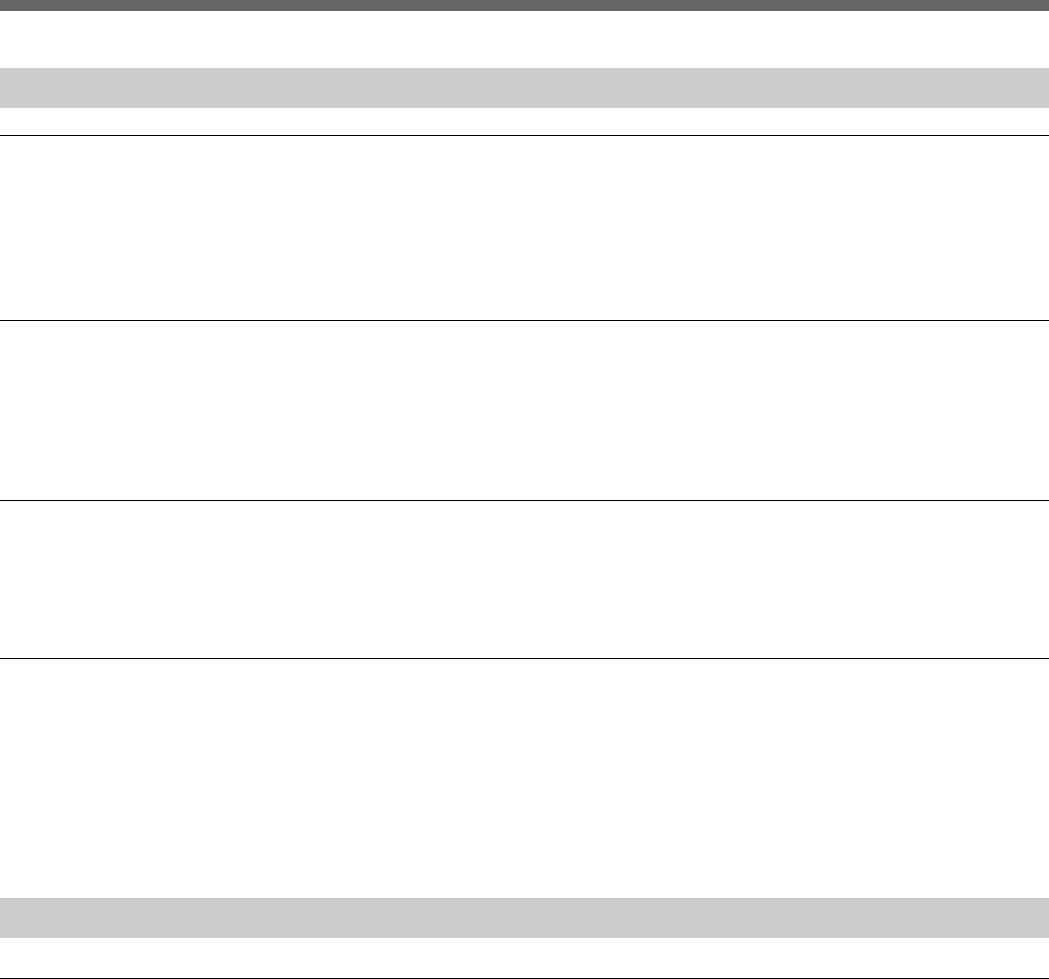
1-6 (E) Chapter 1 Overview
1-3 Changes from Version 1.00
1-3-3 Version 2.00 to 2.10 Changes
Supports Insertion Editing of Text and Graphics
Text and graphics can be inserted into a cut to which effects have already been
applied.
For details, see the “Inserting Text and Graphics (Downstream Key)” section
of the MAVE-D555 manual.
Audio Channel Mix/Swap Editing
When editing from the P2 port of the MAV-555 to the RP port of the MAV-
555, mix and swap editing are now available for each audio channel.
For details, see the “Audio Channel Mix/Swap Edit” section of the MAVE-
D555 manual.
Improved Superimposed Display
The superimposed display had been improved as different functions were
added.
For details, see the MAVE-D555 manual.
Functional Improvements when Using the Editing Fader Panel
• When setting the recording level when the AUDIO key of the MAVE-F555 is
lit and a Player port is selected, the fader is enabled. Therefore, before
performing a PREVIEW or EXECUTE/REC, the level can be confirmed.
• When the Editing Fader Panel is enabled (the AUDIO key is lit), information
can be superimposed on the monitor for confirmation.
1-3-4 Version 2.10 to 2.20 Changes
Supports EDL Export from BZMA-E555
When the MAV-555 is used as a recorder during editing and used in parallel
with the BZMA-E555 file transfer program (sold separately), it is now
possible to use the MAVE-F555 to output EDL files (.edl) of editing results in
the SONY BVE-9100 format. Also, when the VTR is used as a player during
editing, it is possible to enter a tape’s reel name.
For details about how to enter a tape’s reel name, see the “Setting a Reel
Name” section of the MAVE-D555 manual.


















