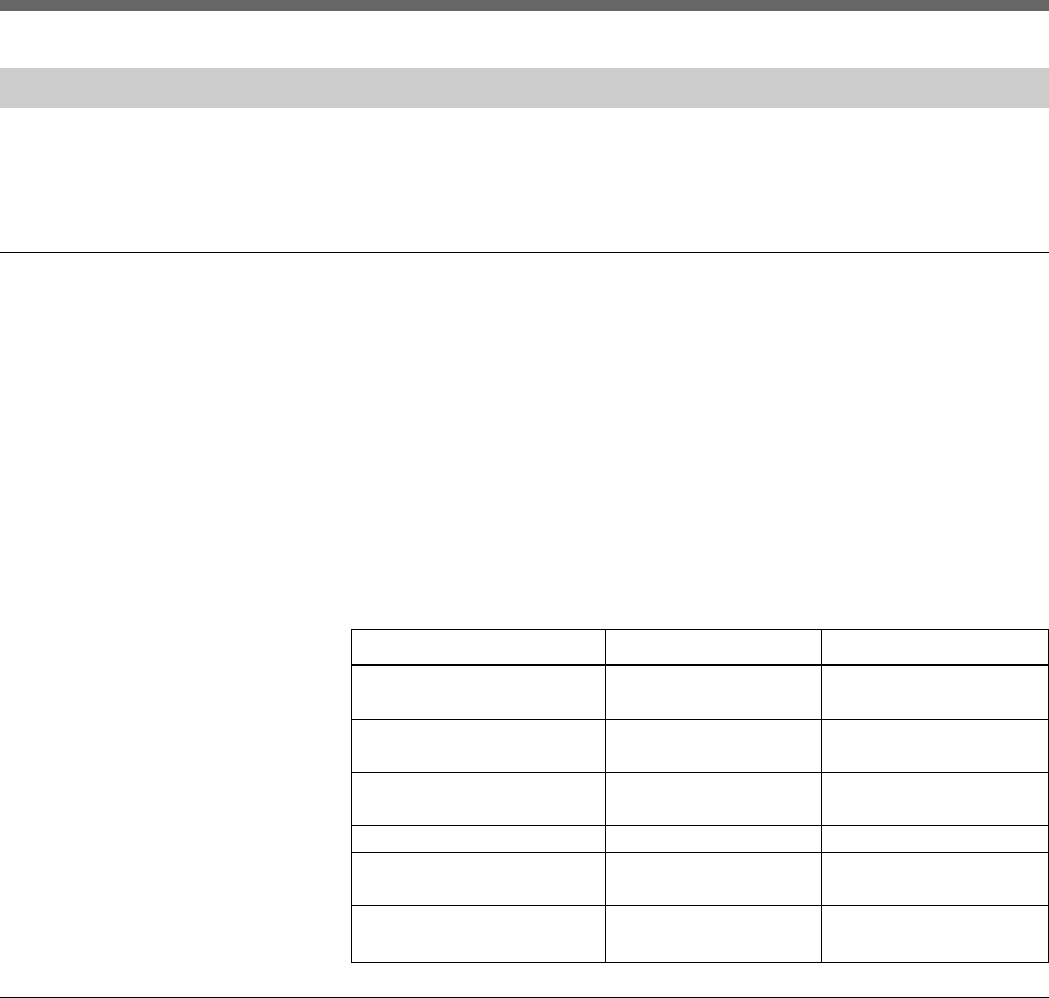
3-54 (E) Chapter 3 Operations for Linear/Nonlinear Editing
3-2 Operations for Nonlinear Editing (Operations in Cut Units)
3-2-12 IN Point and OUT Point Holding Periods
After the editing operations described in Sections 3-2-3 to 3-2-6, the specified
player and recorder IN and OUT points are held for the lengths of time as
described below.
Player port IN point and OUT point
• When you specify IN and OUT points for a single file on the player port, the
last-specified IN and OUT points are held. At the point at which you specify
a new IN or OUT point, the existing specified IN or OUT point is
overwritten.
• If you specify IN and OUT points for a file on the player port, then select a
different file, until you specify a new IN point (or OUT point) the IN and
OUT points in the original file are held. At the point at which you specify an
IN point (or OUT point) on the different file, the OUT point (or IN point) is
cleared.
Transition diagram for holding status: in the table, a downward-pointing arrow
means that the state from the line above is maintained.
Operation Held status of IN point Held status of OUT point
File No. 0005 00:00:03:00 -:-:-:-
IN point set at 00:00:03:00
File No. 0005 r 00:00:05:00
OUT point set at 00:00:05:00
File No. 0005 00:00:02:00 r
IN point set at 00:00:02:00
Carry out editing 00:00:05:00 -:-:-:-
File No. 0005 r 00:00:08:00
OUT point set at 00:00:08:00
File No. 0010 (change file) 00:00:10:00 -:-:-:-
IN point set at 00:00:10:00
Recorder IN point and OUT point
• When you specify IN and OUT points for a single file on the recorder port,
the last-specified IN and OUT points are held. At the point at which you
specify a new IN or OUT point, the existing specified IN or OUT point is
overwritten.
• If you specify IN and OUT points for a file on the recorder port, then select a
different file, until you specify a new IN point (or OUT point) the IN and
OUT points in the original file are held. At the point at which you specify an
IN point (or OUT point) on the different file, the OUT point (or IN point) is
cleared.
• After executing the edit, the cue-up point after the edit is automatically set to
the new IN point.


















