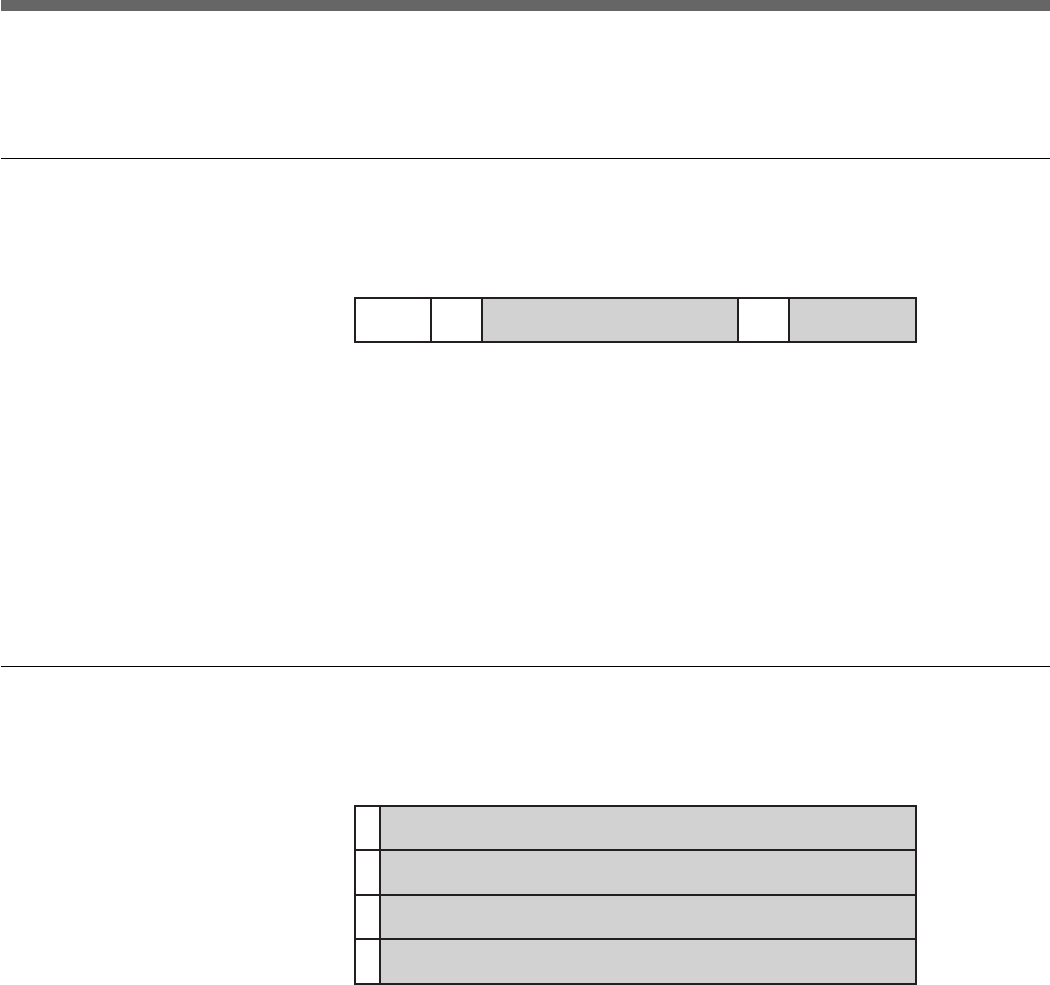
Appendixes A-9 (E)
Edit operation
Displays “EDIT” during nonlinear editing.
Cut jump information
Cut jump information can be displayed during editing by pressing the [
?b
] or
[
B?
] keys.
GO TO Time Data or Message Edit Channel
Time data or message
The time data of the destination is displayed in the format HH:MM:SS:FF.
Also, If the cut jump destination is the beginning of the file, then “Start of
File” is displayed, and if the cut jump destination is the end of the file, then
“End of File” is displayed.
Channel targeted for editing
Displays the channel selected and targeted for a cut jump, also displays cut
points where trimming can be performed.
For details about cut jump display, see “Edit Operation Information” (page A-7).
Storage Memory List
Displays a list of the files registered under the MEMORY keys. To display the
list, press the STORE key.
MEMORY key 1 file name
MEMORY key 2 file name
MEMORY key 3 file name
MEMORY key 4 file name
If no file is registered for a key, then “not stored” is displayed.


















