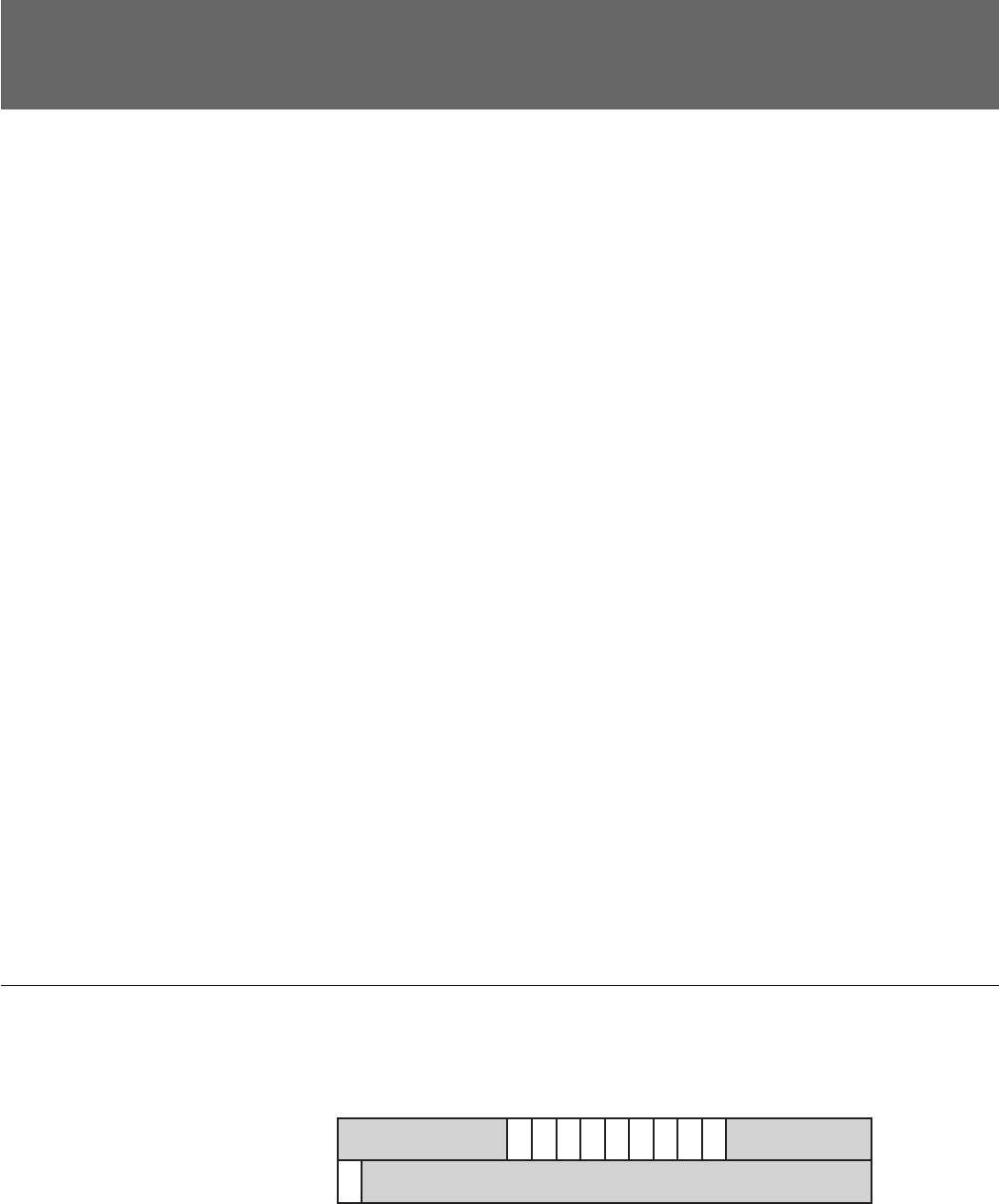
Appendixes A-5 (E)
List of Superimposed Indications
The monitor screen connected to the MAV-555 MONITOR OUT connector
displays various information for MAVE-F555 operations.
The TYPE setting of MAV-555 Expansion menu item 323 “LINEAR EDIT
MESSAGE” determines how the superimposed display operates, as described
below.
TYPE set for “normal”
The superimposed display shows various information about operations
performed with the MAVE-F555 editing panel, and when the time specified
for FADE TIME has elapsed, the display returns to the display of editing
operation information.
Also, detailed information can be displayed for the function on the currently
selected port by pressing one of the following keys, corresponding to the
current port: R, P1, P2, BG
TYPE set for “full”
Normally the detailed information screen is displayed. However, if you switch
to another port or file, the port or file information is superimposed on the
display, and after the specified time for the “FADE TIME” setting has elapsed,
the detailed information will return to its normal display.
For details about the positioning of information items in the superimposed display,
and settings for the display times, see Section 2-2-3, “Settings for Superimposed
Indications” (page 2-5).
Displaying superimposed indications
By pressing the lit key on the recorder select operation section (MAV or VTR
key) while pressing the SHIFT key, you can display or hide superimposed
indications on the display for the key that was pressed.
When you restart the MAV-555, the CHARACTER switch setting of the
system setup panel becomes effective.
Port/File Information
The port/file information is displayed when using the MAVE-F555 editing
panel to change the operation port and assigning a file to a port
Port information File number
File name
Port information
Displays the port name on the MAVE-F555 editing panel (or BVE editor),
MAV-555 port name, and status of Recorder select status. (See “Display 1”
below)


















