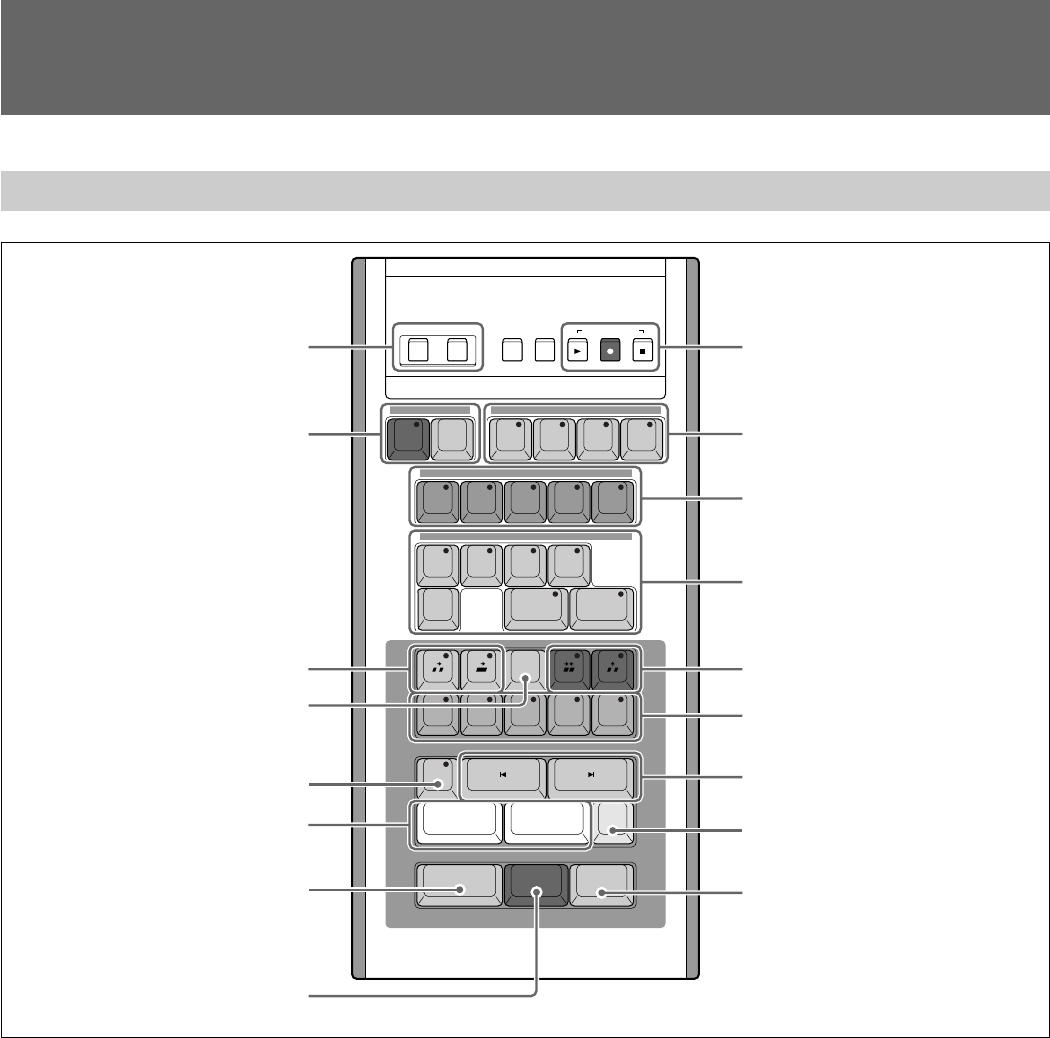
Chapter 1 Overview 1-9 (E)
1-4 Names and Functions of Parts
1-4-1 Console
1 2 3 4
MEMORY
CUT DISS WIPE TITLE AUDIO
REDO
UNDO
V A1 A2 A3 A4
TRIM
MARK
SPLIT
EFFECT
R
STORE
+
-
P1 P2 BG
PORT/FILE ASSIGN
DEL
FILE
NEW
FILE
FILE
MARK OUTMARK IN
REPLAY
PREVIEW
EXECUTE/
REC
SHIFT
MAV VTR
RECORDER SEL BACK GROUND
A
MIX
12
4
6
9
0
qs
qf
qj
3
7
8
qa
qd
qg
qh
5
2 BACK GROUND operation section
[
B
] key, [
z
] key, and [
x
] key
When the MAVE-F555 is connected to the MAV-
555 through the TO MAV connector, use these
keys to start playback, start recording, or stop
operation on the MAV-555 background port.
See Section 3-3, “Background Operation” (page 3-57).
When the MAVE-F555 is connected to the MAV-
555 through the TO MAV (PARALLEL I/O)
connector, use these keys to start playback, start
recording, or stop operation on the port being
controlled on the MAV-555.
See Chapter 4, “Operations When Multiple MAVE-F555
Units Are Connected to the MAV-555” (page 4-1).
1 RECORDER SEL (recorder select) operation
section
MAV key and VTR key
These keys switch the files/ports controlled by the
keys (R, P1, and P2 keys) in the MAVE-F555
FILE/PORT ASSIGN operation section 6 and the
connection configuration of the IN1/IN2/OUT1/
OUT2 connectors internal to the MAVE-F555. The
currently selected key lights. When switching,
press the desired key for two seconds or more.
For details, see Section 3-4, “Recorder Selection
Function” (page 3-61).
Pressing a lit key (MAV or VTR key) while the
SHIFT key is depressed switches the display of
superimposed indications for the selected key on or
off.


















