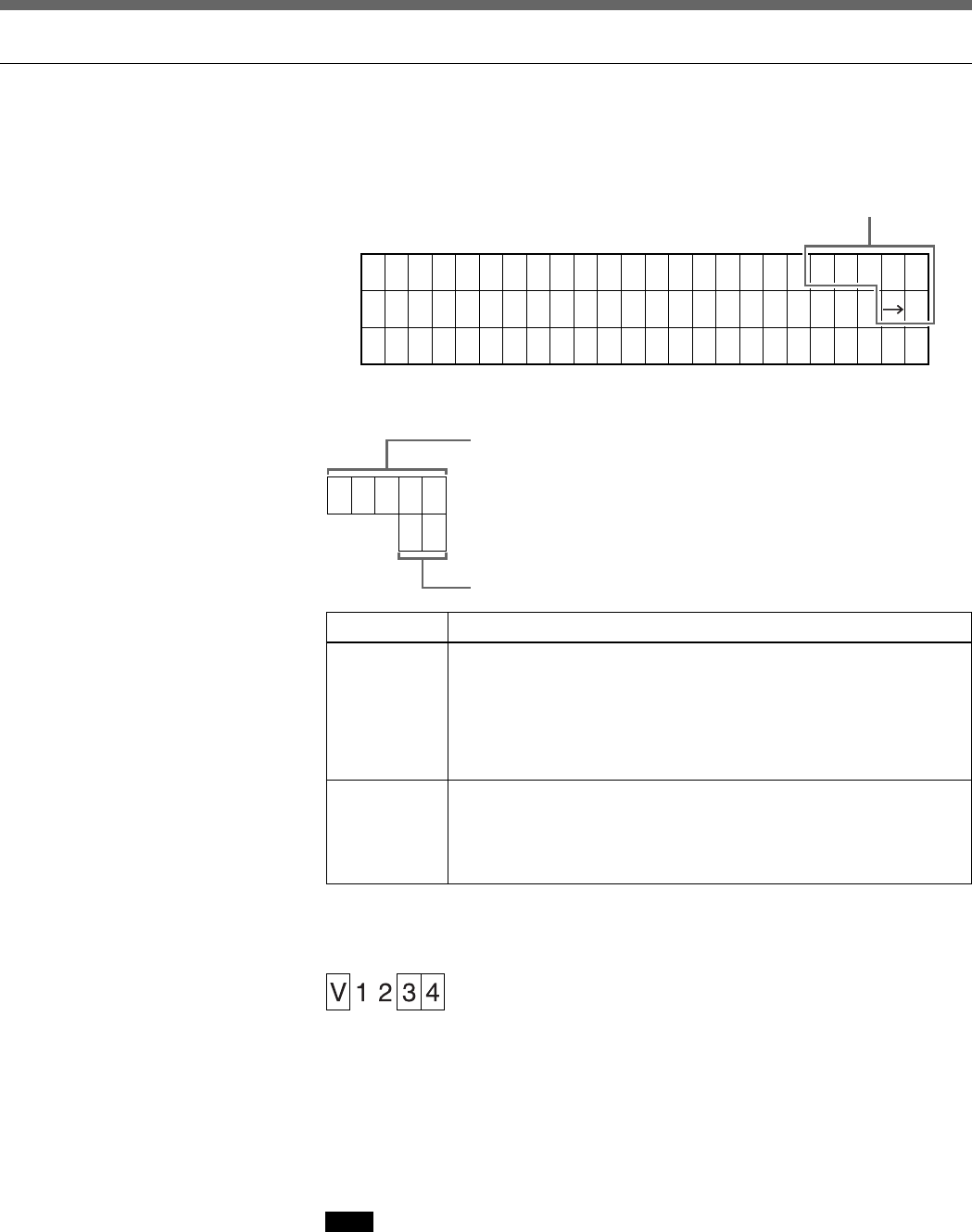
3-10 (E) Chapter 3 Operations for Linear/Nonlinear Editing
3-2 Operations for Nonlinear Editing (Operations in Cut Units)
Superimposed indication of editing mode
When carrying out editing operations in cut units, you can check the current
editing mode by means of the superimposed indication on the monitor screen
connected to the MONITOR OUT connector of the MAV-555.
0:10:01:00R IN 0 V1234
0:10:03:00 OUT 0
0:00:02:00 DUR 0
The editing mode indication appears as follows.
V
In the channel display area, you can confirm the current position of the
channel currently enabled for trimming.
The display above shows when VIDEO, AUDIO3, or AUDIO4 is enabled for
editing.
For details about trimming, see Section 3-2-9, “Trimming a Cut” (page 3-41).
For details of INSERT mode, see Section 3-2-4, “Cut Insertion/Replacement” (page 3-
19).
For details of OVERWRITE mode, see Section 3-2-5, “Cut Overwriting” (page 3-28).
For details of EXTRACT/LIFT mode, see Section 3-2-6, “Deleting a Cut” (page 3-34).
Note
When you press the MAVE-F555 key (one of R, P1, P2, and BG)
corresponding to the currently selected port, the information for all of the ports
appears superimposed on the monitor screen.
Editing mode
Channel display area
Edit mode display area
Position
Channel
display area
Edit mode
area display
Display
Displays the channel currently targeted for editing
V Video channel on
1 Audio channel 1 on
2 Audio channel 2 on
3 Audio channel 3 on
4 Audio channel 4 on
During Assemble editing, “ASMBL” flashes.
Displays the symbol corresponding to the select edit mode.
T t Insert mode
t Overwrite mode
t T Extract mode
R Lift mode


















