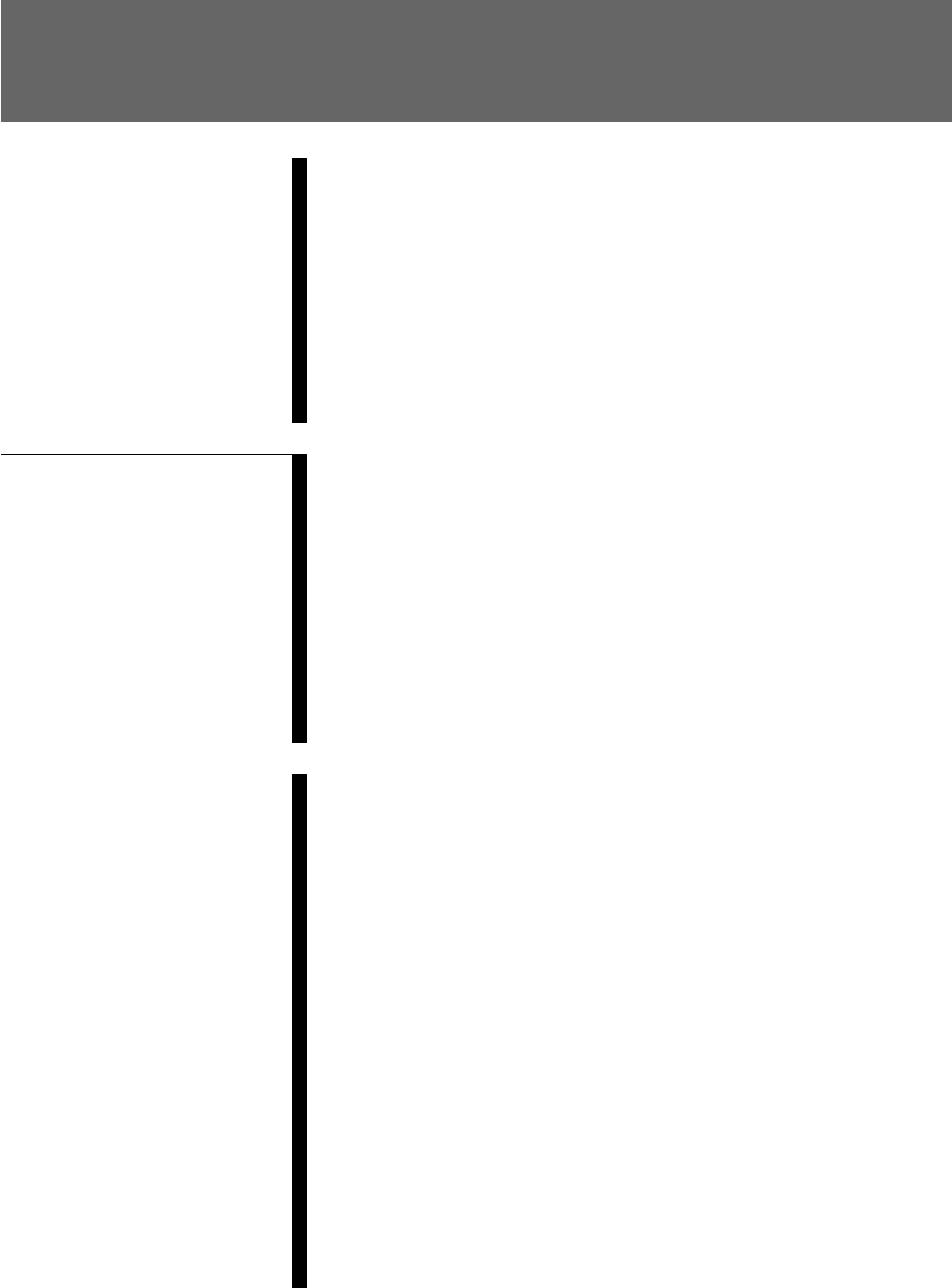
Table of Contents 3 (E)
Table of Contents
Chapter 1
Overview
1-1 MAVE-F555 Overview .................................................................. 1-1
1-2 Principal Features .......................................................................... 1-2
1-3 Changes from Version 1.00 ........................................................... 1-4
1-3-1 Version 1.00 to 1.10 Changes .............................................. 1-4
1-3-2 Version 1.10 to 2.00 Changes .............................................. 1-5
1-3-3 Version 2.00 to 2.10 Changes ............................................. 1-6
1-3-4 Version 2.10 to 2.20 Changes ............................................. 1-6
1-3-5 Version 2.20 to 2.30 Changes .............................................. 1-7
1-4 Names and Functions of Parts....................................................... 1-9
1-4-1 Console ................................................................................ 1-9
1-4-2 Rear Panel Connectors ....................................................... 1-12
2-1 Example System Configurations and Device Connections ......... 2-1
2-1-1 Example System Configuration (1)
- for Linear/Nonlinear Editing ............................................. 2-1
2-1-2 Example System Configuration (2)
Connecting Multiple MAVE-F555 Units to the MAV-555. 2-2
2-1-3 Connecting the MAVE-F555 and MAV-555 ...................... 2-3
2-2 Settings on the MAV-555 ............................................................... 2-5
2-2-1 Operation Mode Setting ....................................................... 2-5
2-2-2 Port Settings ......................................................................... 2-5
2-2-3 Settings for Superimposed Indications ................................ 2-5
2-2-4 Settings for Changing File Times ........................................ 2-6
2-2-5 Settings with the MAVE-D555 ............................................ 2-6
Chapter 3
Operations for Linear/
Nonlinear Editing
3-1 Operations for Linear Editing (Operations in File Units) .......... 3-1
3-1-1 File Selection ....................................................................... 3-1
3-1-2 Creating a New File ............................................................. 3-6
3-1-3 Deleting Files ....................................................................... 3-8
3-2 Operations for Nonlinear Editing (Operations in Cut Units) .... 3-9
3-2-1 Cut Jump Function (Cueing Up to a Cut Point)................. 3-11
3-2-2 Save and Recall Cut Point Information ............................. 3-14
3-2-3 Editing Modes .................................................................... 3-18
3-2-4 Cut Insertion/Replacement
(Editing Using INSERT Mode) ......................................... 3-19
3-2-5 Cut Overwriting (Editing Using OVERWRITE mode) ..... 3-28
3-2-6 Deleting a Cut
(Editing Using LIFT mode and EXTRACT mode) .......... 3-34
3-2-7 Editing With Effects .......................................................... 3-38
3-2-8 External VTR Control ........................................................ 3-39
3-2-9 Trimming a Cut .................................................................. 3-41
3-2-10 Split Editing ....................................................................... 3-50
3-2-11 Editing Operation............................................................... 3-53
3-2-12 IN Point and OUT Point Holding Periods ......................... 3-54
3-2-13 Undoing and Redoing an Editing Operation
(Undo/Redo) ..................................................................... 3-57
Chapter 2
Preparations


















