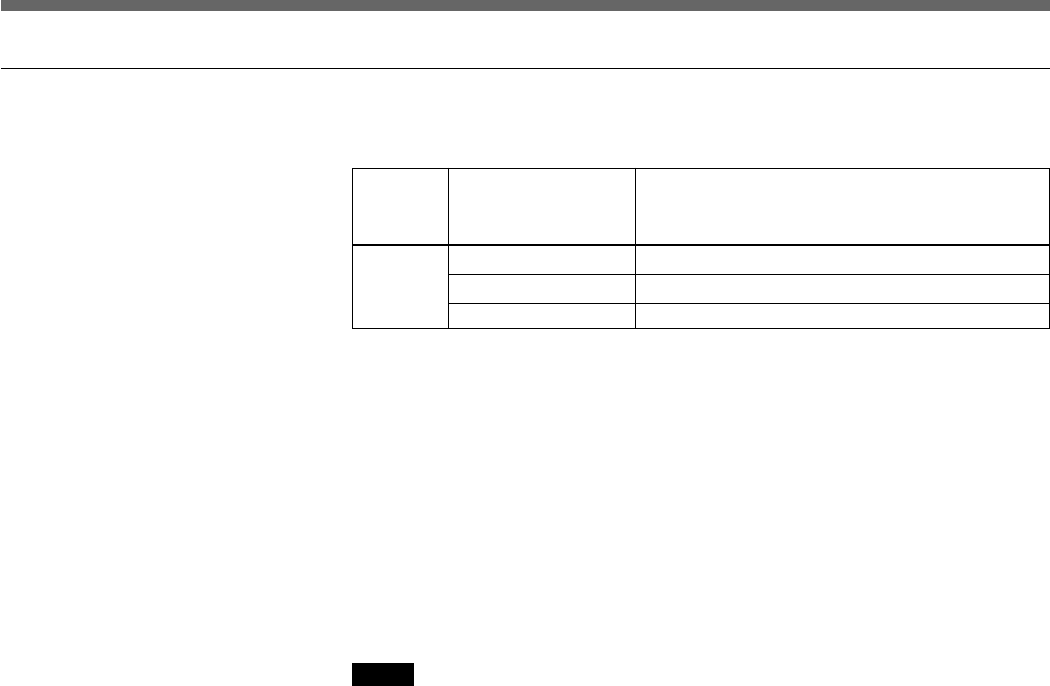
Chapter 3 Operations for Linear/Nonlinear Editing 3-65 (E)
Example settings
Here is an example when you assign several keys to the same port.
Recorder FILE/PORT ASSIGN Port assigned to control (setting of MAV-555
selection operation section Expansion menu item 324, “MAVE-F555
function PORT”)
R-SEL R key R1P1 (fixed)
MAV P1 key R1P1
P2 key EXT
If you make the settings above, pressing the R or P1 key automatically
switches the MAV-555 RP port file between a Recorder file and a Player 1
file. This way, it is possible to use one RP port to perform cut editing on
MAV-555 material as well as external VTR material. Because the P2 port is
not used at this time, you can use another broadcast application for "On Air"
purposes.
Furthermore, if you are using the R2/P3 port from another controller or
application and want to restrict operation from the MAVE-F555 or MAVE-
D555, see Section 3-3-4 "Restricting Background Port Operation" (page 3-60).
Notes
• If you assign several keys to the same port, you cannot perform any of the
following:
- Editing with effects (If the Player BUS is set to MATT or AUX, this editing
is possible)
For details, refer to the MAVE-D555 operation manual.
- When the MAV-555 recorder port is selected, adjusting the recording level
with the Editing Fader Panel (when the MAV-555 internal port is specified
as the Player)
- DMC editing (when the MAV-555 internal port is specified as the Player)
- Dual screen trimming
• To undo and redo edits, you must press the R key and select the recorder port.


















