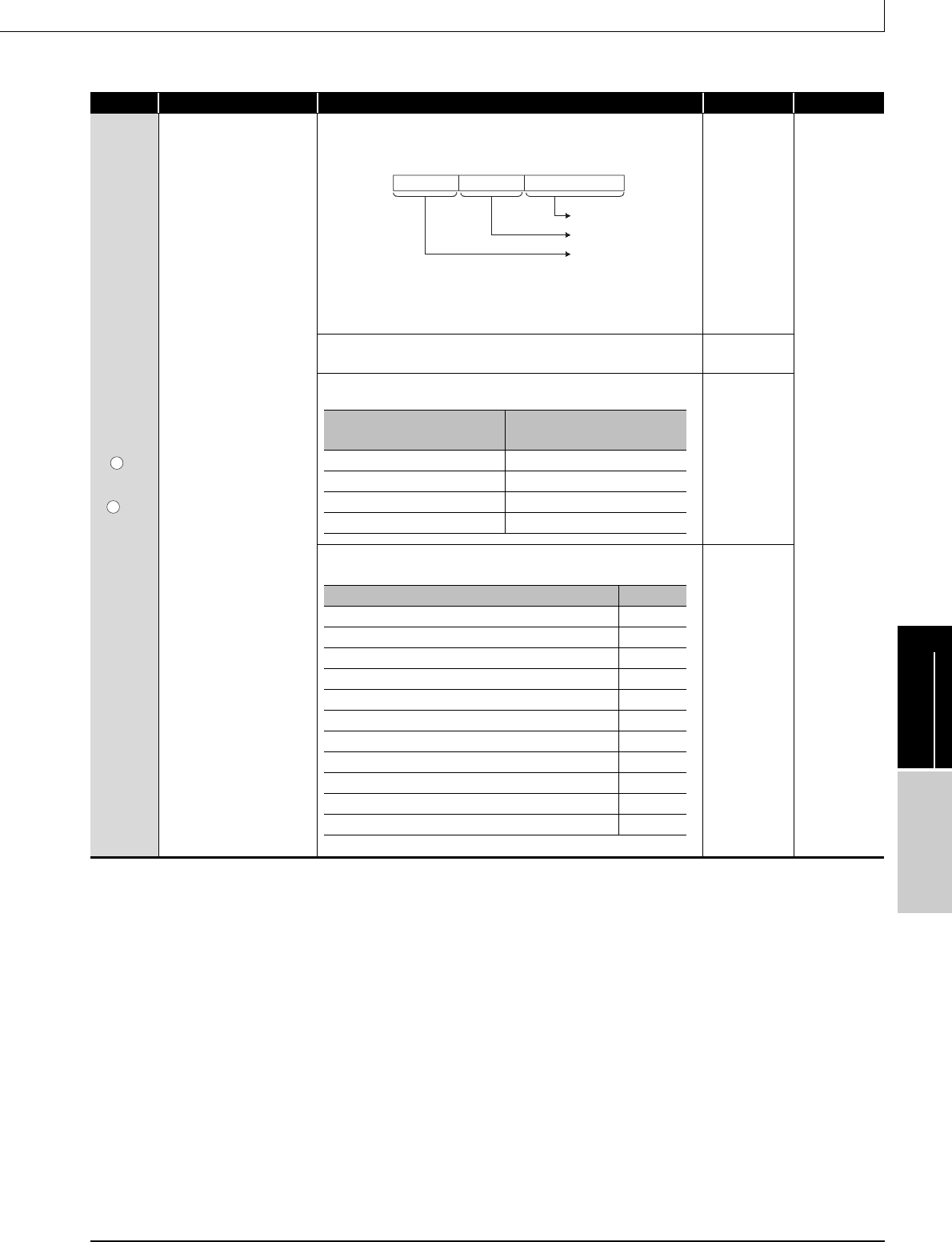
5.4 Network Dedicated Instruction
5.4.7 RLPASET instruction
5-141
G_RLPASET
5
MODULE DEDICATED
INSTRUCTION
G_RLPASET
(1) Slave station setting data
*3 : Set the same number which was set for Number of connected modules in the control data.
*4 : Setting a value outside the setting range in the setting of slave station type results in error completion of
the instruction.
Device Item Setting data Setting range Setting side
[0]
to
[63]
Setting for 1 to 64
modules
*3
Set the slave station type, the number of occupied slave stations, and
the station number as shown below.
Default parameter setting is '0101H to 0140H (station number: 1 to 64,
number of occupied slave stations: 1, type of slave station: Ver.1
compatible remote I/O station)'
–
User
Setting of station number
1 to 64 (BIN setting)
1 to 40H
Setting of the number of occupied slave stations
1 to 4H
Setting of slave station type
*4
0 to FH
s2
s2
b15 b12 b11 b8 b7 b0
Station number
Number of occupied
Type of slave station
to to to
slave stations
Number of occupied slave
stations
Setting
1 station 1
H
2 stations 2H
3 stations 3H
4 stations 4H
Type of slave station Setting
Ver.1 compatible remote I/O station
0H
Ver.1 compatible remote device station
1H
Ver.1 compatible intelligent device station
2H
Ver.2 compatible single remote device station
5H
Ver.2 compatible single intelligent device station
6H
Ver.2 compatible double remote device station
8H
Ver.2 compatible double intelligent device station
9H
Ver.2 compatible quadruple remote device station
BH
Ver.2 compatible quadruple intelligent device station
CH
Ver.2 compatible octuple remote device station
EH
Ver.2 compatible octuple intelligent device station
FH


















