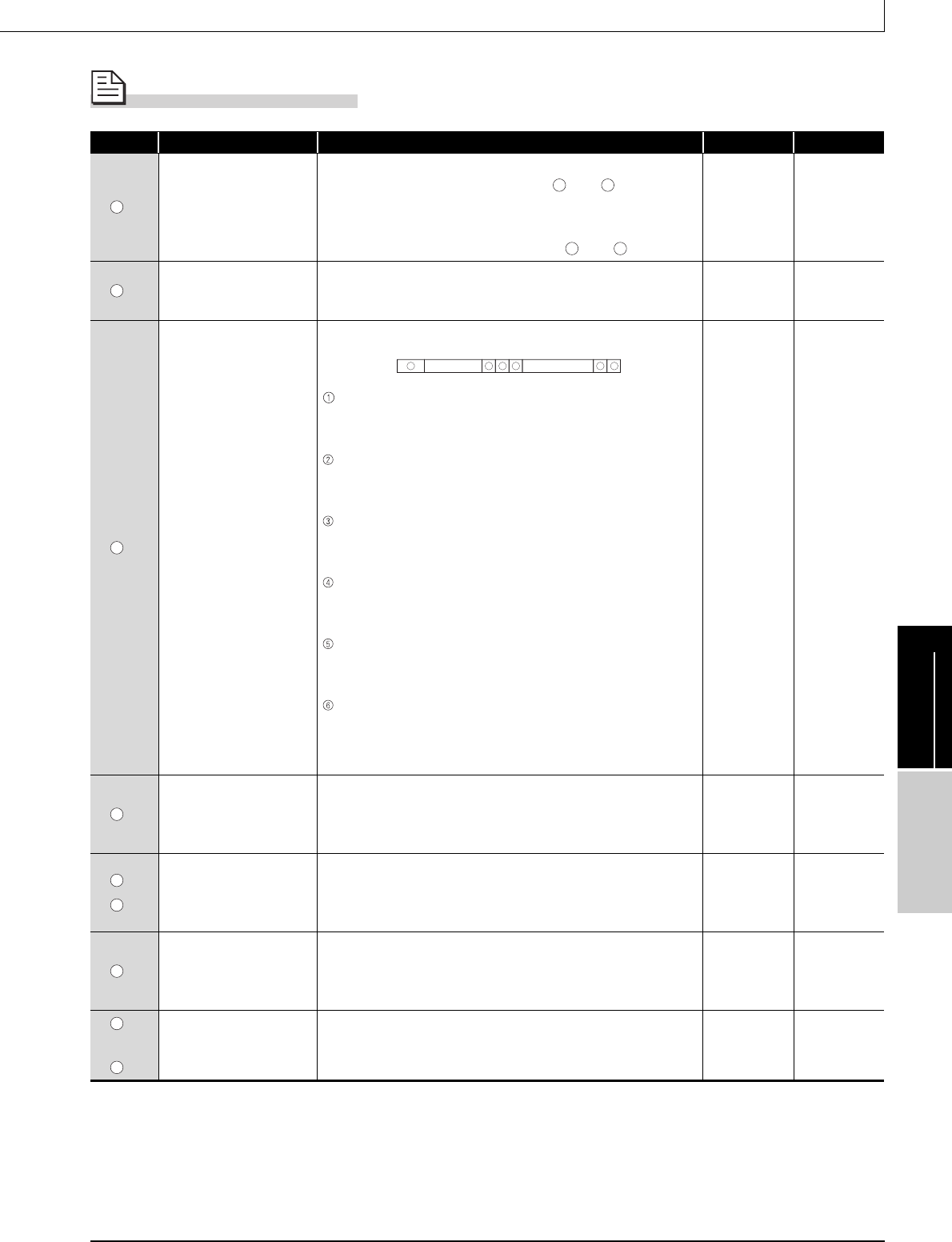
5.4 Network Dedicated Instruction
5.4.25 OPEN instruction
5-221
ZP_OPEN
5
MODULE DEDICATED
INSTRUCTION
ZP_OPEN
Control Data
Device Item Setting data Setting range Setting side
[0]
Execution type/
Completion type
Specify whether to use the parameter values set by GX Works2 or the
setting values of the following control data ( [2] to [9]) at open
processing of a connection.
0000H: Uses the parameter set in [Open settings] of GX Works2.
8000
H: Uses the settings of control data [2] to [9].
0000
H,
8000
H
User
[1]
Completion status
The instruction application status is stored.
0 : Normal completion
Other than 0 : Error completion (error code)
–
System
[2]
Application setting area
Specify the application of connection.
Application of fixed buffer
0: For sending, or fixed buffer is not used in communication
1: For receiving
Check of existence of the target
0: Not checked
1: Checked
Pairing open setting
0: No pairing open
1: Pairing open
Communication method (protocol)
0: TCP/IP
1: UDP/IP
With/without procedure in fixed buffer communication
0: Procedural communication
1: Nonprocedural communication
Open system
00: Active open or UDP/IP
10: Unpassive open
11: Fullpassive open
(See the left
column.)
User
[3]
Host station port No. Specify the port number of the host station.
401H to
1387
H,
138B
H to
FFFE
H
User
[4]
[5]
Destination IP address Specify the IP address of the external device.
1H to
FFFFFFFF
H
(FFFFFFFFH :
broadcast)
User
[6]
Destination port No. Specify the port number of the external device.
401H to
FFFF
H
(FFFFH:
broadcast)
User
[7]
to
[9]
Destination Ethernet
address
Specify the Ethernet address of the external device.
n
000000000000
H
FFFFFFFFFFFF
H
User
s2
s2
s2
s2 s2
s2
s2
b8 b7 b1 b0
0
b6 to b2b9
0
to b10b14 b13b15
6 5 4 3 2 1
s2
s2
s2
s2
s2
s2


















