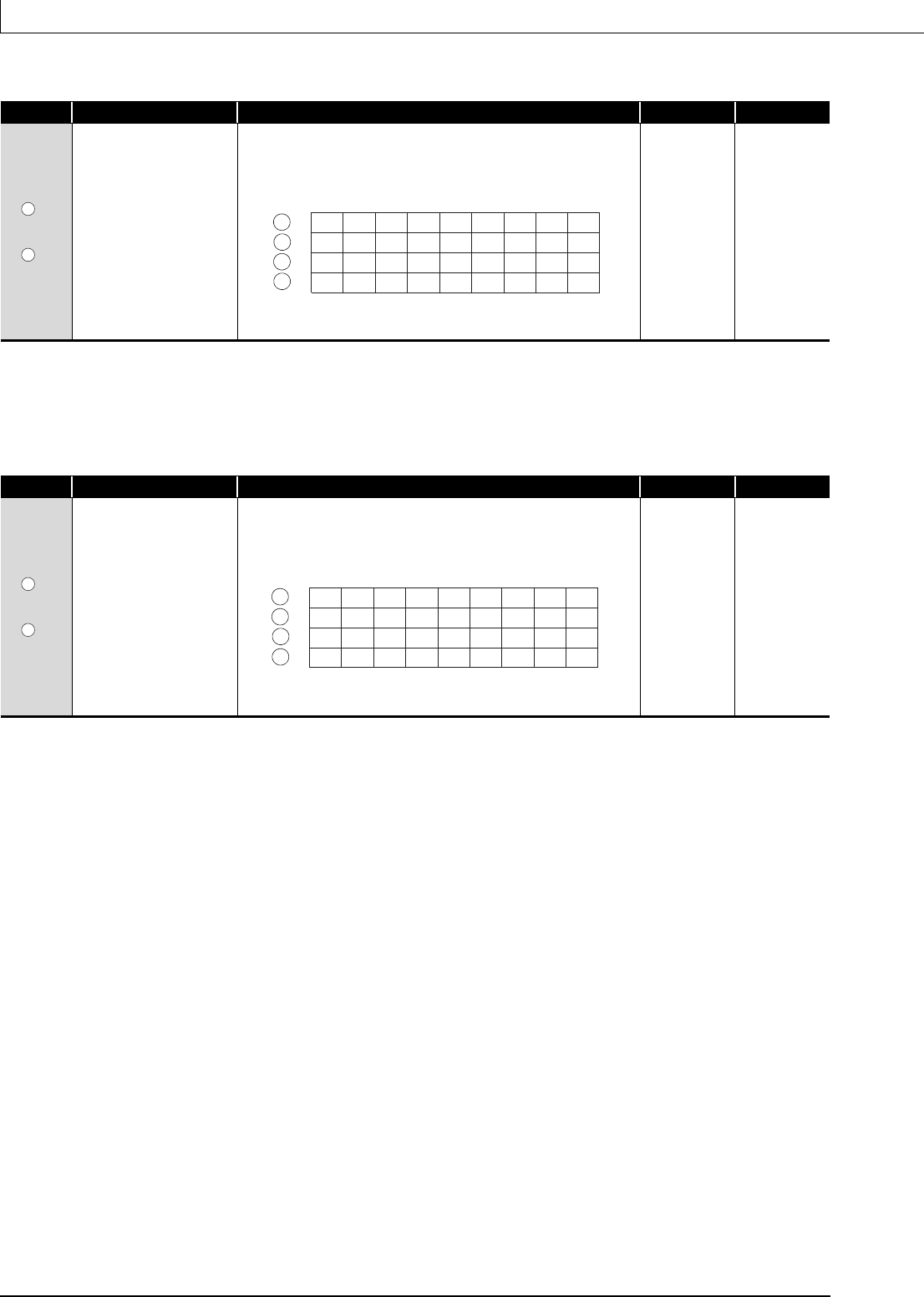
5-142
5.4 Network Dedicated Instruction
5.4.7 RLPASET instruction
G_RLPASET
(2) Reserved station specification data
*5 : Set the parameter up to the largest station number set in the slave station setting data.
*6 : Set the parameter only to the start station number of the module for the remote station/local station/
intelligent device station that occupies two or more stations.
(3) Error invalid station specification data
*7 : Set the parameter up to the largest station number set in the slave station setting data.
*8 : Set the parameter only to the start station number of the module for the remote station/local station/
intelligent device station that occupies two or more stations.
Reserved station specification has a priority when an error invalid station and reserved station are
specified for the same station.
Device Item Setting data Setting range Setting side
[0]
to
[3]
Specification for 1 to 64
stations
*5
Specify the reserved station.
*6
0: Not specified
1: Specified
Default parameter setting is '0: Not specified' for all stations.
– User
Device Item Setting data Setting range Setting side
[0]
to
[3]
Specification for 1 to 64
stations
*7
Specify the error invalid station.
*8
0: Not specified
1: Specified
Default parameter setting is '0: Not specified' for all stations.
– User
s3
s3
b15
16
32
48
64
15
31
47
63
14
30
46
62
13
29
45
61
to
to
to
to
4
20
36
52
3
19
35
51
2
18
34
50
1
17
33
49
b14 b13 b12 to b3 b2 b1 b0
1 to 64 in the table indicates a station number.
s3 [0]
s3 [1]
s3 [2]
s3 [3]
s4
s4
b15
16
32
48
64
15
31
47
63
14
30
46
62
13
29
45
61
to
to
to
to
4
20
36
52
3
19
35
51
2
18
34
50
1
17
33
49
b14 b13 b12 to b3 b2 b1 b0
1 to 64 in the table indicates a station number.
s4 [0]
s4 [1]
s4 [2]
s4 [3]


















