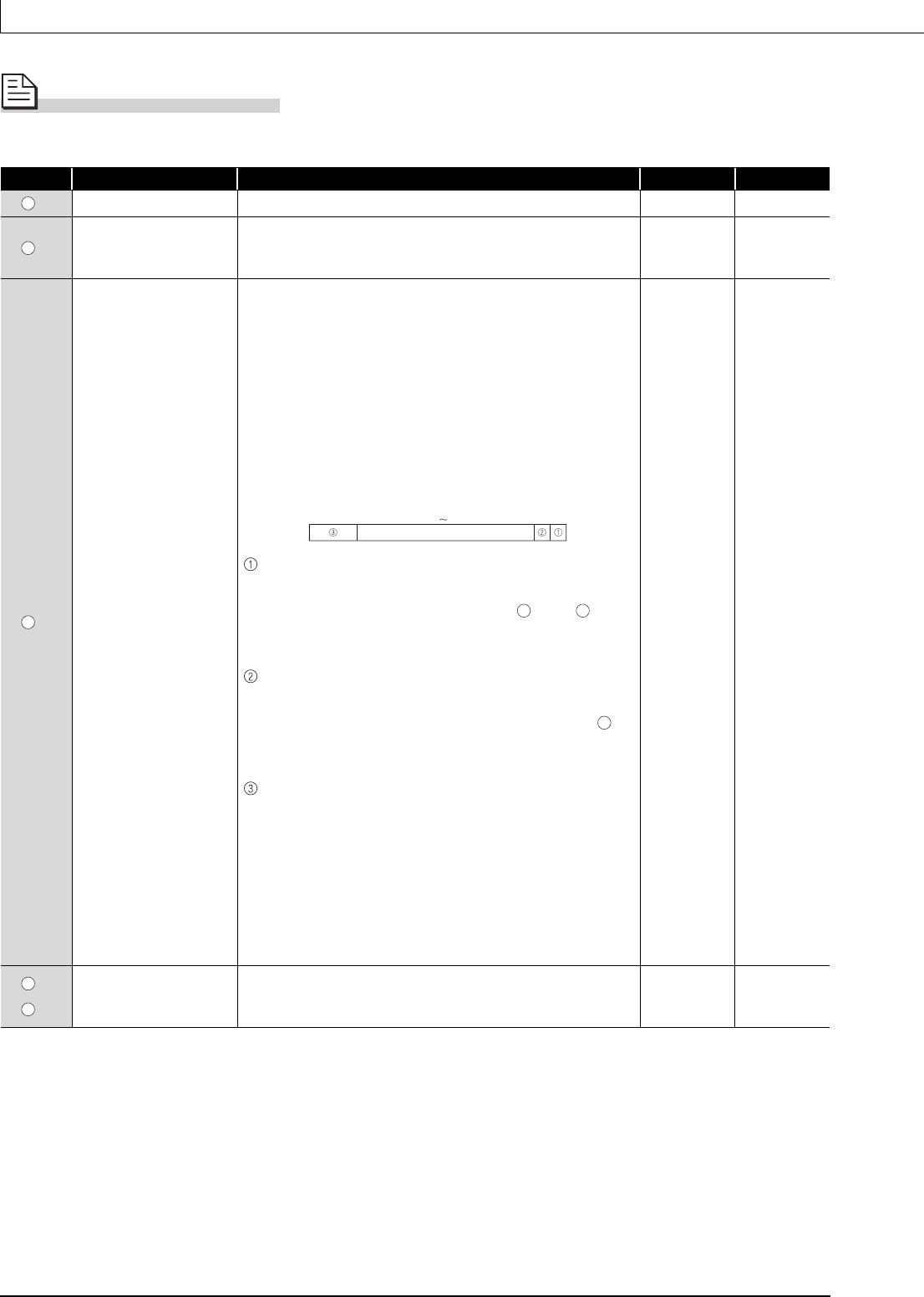
5-244
5.4 Network Dedicated Instruction
5.4.32 UINI instruction
Z_UINI
Control Data
(1) Ethernet
Device Item Setting data Setting range Setting side
[0]
System area
–––
[1]
Completion status
The instruction completion status is stored.
0 : Normal completion
Other than 0 : Error completion (error code)
–
System
[2]
Modification specification
[When updating the address information of external devices which are
held by the Ethernet module]
• Specify '0H'.
*1
[When modifying the host station IP address, operation settings,
transmission speed, communication mode]
• Specify the parameter to be modified.
However,
Modification specification of transmission speed,
communication mode cannot be executed simultaneously with that of
host station IP address, operation settings.
If executed, only modification specification of host station IP address
and operation settings will be set.
Modification specification of host station IP address
Specify whether the host station IP address is modified or not.
(To modify the IP address, specify the address in [3] and [4].)
0: Not changed
1: Changed
Modification specification of operation setting
Specify whether the operation setting is modified or not.
(To modify the operation setting, specify the operation setting in [5].)
0: Not changed
1: Changed
Modification specification of transmission speed, communication
mode
Specify the transmission speed, communication mode.
0: not changed
1: automatic negotiation
2: 100Mbps/full-duplex communication
3: 100Mbps/half-duplex communication
4: 10Mbps/full-duplex communication
5: 10Mbps/half-duplex communication
0
H to 5000H User
[3]
[4]
Host station IP address Specify the IP address of the host station.
00000001H
to
FFFFFFFE
H
User
s
s
s
b2 b1 b0b15
0
b12b11
s1
s1
s1
s
s


















