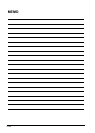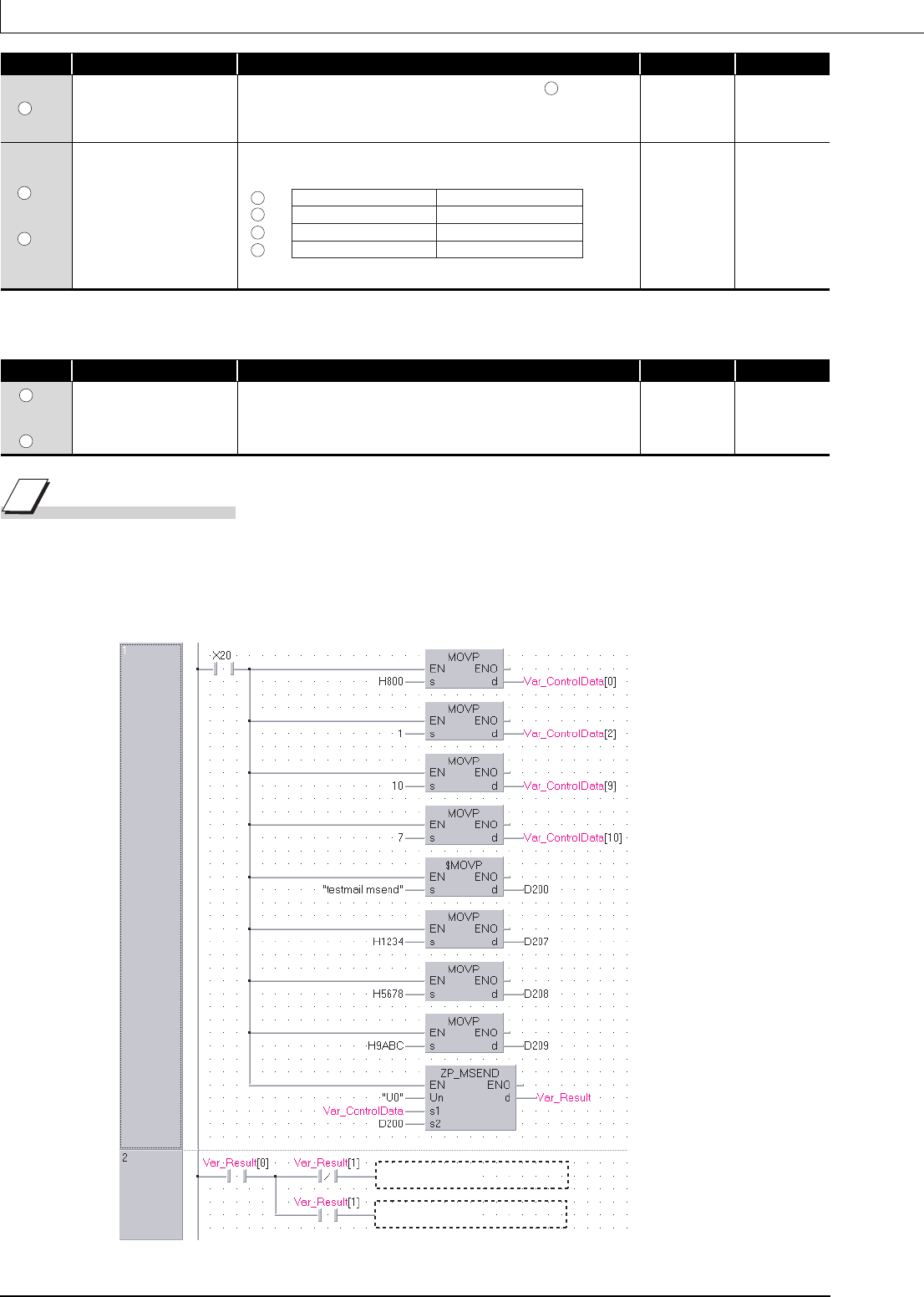
5-254
5.4 Network Dedicated Instruction
5.4.34 MSEND instruction
ZP_MSEND
(1) Send data
Program Example
The following program performs e-mail sending process by the send instruction (X20).
(The I/O signals of the Ethernet module are X/Y00 to X/Y1F)
(1) Sending the data as an attached file
[11]
Clock set flag
Valid/invalid status of the data in the area starting from [12] is stored.
0: Invalid
1: Valid
–
System
[12]
to
[15]
Clock data (set only when
errors occur)
Clock data at the time of error completion are stored in BCD format.
–
System
Device Item Setting data Setting range Setting side
+0
to
+n
Send data
Specify the content of ((subject + attached file) or (Subject + text)) of a
mail to be sent.
–
User
Device Item Setting data Setting range Setting side
s1
s1
s1
s1
b15 b8 b7to b0to
s1
s1
s1
s1
Month (01
H
to 12
H
)
Hour (00
H
to 23
H
)
Second (00
H
to 59
H
)
Year (00
H
to 99
H
) First two digits
Year (00
H
to 99
H
) Last two digits
Day (01
H
to 31
H
)
Minute (00
H
to 59
H
)
Day of week (00
H
to 06
H
)
00v (Sun.) to 06
H
(Sat.)
[12 ]
[13 ]
[14 ]
[15 ]
s2
s2
Sets ASCII as send
data format
Sets subject length
Sets subject
Sets file
to be attached
Sets send data
length
Sends e-mail
Normal completion
Error completion
Sets transmission
destination number
Process on normal completion
Process on error completion