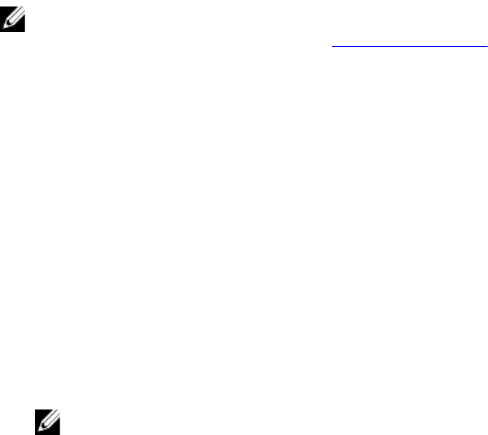
Remote Services (WS-Management) interfaces for remote deployment integrated with Dell
OpenManage Essentials and partner consoles.
For more information on Lifecycle Controller GUI, see Lifecycle Controller User’s Guide and for remote
services, see Lifecycle Controller Remote Services User’s Guide available at dell.com/support/manuals.
Key Features
The key features in iDRAC include:
NOTE: Some of the features are available only with iDRAC Enterprise license. For information on the
features available for a license, see Managing Licenses.
Inventory and Monitoring
• View managed server health.
• Inventory and monitor network adapters and storage subsystem (PERC and direct attached storage)
without any operating system agents.
• View and export system inventory.
• View sensor information such as temperature, voltage, and intrusion.
• Monitor CPU state, processor automatic throttling, and predictive failure.
• View memory information.
• Monitor and control power usage.
• Support for SNMPv3 gets.
• For blade servers: launch Chassis Management Controller (CMC) Web interface, view CMC
information, and WWN/MAC addresses.
NOTE: CMC provides access to iDRAC through the M1000E Chassis LCD panel and local
console connections. For more information, see Chassis Management Controller User’s Guide
available at dell.com/support/manuals.
• View network interfaces available on host operating systems.
• View inventory and monitor information and configure basic iDRAC settings using iDRAC Quick Sync
feature and a mobile device.
Deployment
• Manage vFlash SD card partitions.
• Configure front panel display settings.
• Launch Lifecycle Controller, which allows you to configure and update BIOS and supported network
and storage adapters.
• Manage iDRAC network settings.
• Configure and use virtual console and virtual media.
• Deploy operating systems using remote file share, virtual media, and VMCLI.
• Enable auto-discovery.
• Perform server configuration using the export or import XML profile feature through RACADM and
WS-MAN. For more information, see the Lifecycle Controller Remote Services Quick Start Guide.
• Configure persistence policy for virtual addresses, initiator, and storage targets.
• Remotely configure storage devices attached to the system at run-time.
• Perform the following operations for storage devices:
– Physical disks: Assign or unassign physical disk as a global hot spare
17


















