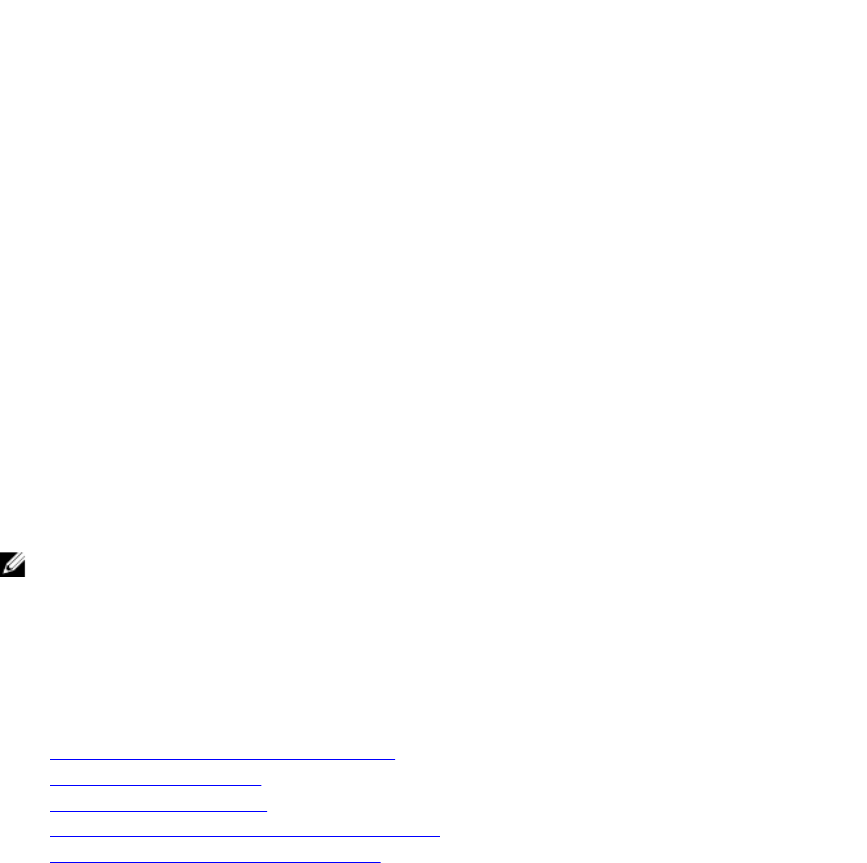
Based on the selected operation mode, the settings are applied.
Resetting Controller Configuration Using RACADM
To reset the controller configuration, use the following command:
racadm storage resetconfig:<Controller FQDD>
For more information, see the iDRAC RACADM Command Line Reference Guide available at dell.com/
esmmanuals.
12Gbps SAS HBA Adapter Operations
The non-RAID controllers are the HBAs that do not have few RAID capabilities. They do not support
virtual disks.
iDRAC interface supports only 12 Gbps SAS HBA controller in this release.
You can perform the following for non-RAID controllers:
• View controller, physical disks, and enclosure properties as applicable for the non-RAID controller.
Also, view EMM, fan , power supply unit, and temperature probe properties associated with the
enclosure. The properties are displayed based on the type of controller.
• View software and hardware inventory information.
• Update firmware for enclosures behind the 12 GBps SAS HBA controller (staged)
• Monitor the polling or polling frequency for physical disk SMART trip status when there is change
detected
• Monitor the physical disks hot plug or hot removal status
• Blink or unblink LEDs
NOTE:
• You must perform Collect System Inventory On Reboot (CSIOR) operation before inventorying
or monitoring the non-RAID controllers.
• Reboot the system after performing a firmware update.
• Real-time monitoring for SMART enabled drives and SES enclosure sensors is only done for the
12 GBps SAS HBA controllers.
Related Links
Inventory and Monitoring Storage Devices
Viewing System Inventory
Updating Device Firmware
Monitoring Predictive Failure Analysis On Drives
Blinking or Unblinking Component LEDs
Monitoring Predictive Failure Analysis On Drives
Storage management supports Self Monitoring Analysis and Reporting Technology (SMART) on physical
disks that are SMART-enabled.
234


















