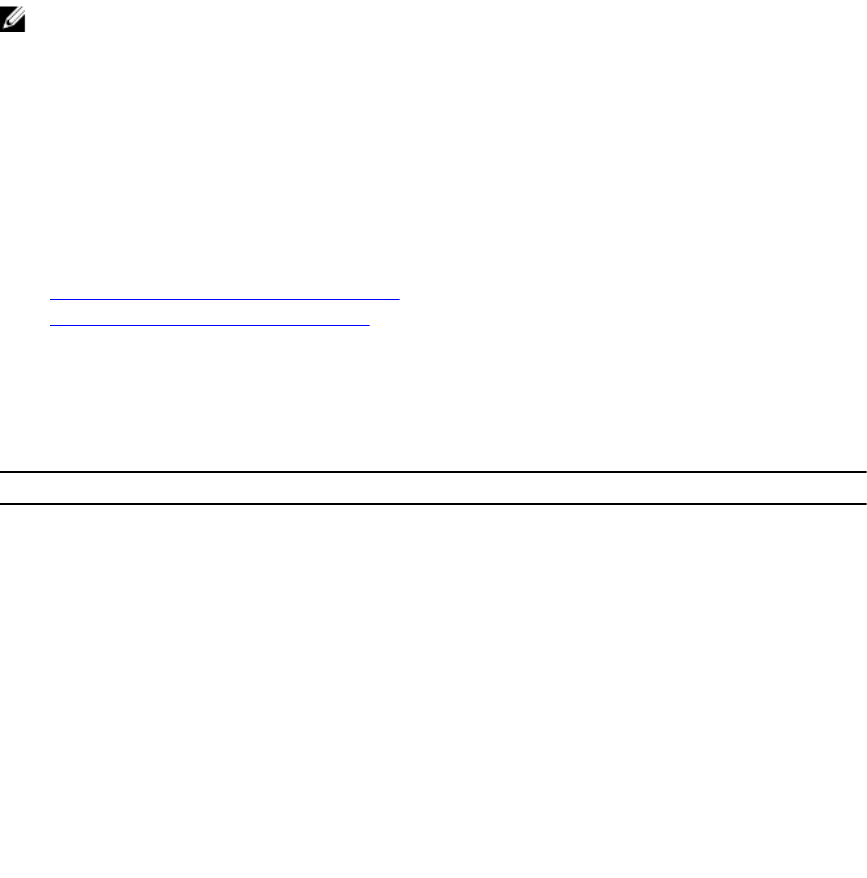
VMCLI Syntax
The VMCLI interface is identical on both Windows and Linux systems. The VMCLI syntax is:
VMCLI [parameter] [operating_system_shell_options]
For example, vmcli -r iDRAC-IP-address:iDRAC-SSL-port
The parameter enables VMCLI to connect to the specified server, access iDRAC, and map to the specified
virtual media.
NOTE: VMCLI syntax is case-sensitive.
To ensure security, it is recommended to use the following VMCLI parameters:
• vmcli -i — Enables an interactive method of starting VMCLI. It ensures that the user name and
password are not visible when processes are examined by other users.
• vmcli -r <iDRAC-IP-address[:iDRAC-SSL-port]> -S -u <iDRAC-user-name> -p <iDRAC-
user-password> -c {< device-name > | < image-file >} — Indicates whether the iDRAC CA
certificate is valid. If the certificate is not valid, a warning message is displayed when you run this
command. However, the command is executed successfully and a VMCLI session is established. For
more information on VMCLI parameters, see the VMCLI Help or the VMCLI Man pages.
Related Links
VMCLI Commands to Access Virtual Media
VMCLI Operating System Shell Options
VMCLI Commands to Access Virtual Media
The following table provides the VMCLI commands required for accessing different virtual media.
Table 29. VMCLI Commands
Virtual Media Command
Floppy drive
vmcli -r [RAC IP or hostname] -u
[iDRAC user
name] -p [iDRAC user password] -f
[device name]
Bootable floppy or USB key image
vmcli -r [iDRAC IP address] [iDRAC
user name]
-p [iDRAC password] -f [floppy.img]
CD drive using -f option
vmcli -r [iDRAC IP address] -u [iDRAC
user name]
-p [iDRAC password] -f [device name]|
[image file]-f [cdrom - dev
]
Bootable CD/DVD image
vmcli -r [iDRAC IP address] -u [iDRAC
user name]
-p [iDRAC password] -c [DVD.img]
270


















