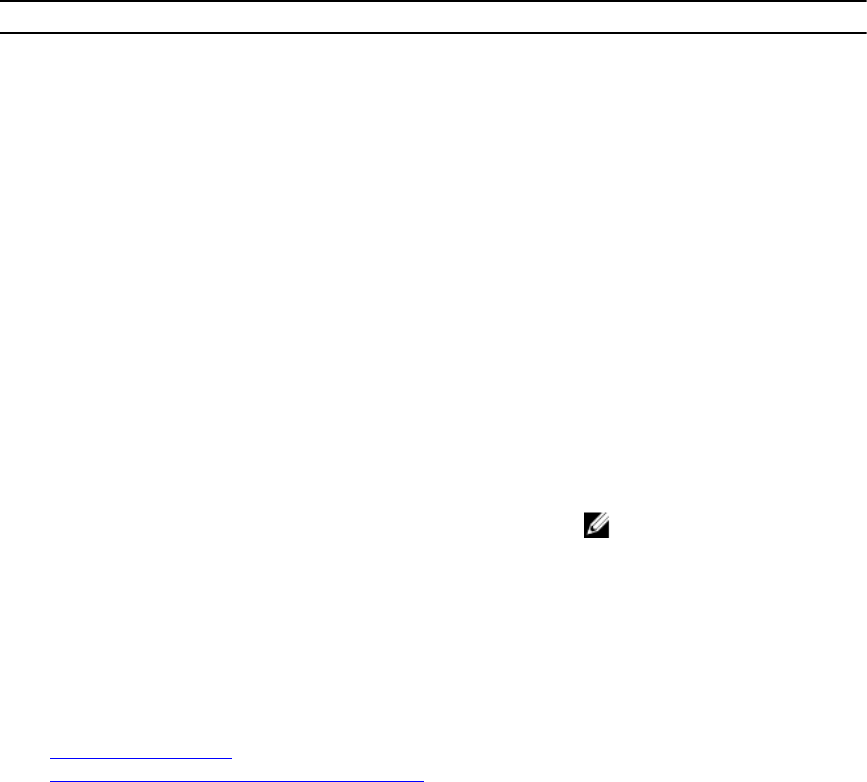
Login Type Certificate Type How to Obtain
SHA-2 certificates are also
supported.
Smart Card login as a local or
Active Directory user
• User certificate
• Trusted CA certificate
• User Certificate — Export the
smart card user certificate as
Base64-encoded file using
the card management
software provided by the
smart card vendor.
• Trusted CA certificate — This
certificate is issued by a CA.
SHA-2 certificates are also
supported.
Active Directory user login Trusted CA certificate This certificate is issued by a CA.
SHA-2 certificates are also
supported.
Local User login SSL Certificate Generate a CSR and get it signed
from a trusted CA
NOTE: iDRAC ships with a
default self-signed SSL
server certificate. The iDRAC
Web server, Virtual Media,
and Virtual Console use this
certificate.
SHA-2 certificates are also
supported.
Related Links
SSL Server Certificates
Generating a New Certificate Signing Request
SSL Server Certificates
iDRAC includes a Web server that is configured to use the industry-standard SSL security protocol to
transfer encrypted data over a network. Built upon asymmetric encryption technology, SSL is widely
accepted for providing authenticated and encrypted communication between clients and servers to
prevent eavesdropping across a network.
An SSL-enabled system can perform the following tasks:
• Authenticate itself to an SSL-enabled client
• Allow the two systems to establish an encrypted connection
The encryption process provides a high level of data protection. iDRAC employs the 128-bit SSL
encryption standard, the most secure form of encryption generally available for Internet browsers in
North America.
iDRAC Web server has a Dell self-signed unique SSL digital certificate by default. You can replace the
default SSL certificate with a certificate signed by a well-known Certificate Authority (CA). A Certificate
98


















